Turning Technologies ExamView User Manual
Page 4
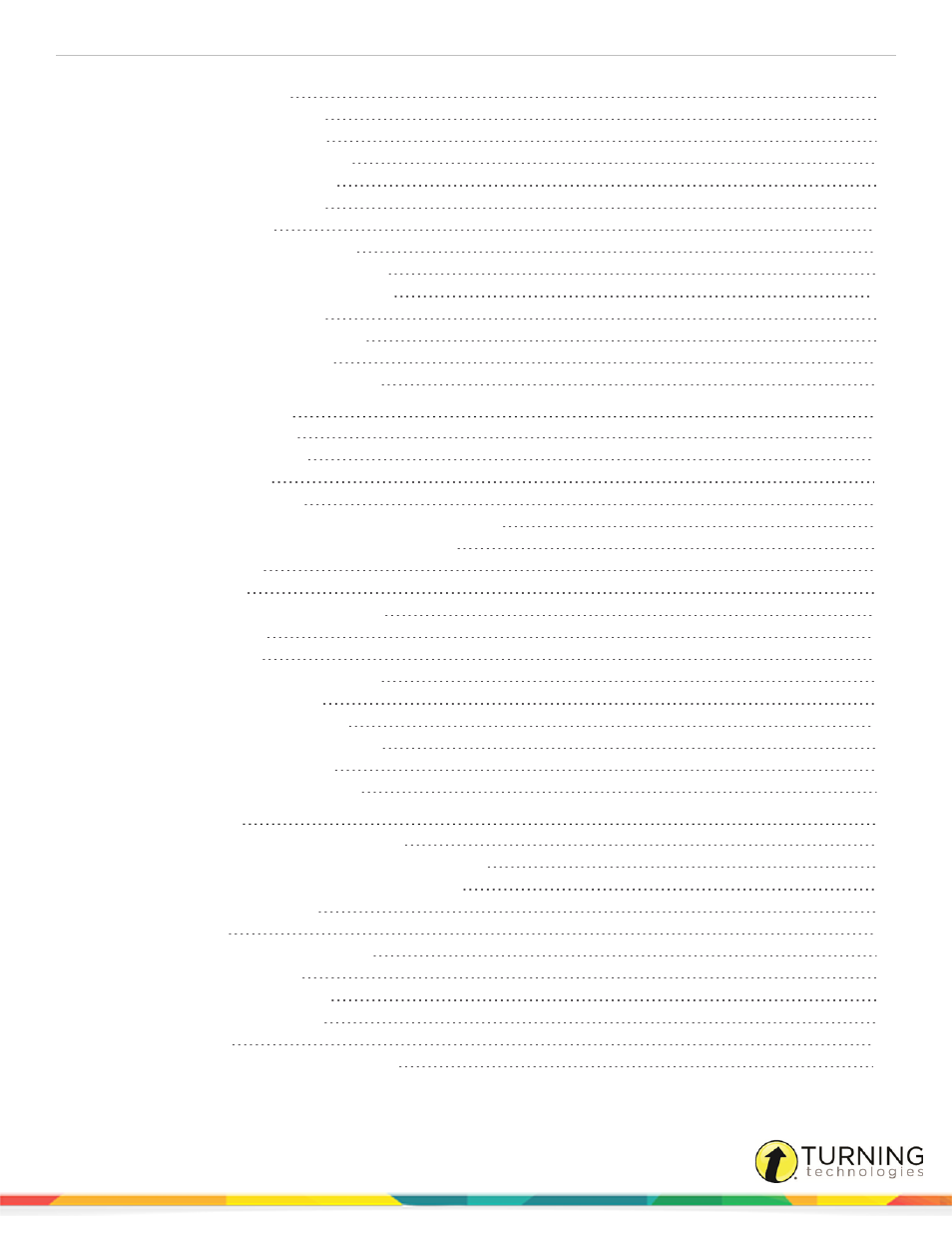
ExamView Test Generator
4
Selecting Questions from a List
Selecting Questions While Viewing
Selecting Questions by Standard
Selecting Questions by Criteria
Customizing the Appearance of a Test
Changing the Layout and Style for a Test
Optimizing Tests for Two-Column Format
Changing Question Type Instructions
Setting the Instruction Language
Formatting a Test with the Style Gallery
Creating, Editing and Deleting Questions in a Question Bank
Customizing the Layout and Style of a Question Bank
Mixing Question Types in a Question Bank
Assigning a Password to a Question Bank
Copying an Entire Question Bank
Exporting Questions from ExamView
Importing Questions from ExamView XML
Importing a CPS Lesson (PC Only)
Importing an RTF Document (PC Only)
ExamView Test Player on LAN or the Internet
Publishing a LAN-Based (Online) Test Without a Roster
Publishing a LAN-Based (Online) Test with a Roster
Saving an Internet Test to a Hard drive
Taking a Test Using the Internet
Taking an Internet Study Guide
Publishing a Test to a Publisher’s Website
turningtechnologies.com/user-guides
