Searching and playing back recorded video – Interlogix DVR 42 User Manual User Manual
Page 82
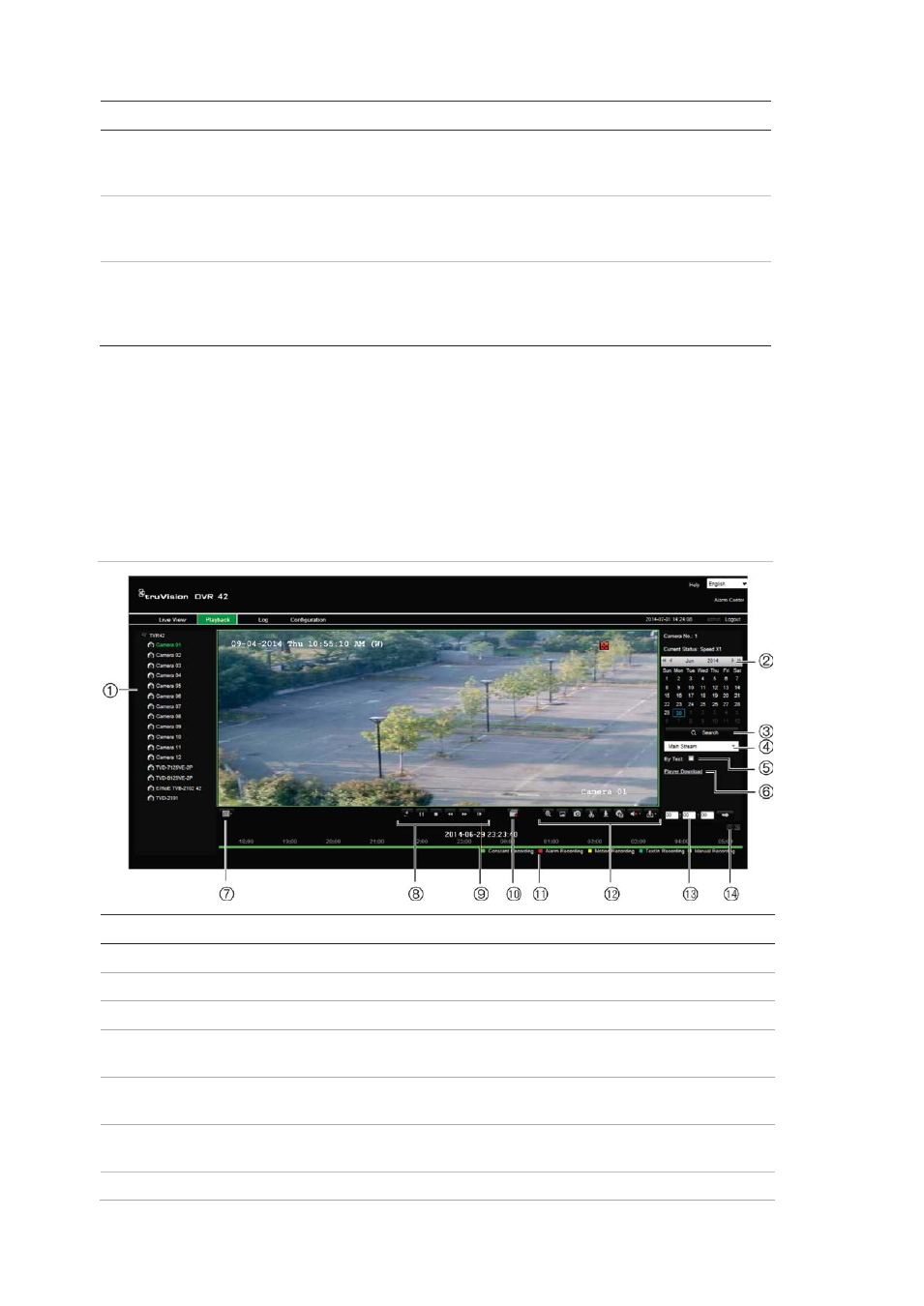
80
TruVision DVR 42 User Manual
Menu
Function
Description
Text Insertion
Define access device, access mode, and start
string. See “Capturing text insertions” on page
84.
V-stream
Encoding
Define the maximum bit rate and frame rate. See
“V-stream encoding” on page 46 for more
information.
System
Information
Camera, Record,
Alarm, Network, and
HDD
Review the status of the cameras, recordings,
alarms, network, and HDDs. See “Viewing
system information” on page 134 for more
information.
Searching and playing back recorded video
To search and play back recorded video, click Playback on the menu bar to
display the Playback page shown in Figure 32 below.
Figure 32: Browser playback page
Description
1.
Selected camera.
2.
Calendar: Selected day is highlighted.
3.
Search: Click to start searching recorded files for the selected camera.
4.
Dual stream: Select desired dual stream mode: Main stream, substream, or picture.
Default is main stream. See “Dual streaming” on page 82 for more information.
5.
By text: Check to search text insertion when playing back a recorder video. Enter the
keyword to search for in the text box that appears.
6.
Player Download: Click to download the Player application required to play back
recordings on your computer.
7.
Display format: Click to change the display format: full screen or multiview display.
