Configuring snmp – Interlogix DVR 42 User Manual User Manual
Page 118
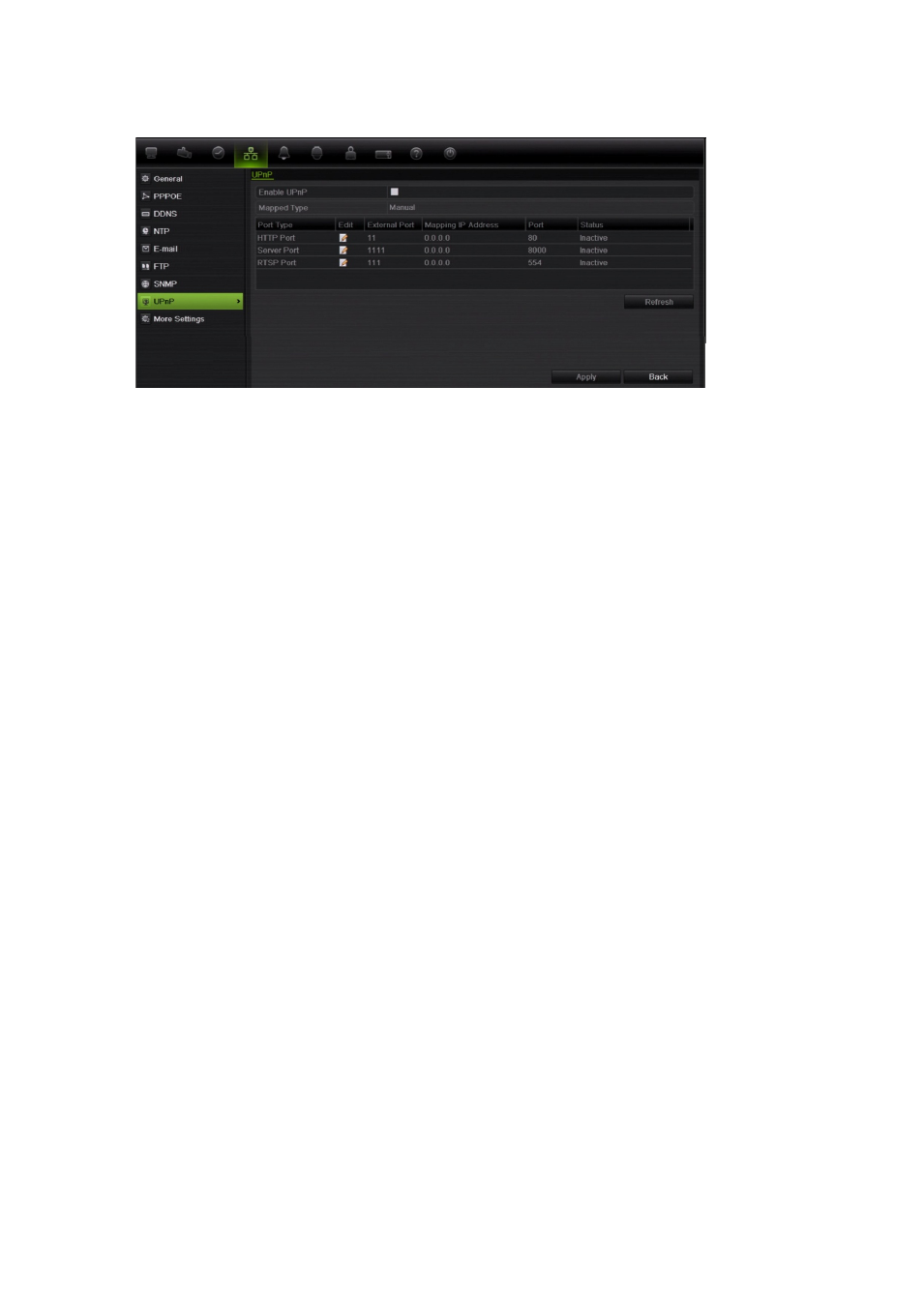
116
TruVision DVR 42 User Manual
2. From the menu toolbar, click
Network Settings
>
UPnP
.
3. Enable the UPnP option.
4. From
Mapped Type,
select Auto or Manual.
If Manual is selected, enter the external ports and IP addresses required.
5. Click
Apply
.
Configuring SNMP
SNMP is a protocol for managing devices on networks. When you enable SNMP
in the menu, network management systems can retrieve DVR status information
from the DVR via SNMP.
When you set the trap address and trap port in the DVR menu to the network
management system’s IP address and port number and setup the network
management system as trap receiver, trap notifications (such as startup) will be
sent from the DVR to the network management system.
Before using this function, you must first install the SNMP software
To configure SNMP protocol settings:
1. From the menu toolbar, click
Network Settings
>
SNMP
.
2. Enter the required settings.
3. Click
Apply
to save the settings.
