Interlogix DVR 42 User Manual User Manual
Page 104
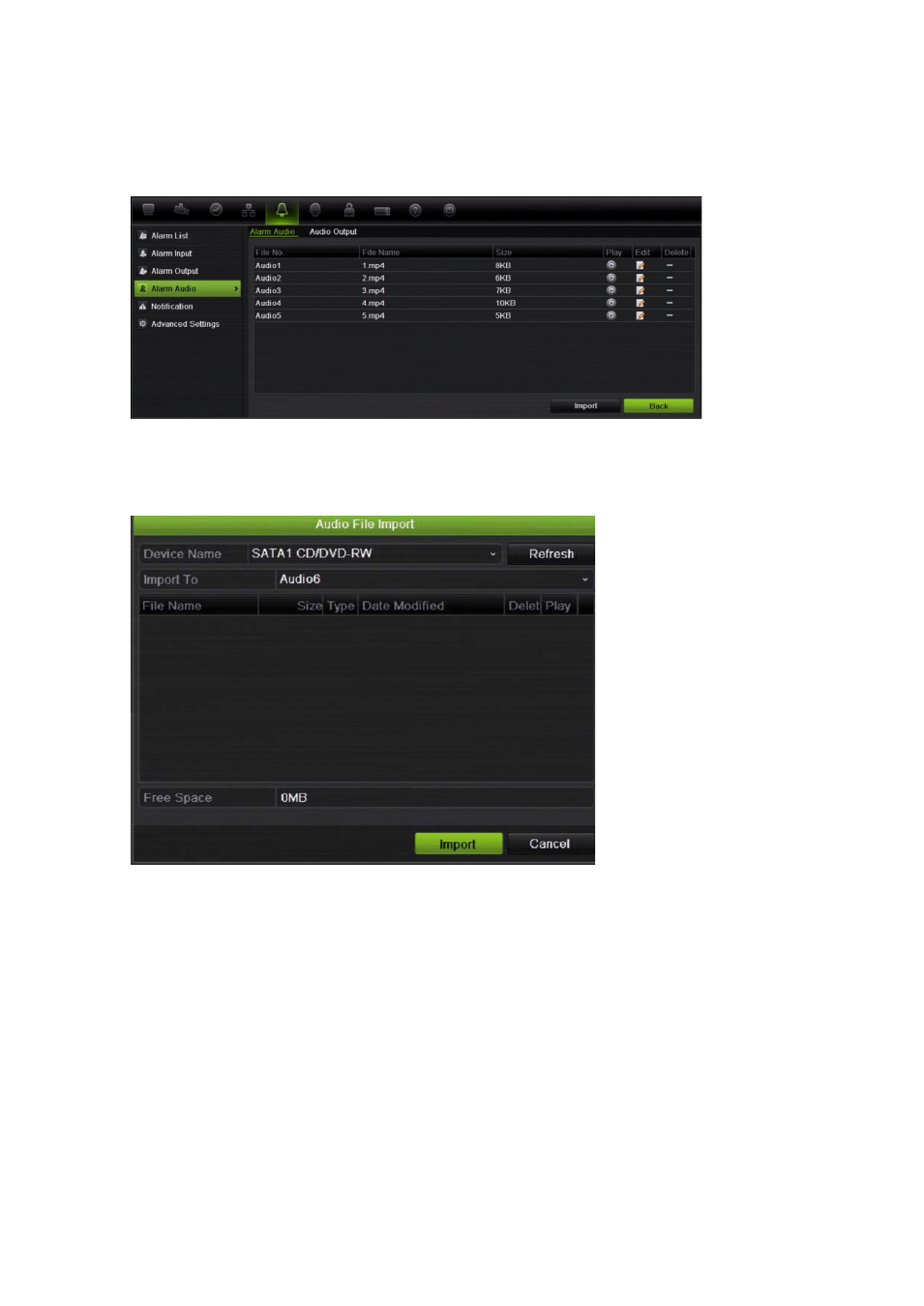
102
TruVision DVR 42 User Manual
To import an alarm audio file:
1. Insert the storage device with the alarm audio file in the DVR.
2. From the menu toolbar, click
Alarm
>
Alarm Audio
.
Note: To modify the name of an audio file, click
Edit
for the desired file and
enter the new file name.
3. Click
Import
to import a file. The following window appears:
4. Under
Device Name
, select the storage device.
5. Under
Import to
, select the audio file number, and then click
Import
to return
to the Alarm Audio window.
6. Click the
Audio Output
tab and select the desired audio output: HDMI, Audio
output1 or Audio output2.
7. Click
Import
.
Note: Up to 5 audio files can be imported.
To delete an alarm audio file:
1. Click the
Alarm
icon in the menu toolbar, and select
Alarm Audio
.
2. Select the file to be deleted, and click
Delete
.
