Selecting a camera using the keypad, Controlling a camera – Interlogix DVR 42 User Manual User Manual
Page 156
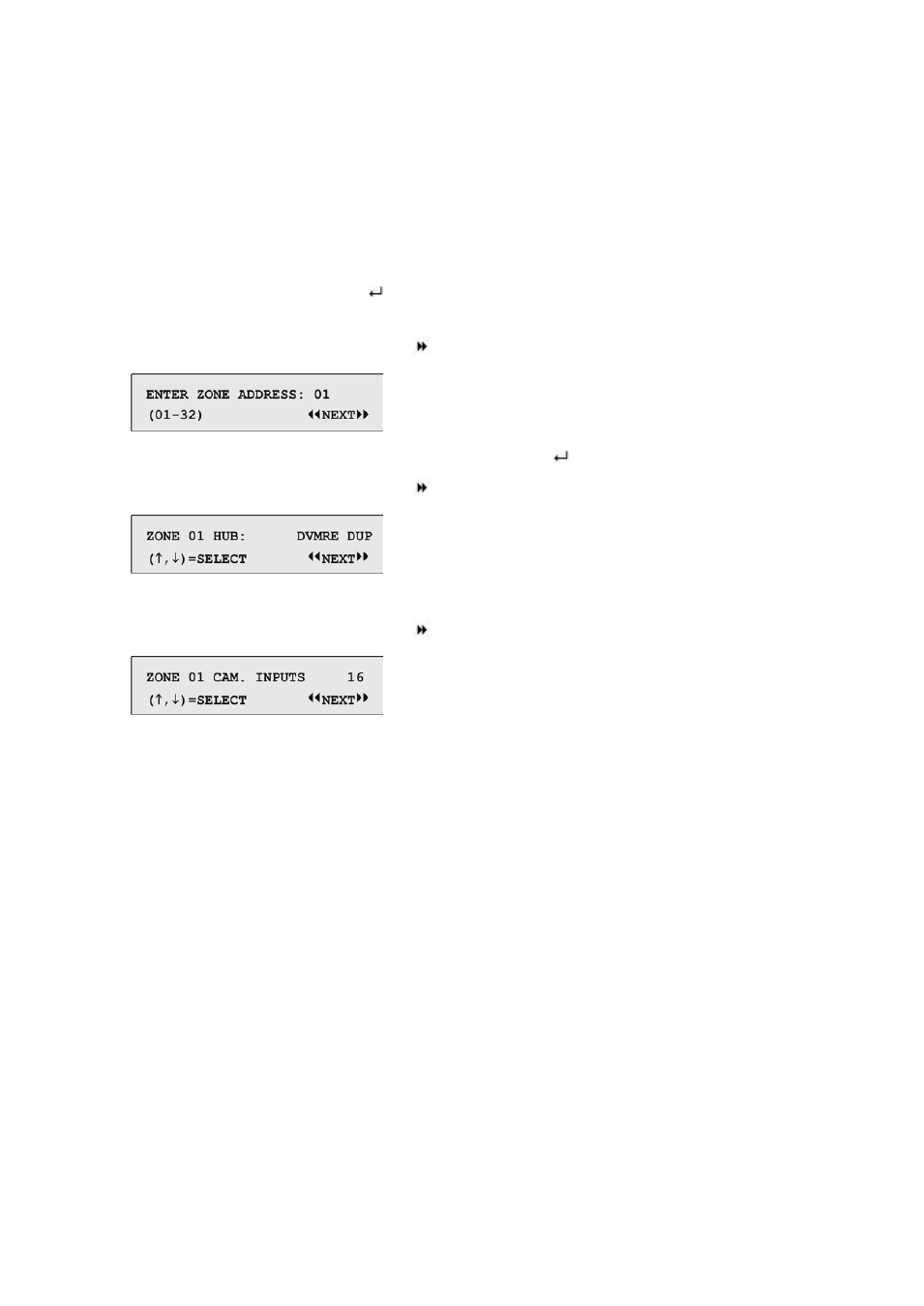
154
TruVision DVR 42 User Manual
Selecting a camera using the keypad
The TVR 42 can support up to 16 analog cameras. To be able to control up to 16
cameras using the keypad, you may need to change the number of TVR 42
camera inputs controlled by the keypad. The default number of TVR 42 camera
inputs controlled by the keypad is 16.
To change the number of TVR 42 camera inputs controlled by the keypad:
1. Hold down the Enter button (
) until a beep sounds and then enter the
following code:
1 4 7 6.
Push the
seq
button to confirm.
2. Scroll through the menus with the
button until this menu appears:
3. Enter the DVR address to be configured and press
.
4. Scroll through the menus with the
button until this menu appears:
5. Press the up/down arrow buttons to navigate to SYM DVR.
6. Scroll through the menus with the
button until this menu appears:
7. Press the up/down arrow buttons to navigate to 32.
8. Repeat steps 3 to 7 for each DVR address in the keypad.
Controlling a camera
When setting up and controlling your cameras in zone mode, refer to Table 22 on
page 155 for the list of default PTZ addresses associated with a zone ID. This
value is automatically populated in the system. You can modify the PTZ address
in the PTZ menu to meet customer requirements (see “Configuring PTZ settings”
on page 47).
