Interlogix DVR 42 User Manual User Manual
Page 106
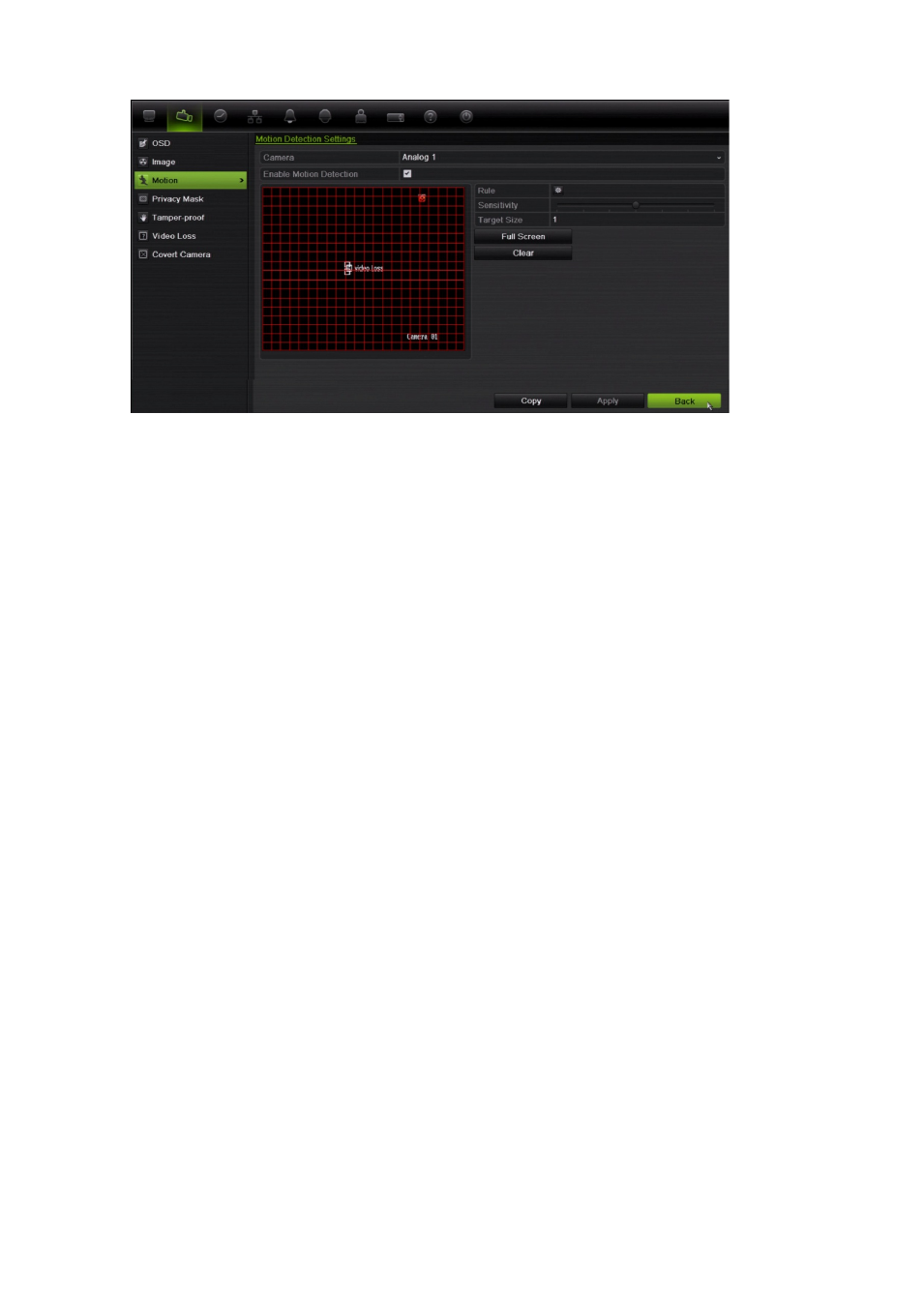
104
TruVision DVR 42 User Manual
2. Select the camera to detect motion. Each camera must be set up individually.
3. Check
Enable Motion Detection
.
4. Select the areas sensitive to motion.
Click and drag the mouse cursor across the window. The area selected
appears as a red grid. Areas covered by the red grid are sensitive to motion
detection.
Click
Full screen
to activate the whole window or
Clear
to clear the window.
Note: The motion grid is sensitive to motion during configuration. The grid
blocks become red when motion is detected. This real time feedback is
available in the OSD, browser, and via the SDK.
5. Set the sensitivity level.
Drag the Sensitivity scroll bar to the desired sensitivity level. The highest
value is on the right of the bar.
6. Specify the target size.
In the Target size option, specify how many grid squares must be activated
before motion is detected. Enter a value between 0 and 255 squares.
7. Select the cameras that will record the motion detected.
Click
Rule
. The Rule window appears. Click the
Trigger Channel
tab and
select the cameras that will record when a motion alarm is triggered. Click
Apply
to save the settings.
