Using built-in monogramming mode – Kenmore 385. 19000 User Manual
Page 84
Attention! The text in this document has been recognized automatically. To view the original document, you can use the "Original mode".
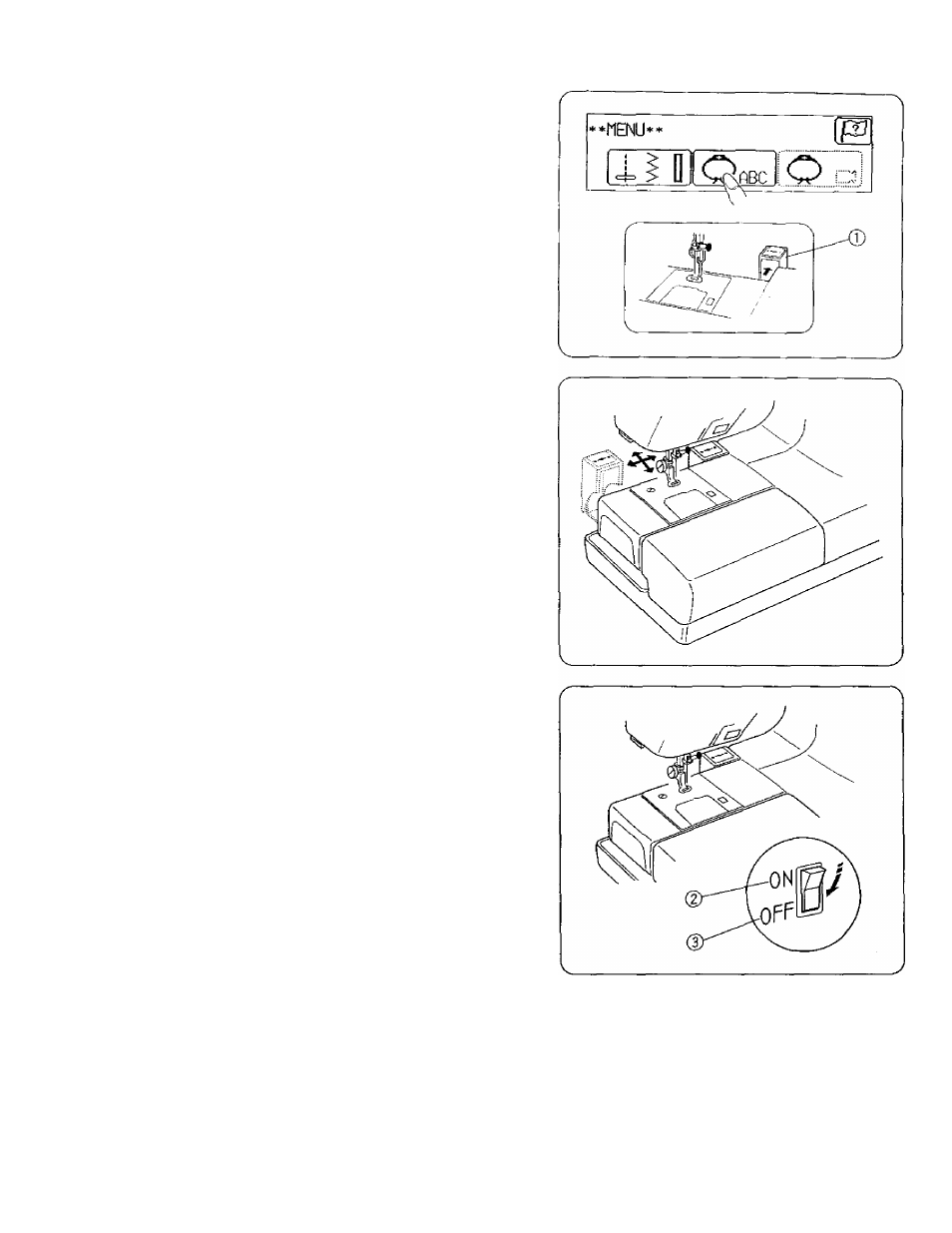
Using Built-in Monogramming Mode
*
Turn on the power switch;
When the built-in monogramming mode key is
selected, the carriage will move.
* Make sure nothing is blocking it.
* Before turning off the power switch and covering
the machine, be sure to return to the first menu.
This will return the carriage to its home position.
* Avoid turning the handwheel by hand while the
carriage is moving.
(T) Carriage
CAUTION:
The carriage will move
10
cm (4”) backward and to
the left. Make sure nothing is blocking it.
Do not position it too close to the wail or the
carriage may hit it.
Note:
Before turning off the power switch, be sure to
return to the first menu, returning the carriage to
its original position.
* If you turn off the machine before the carriage
has returned to the original position, turn the
machine back on to make it return.
(2) ON
(D
OFF
68
