Pressure dial, Up/dovhi needle, auto-lock and reverse buttons, Up/down needle, auto-lock and reverse buttons – Kenmore 385. 19000 User Manual
Page 36
Attention! The text in this document has been recognized automatically. To view the original document, you can use the "Original mode".
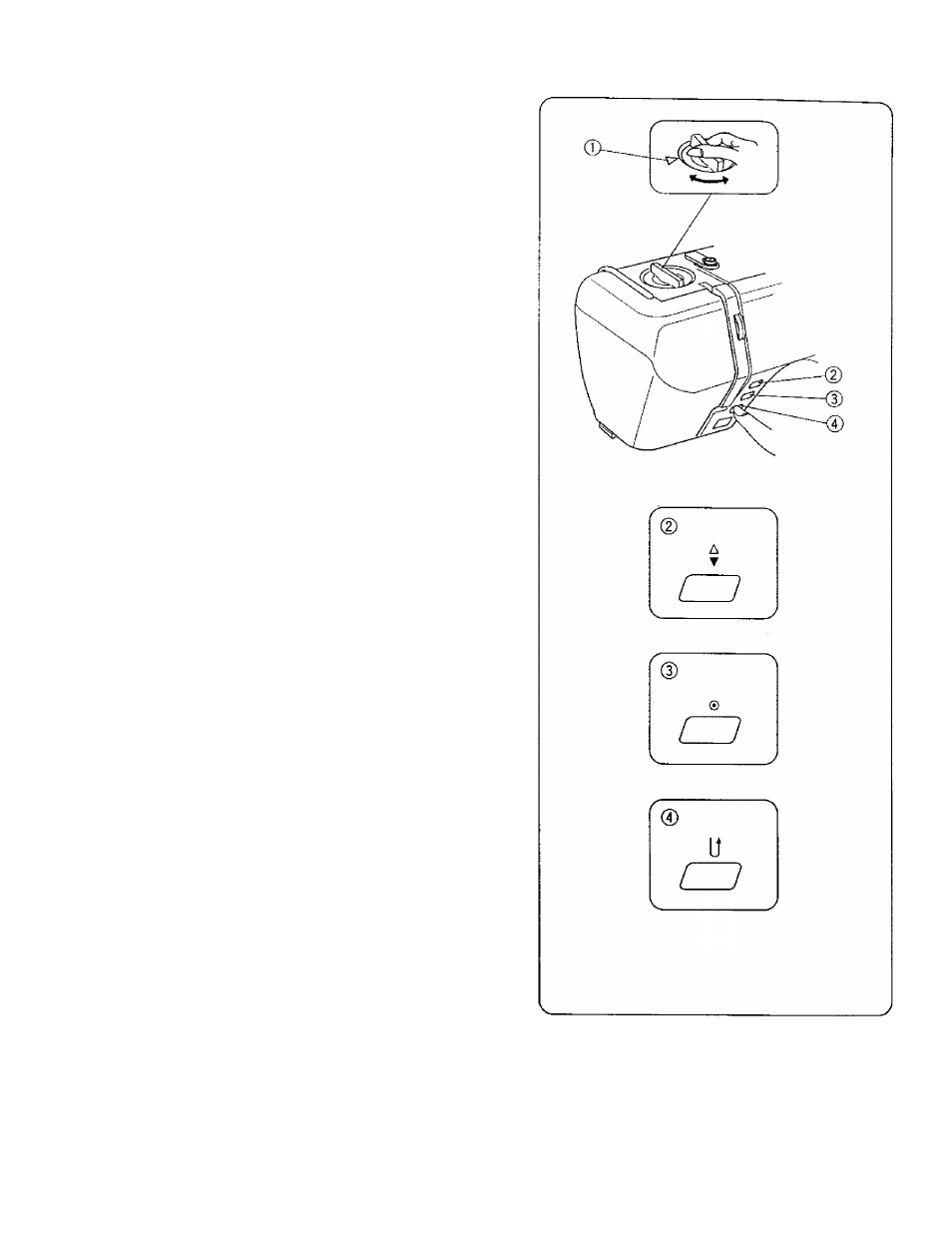
Pressure Dial
The pressure dial should be set at “ 3 " for regular
sewing. Reduce the pressure to ‘‘ 2 ” for applique,
cutout work, drawn work, basting, embroidery and
monogramming.
Set the pressure to “ 1 ” when sewing chiffon, lace,
organdy and other fine fabrics. Velours and knits
with a lot of stretch may also require a " 1 ” setting.
Align the number on the dial with the setting mark.
® Setting mark
Up/DovHi Needle, Auto-Lock and Reverse Buttons
• Up/Down Needle Button
'
When the Up/Down needle button is pressed, the
needle bar goes down and stops in the lowest
position. When pressed again, the needle bar goes up
and stops in the highest position.
(2) Up/down needle button
• Auto-Lock Button
When stitches
^ or T are selected, the
machine will immediately sew locking stitches when
the auto-lock button is pressed, then automatically
stop.
WTien sewing all other stitches, the machine will sew
locking stitches at the end of the current pattern and
automatically stop.
(D Auto-lock button
• Reverse Button
When stitches
^ or -j’ are selected, the
machine will sew in reverse while the reverse button is
pressed.
If you press the reverse button when sewing all other
stitches, the machine will immediately sew locking
stitches and automatically stop.
(4) Reverse button
20
