Aerco protonode gateway – AERCO ProtoNode Gateway Rev 3 (with external LEDs) User Manual
Page 39
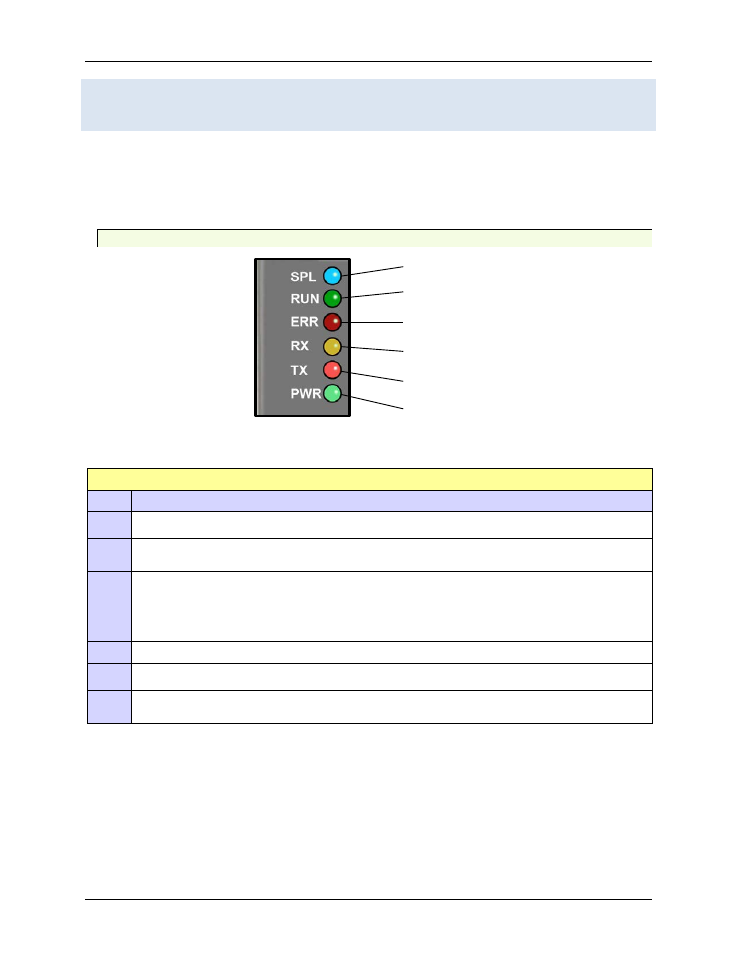
AERCO ProtoNode Gateway
User Manual
OMM-0080_0H
AERCO International, Inc. • 100 Oritani Dr. • Blauvelt, NY 10913
Page 39 of 126
GF-129
Ph.: 800-526-0288
11/06/2014
7.4 LED Diagnostics for Modbus RTU Communications Between the
ProtoNode and AERCO’s Boiler Controllers
The AERCO ProtoNode Gateway units feature six status LEDs, visible on the front panel, that
indicate a number of possible activities. The following shows how to interpret the activity of the
indication LEDs.
More detailed LED descriptions for LER and RER versions are shown in the following two
subsections, 7.4.1 and 7.4.2.
7.4.1 ProtoNode LER and RER - LED Locations and Functions
Figure 7-5: ProtoNode LER and RER Main Board Indication LEDs
Table 7-2: RER and LER Front Panel Status LED Functions
LED
Description
SPL Special: This blue LED is reserved for future use and is normally lit.
RUN This dark green RUN LED will start flashing 20 seconds after power up, indicating normal
operation.
ERR
The dark red SYS ERR LED will go on solid 15 seconds after power up. It will turn off after 5
seconds. A steady red light will indicate there is a system error on the ProtoNode. If this
occurs, immediately report the related “system error” shown in the error screen of the RUI
interface to AERCO International for evaluation.
RX
The amber RX LED will flash when a message is received on the host port.
TX
The light red TX LED will flash when a message is sent on the host port.
PWR The light green LED should show steady green at all times when the ProtoNode is powered.
POWER (LIGHT GREEN)
TRANSMITTING (LIGHT RED)
RECIEVING (AMBER)
ERROR (DARK RED)
RUN (DARK GREEN)
SPECIAL (BLUE)
