1 baud rate dip switch selection, Aerco protonode gateway – AERCO ProtoNode Gateway Rev 3 (with external LEDs) User Manual
Page 11
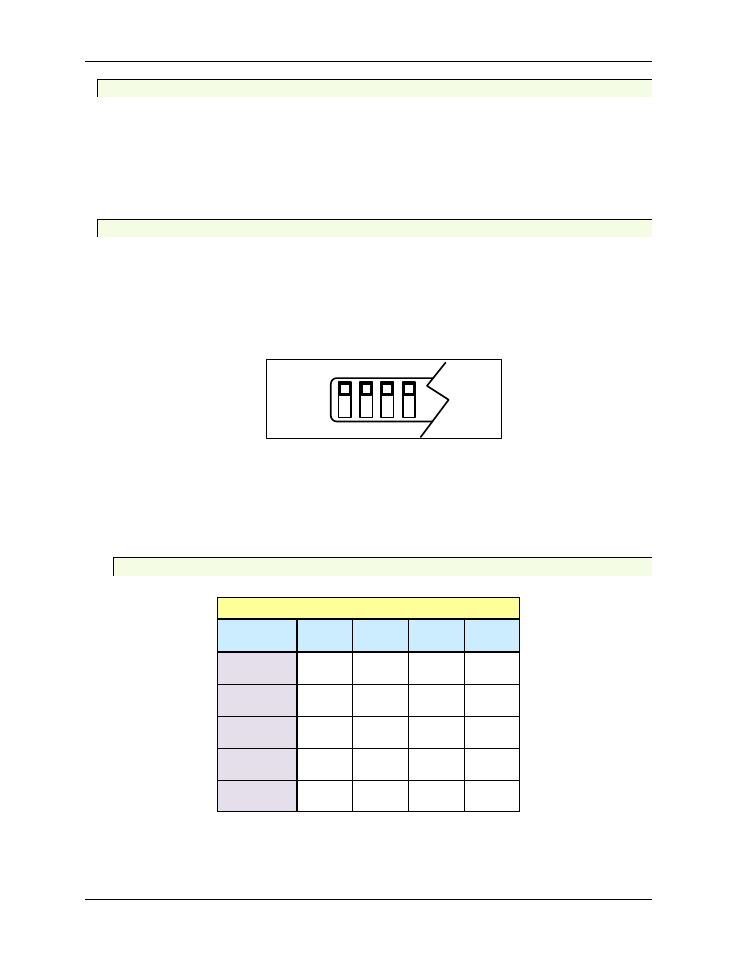
AERCO ProtoNode Gateway
User Manual
OMM-0080_0H
AERCO International, Inc. • 100 Oritani Dr. • Blauvelt, NY 10913
Page 11 of 126
GF-129
Ph.: 800-526-0288
11/06/2014
2.4.3 ProtoNode RER: Setting the Node-ID for Metasys N2 and Modbus/TCP
• Set DIP switches A0 – A7 to assign Node-ID for Metasys N2 and Modbus TCP for
the ProtoNode RER.
• Metasys N2 and Modbus/TCP Node-ID Addressing: Metasys N2 and Modbus/TCP
Node-ID’s range from 1-255
Please refer to Appendix A.3 for the full range of addresses to set Node-ID/Device Instance.
2.4.4 Setting the Serial Baud Rate (DIP Switch B0 – B3) for BACnet MS/TP
• DIP Switches B0 – B3 can be used to set the serial baud rate to match the baud rate
provided by the Building Automation System for BACnet MS/TP.
• DIP Switches B0 – B3 are disabled on ProtoNode LER (FPC-N35 LonWorks).
• The baud rate on the ProtoNode for Metasys N2 is set for 9600. DIP Switches B0 –
B3 are disabled for Metasys N2 on ProtoNode RER (FPC-N34).
B0 B1 B2 B3
FIGURE 2-3: MAC Address DIP Switches
NOTE
When setting DIP Switches, please ensure that power to the
board is OFF.
2.4.4.1 Baud Rate DIP Switch Selection
TABLE 2-3: Baud Rate DIP Switch Settings
Baud
B0
B1
B2
B3
9600
ON
ON
ON
Off
19200
Off
Off
Off
ON
38400
ON
ON
Off
ON
57600
Off
Off
ON
ON
76800
ON
Off
ON
ON
