6 second menu parameters, 1 entering the second menu password – Rockwell Automation Liqui-Flo AC GP Vector Drive Version 6.4 User Manual
Page 93
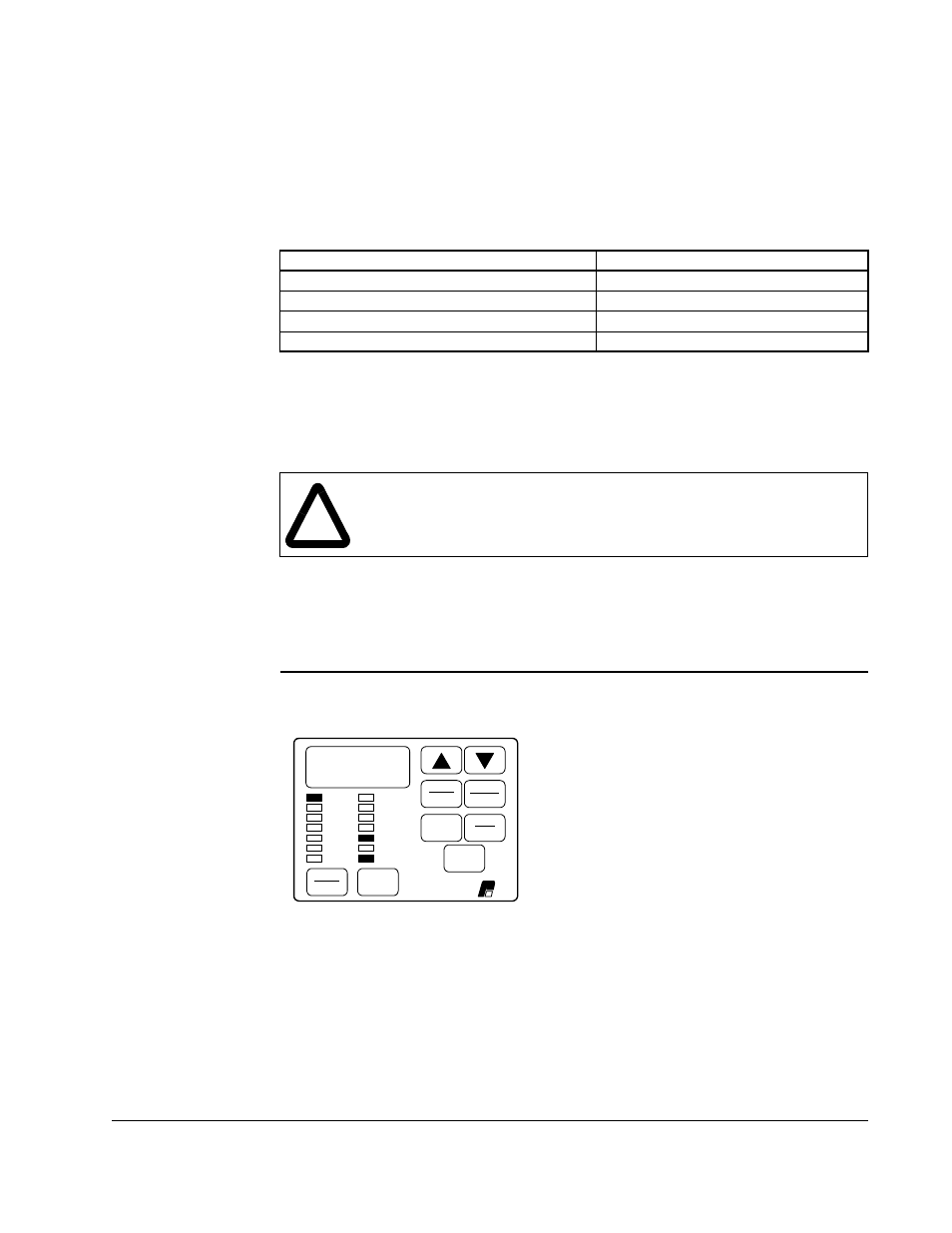
Programming Reference
4-11
4.6
Second Menu Parameters
The Second Menu contains parameters used for more complex applications. Within
the Second Menu are General (P.---) parameters that apply to both vector and V/Hz
programming, and Vector (U.---) or Volts/Hertz (H.---) parameters. If an optional RMI
board is installed in the drive, RMI (r.---) parameters are also contained in the Second
Menu.
Access to the Second Menu parameters is enabled/disabled using the Second Menu
Password parameter (P.006). Refer to section 4.6.1 for more information.
4.6.1 Entering the Second Menu Password
The Second Menu Password parameter (P.006) is used to enable/disable access to
the Second Menu parameters. When access is disabled, the Second Menu
parameters cannot be displayed or changed (refer to figure 4.1). To enable access, a
factory-set password is entered into P.006. Access to the Second Menu parameters
will then remain enabled until the password is entered into P.006 again.
For a detailed description of:
Refer to:
Second Menu General parameters
Section 4.6.2
Second Menu Vector parameters
Section 4.6.3
Second Menu Volts/Hertz parameters
Section 4.6.4
Second Menu RMI parameters
RMI instruction manual D2-3341
!
ATTENTION: It is the user’s responsibility to determine how to distribute
the second menu password. Reliance Electric is not responsible for
unauthorized access violations within the user’s organization. Failure to
observe this precaution could result in bodily injury.
Step 1. Press the PROGRAM key until the PROGRAM LED turns on to enter
program mode.
If P.--- is not displayed, press the ▲
key or
the
▼ key until it is.
P.---
Forward
Reverse
AUTO
MAN
ENTER
RUN
JOG
PROGRAM
START
STOP
RESET
SPEED
VOLTS
AMPS
Hz
Kw
TORQUE
Password
RUNNING
REMOTE
JOG
AUTO
FORWARD
REVERSE
PROGRAM
RELIANCE
ELECTRIC
