U.000 – Rockwell Automation Liqui-Flo AC GP Vector Drive Version 6.4 User Manual
Page 49
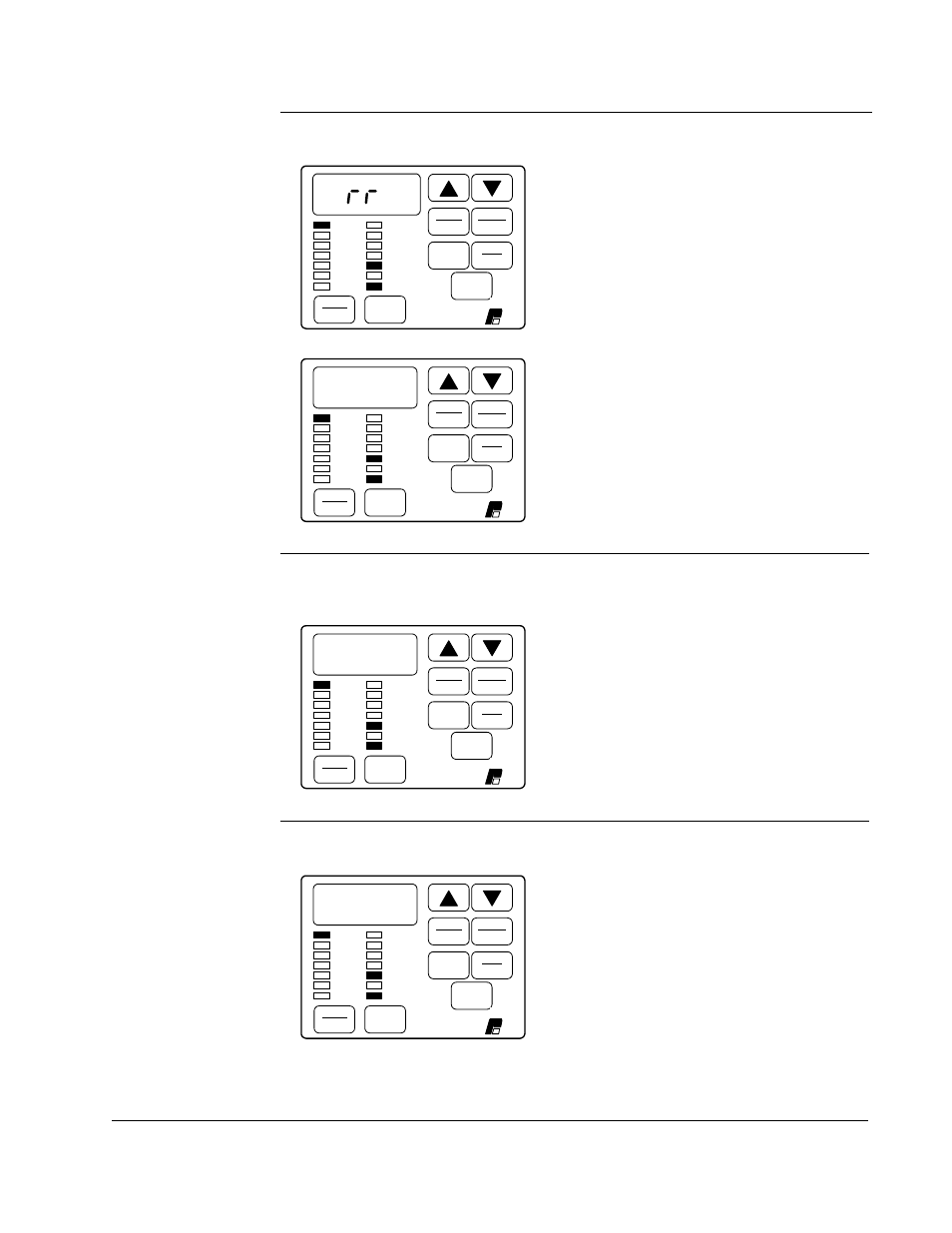
Starting Up the Drive for Vector Regulation
2-15
Step 6.2 Press the ▲
key twice.
The error log (Err) is bypassed, then.....
...the Vector (U) parameter main menu is
displayed.
Step 6.3 Press the ENTER key to access the first Vector parameter, which is U.000,
Torque Reference Source.
This parameter specifies the source for the
torque reference. The source can be the
output of the speed loop (the default), the
analog input, the option port, or the selected
speed reference. This procedure assumes
that the torque reference is taken from the
speed loop.
Step 6.4 Press the ENTER key to display the default setting of U.000.
This displays the default setting for the
Torque Reference Source, which is 0.
E
Forward
Reverse
AUTO
MAN
ENTER
RUN
JOG
PROGRAM
START
STOP
RESET
SPEED
VOLTS
AMPS
Hz
Kw
TORQUE
Password
RUNNING
REMOTE
JOG
AUTO
FORWARD
REVERSE
PROGRAM
RELIANCE
ELECTRIC
u.---
Forward
Reverse
AUTO
MAN
ENTER
RUN
JOG
PROGRAM
START
STOP
RESET
SPEED
VOLTS
AMPS
Hz
Kw
TORQUE
Password
RUNNING
REMOTE
JOG
AUTO
FORWARD
REVERSE
PROGRAM
RELIANCE
ELECTRIC
u.000
Forward
Reverse
AUTO
MAN
ENTER
RUN
JOG
PROGRAM
START
STOP
RESET
SPEED
VOLTS
AMPS
Hz
Kw
TORQUE
Password
RUNNING
REMOTE
JOG
AUTO
FORWARD
REVERSE
PROGRAM
RELIANCE
ELECTRIC
0
Forward
Reverse
AUTO
MAN
ENTER
RUN
JOG
PROGRAM
START
STOP
RESET
SPEED
VOLTS
AMPS
Hz
Kw
TORQUE
Password
RUNNING
REMOTE
JOG
AUTO
FORWARD
REVERSE
PROGRAM
RELIANCE
ELECTRIC
