P.029 elapsed time meter, P.030 elapsed time meter reset – Rockwell Automation Liqui-Flo AC GP Vector Drive Version 6.4 User Manual
Page 114
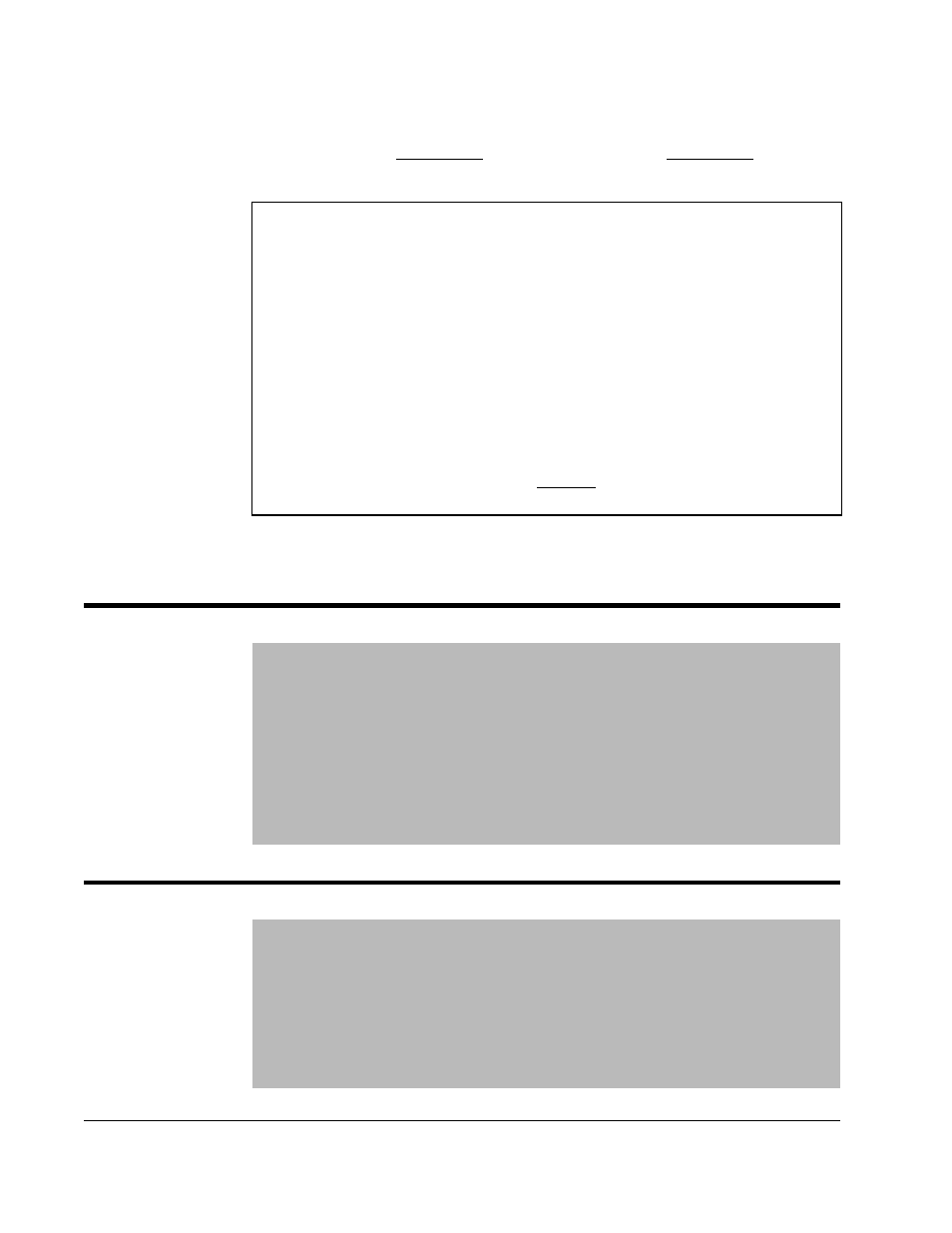
4-32
LiquiFlo AC Drive, Software Reference Version 6.4
For V/Hz regulation:
Minimum reference = P.003 x P.028
Maximum reference = P.004 x P.028
H.001
H.001
Important: This parameter does not change the speed. It changes only the scaling
value applied to the display.
V/Hz Speed Display Scaling Example
Your application requires the display to be scaled to show the speed reference or
the output speed as 800 gallons/minute when operating at maximum speed.
H.001 (Motor Nameplate Base Frequency) = 60
Step 1. Set parameter P.028 = 800
Step 2. Enter SPEED monitor mode by pressing the PROGRAM key until the
PROGRAM LED turns off and the SPEED LED turns on.
Step 3. Start the drive (press the START key).
Step 4. When the drive is running at half of rated speed, the display shows that
speed is 400 (gallons/minute).
Using the equation for V/Hz regulation: 30 x 800 = 400
60
P.029 Elapsed Time Meter
This parameter
displays the number
of days (24-hour
periods) that the drive
has been under
power or the time
elapsed since the
Elapsed Time Meter
Reset (P.030)
parameter was last
reset.
Parameter Range:
0 to 9999 days
Default Setting:
N/A
Parameter Type:
Read only
Refer also to parameters:
P.030 Elapsed Time Meter Reset
P.030 Elapsed Time Meter Reset
This parameter sets
parameter P.029
(Elapsed Time Meter)
and the error log
clock to zero. This
parameter is set to
OFF after the reset
operation is carried
out.
Parameter Range:
OFF = No action
ON = Reset the Elapsed Time Meter (P.029) and the
error log clock to zero (0)
Default Setting:
OFF
Parameter Type:
Tunable
Refer also to parameters:
P.029 Elapsed Time Meter
