Terminal codes, Df1 terminal messages, Devicenet codes – Rockwell Automation 2711 Standard PanelView Operator Terminal User Manual User Manual
Page 258
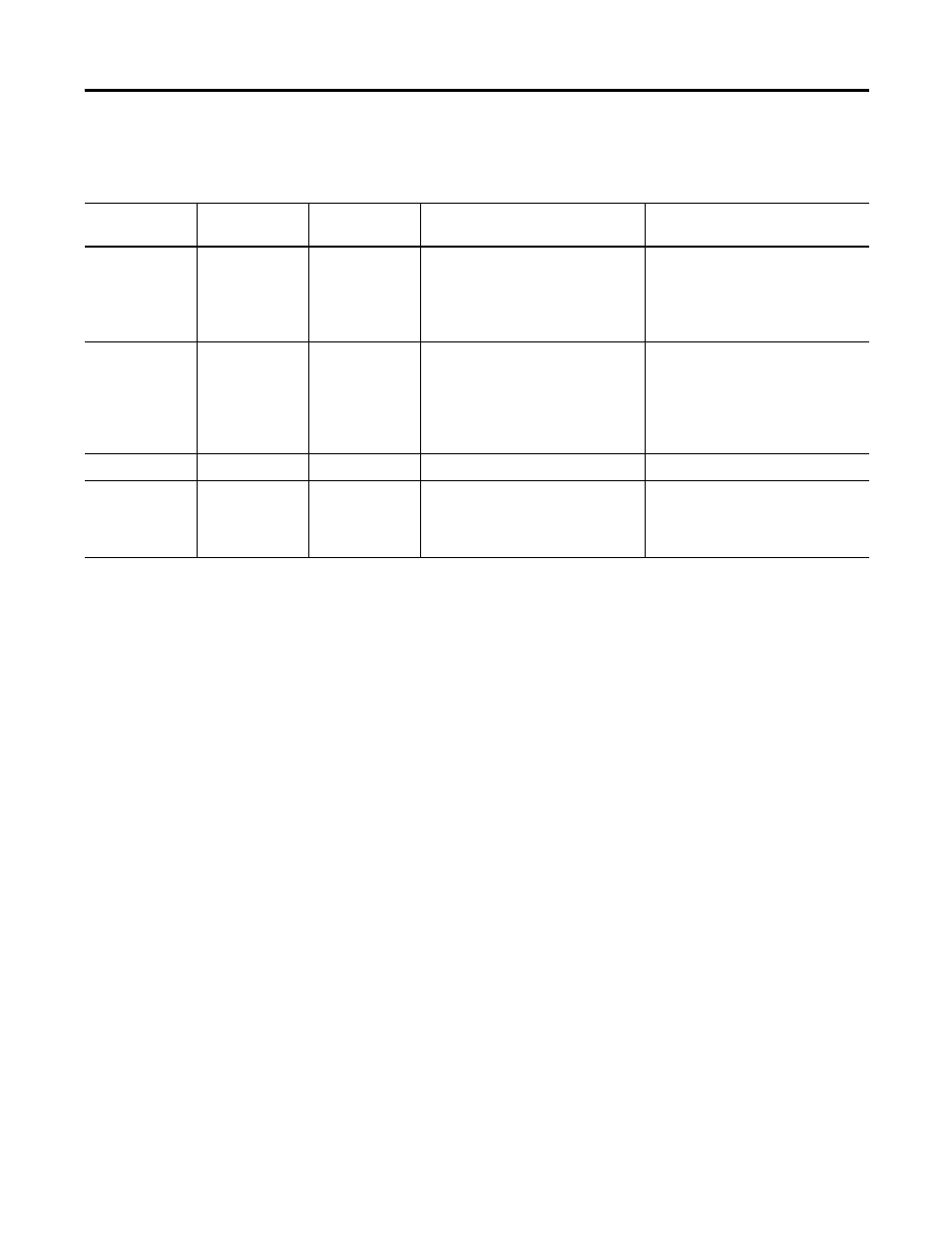
258
Publication 2711-UM014G-EN-P - September 2008
Appendix B Messages, Codes and Self-test Numbers
DF1 Terminal Messages
Terminal Codes
Terminal Codes are displayed on the PanelView terminal during
operation or terminal configuration.
DeviceNet Codes
Comm Status codes appear as a banner at the top of an application
screen or as a status indicator on the terminal’s Configuration screen.
Error 634 appears in upper left of banner. Codes less than 12 are
minor faults and clear automatically when corrected. Codes above 12
require a terminal reset to clear.
Error Number
Terminal
Messages
Type
Meaning
Recommended Action
675 or 682
Required network
node(s) not found
Comm Status
The network is active, but the logic
controller(s) are not located at the
expected nodes.
Verify that the logic controller(s)
required by the application are at the
expected node addresses and that
the communication parameters are
set properly.
676 or 683
File access error
Comm Status
The terminal is trying to access one
or more controller data files that are
unavailable. If the message is
flashing, the terminal is trying to read
or write data files that are
unavailable.
The data files do not exist on the
controller. Create the data files.
679 or 686
Panelview offline Comm Warning
PanelView is offline.
Check connections
681 or 688
DF1 hardware
failed
Comm Status
During startup the terminal detected
a missing, corrupt, or nonfunctional
DF1+ card. The terminal will run but
not communicate.
Contact technical support and provide
terminal message.
