5 - running applications, Chapter objectives, Application information – Rockwell Automation 2711 Standard PanelView Operator Terminal User Manual User Manual
Page 113: Chapter 5, Running applications, Chapter
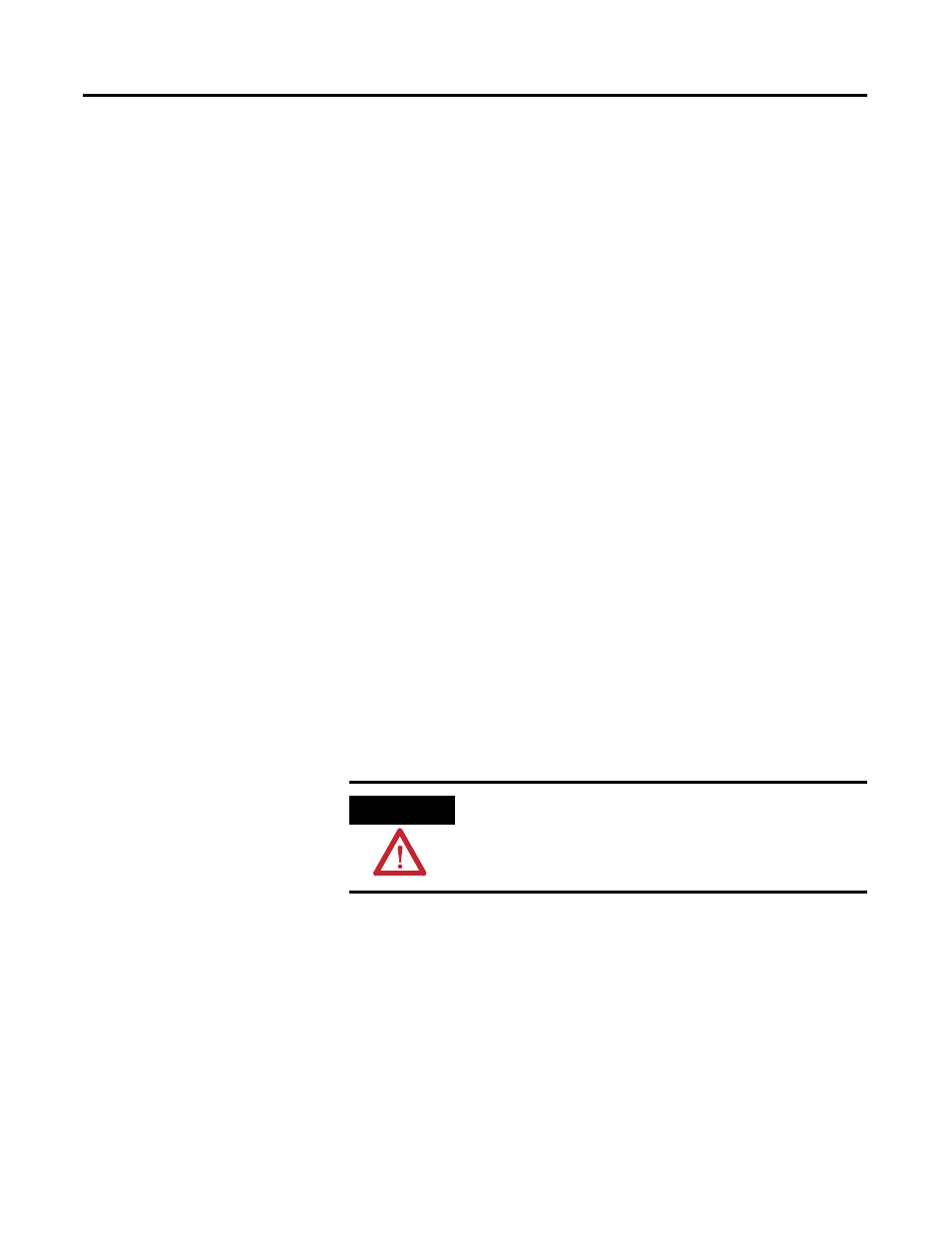
113
Publication 2711-UM014G-EN-P - September 2008
113
Chapter
5
Running Applications
Chapter Objectives
This chapter describes operating procedures common to most
applications.
•
Screen security
•
Push button operation
•
Control lists
•
Numeric entry controls
•
ASCII entry controls
•
Screen selectors
•
List indicators
•
Multistate indicators
•
Alarms
•
Printing
•
Time or date
•
Message displays
•
Numeric data displays
•
Bar graphs
•
Analog gauges
Application Information
The application designer is responsible for documenting the operation
of an application. Before running the application, you should
understand what processes are being controlled and monitored.
Important Information for
PanelView 300 Micro
Terminal Operations
The Up/Down and Left/Right cursor keys on the PanelView 300 Micro
terminal may be assigned as additional function keys. It is the
responsibility of the application designer to inform the operator of the
assigned functions.
If cursor keys are assigned as function keys, the following (applies to
the currently active screen):
•
List Selectors and Increment / Decrement objects are disabled if
the Up or Down cursor keys are used as function keys.
ATTENTION
Do not press multiple touch screen objects at the same time.
Pressing multiple objects simultaneously may result in
unintended operation.
