Store font files on a memory card – Rockwell Automation 2711 Standard PanelView Operator Terminal User Manual User Manual
Page 111
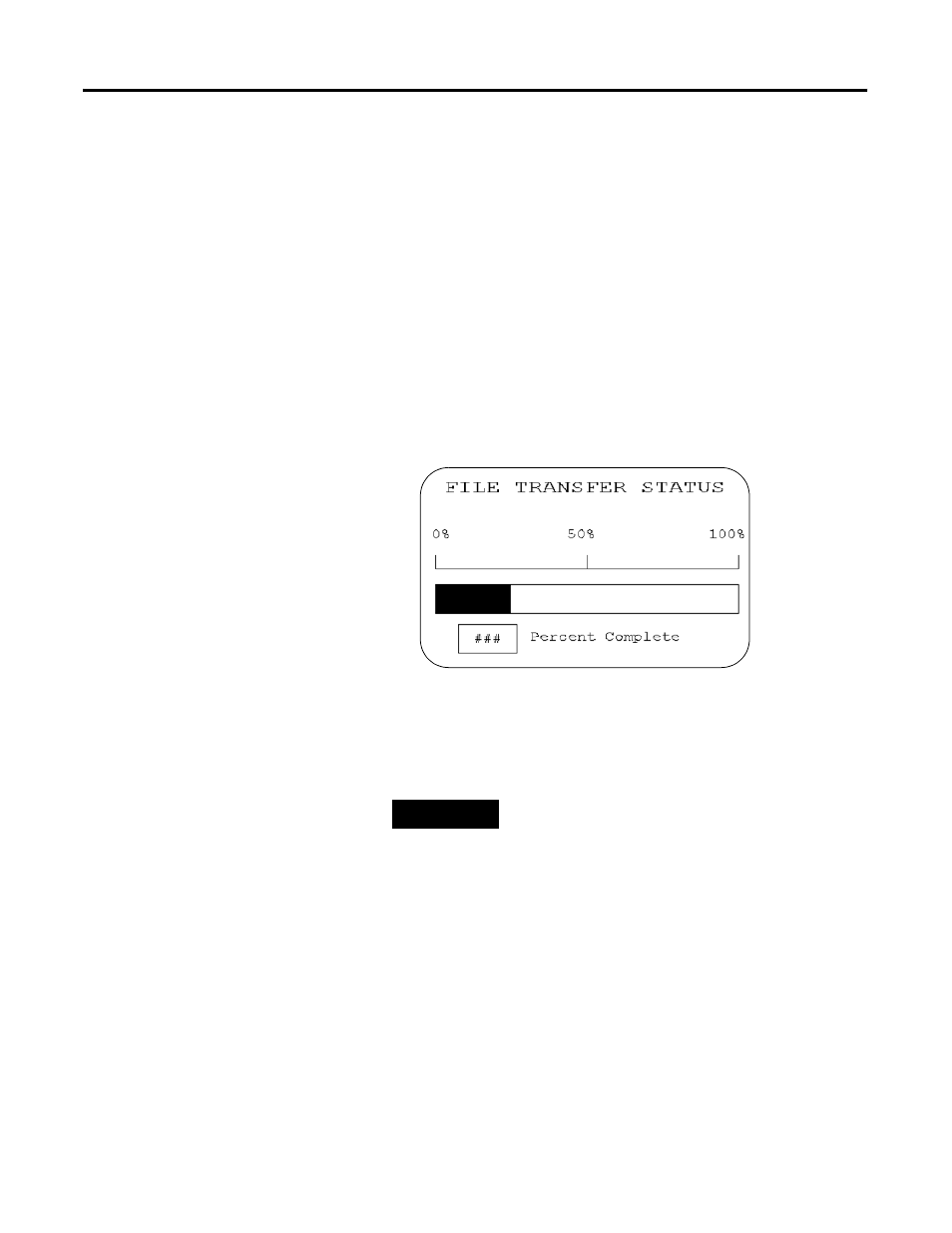
Publication 2711-UM014G-EN-P - September 2008
111
Using a Memory Card Chapter 4
Because this operation erases all data on the memory card, you
are prompted to abort or continue.
Format erases entire card?
F1 - Abort
F2 - Continue
5. Press Save to Card, [F3] on keypad terminals, to transfer the
application in the terminal to the card.
If the application already exists on the memory card, you are
prompted to abort or continue.
The .PVA file exits:
F1 - Abort
F2 - Upload with new PVA file
The terminal displays the status of the transfer.
When the transfer is complete, the application file name appears
in the Applications on Card list.
6. Press Memory Card Listing, [F1] key on keypad terminals, to
scroll through the list.
For files with eight character names, a digit overwrites the last
character. For example, Motorcon.pva becomes Motorco0.pva.
Store Font Files
on a Memory Card
Memory cards also store font files for languages used by PanelView
terminal applications. The font file contains the character set for the
language.
The memory card containing the font file must be inserted in the
PanelView terminal while the application is running. The terminal
uses the font file to display characters on the application screen.
TIP
If you upload a file that exists on the memory card, the
uploaded file name is altered with a sequential digit as a
suffix. For example, Control.pva becomes Control0.pva.
In progress...
