Explanation of ascii programming example – Rockwell Automation 5370 CVIM Communications Manual User Manual
Page 93
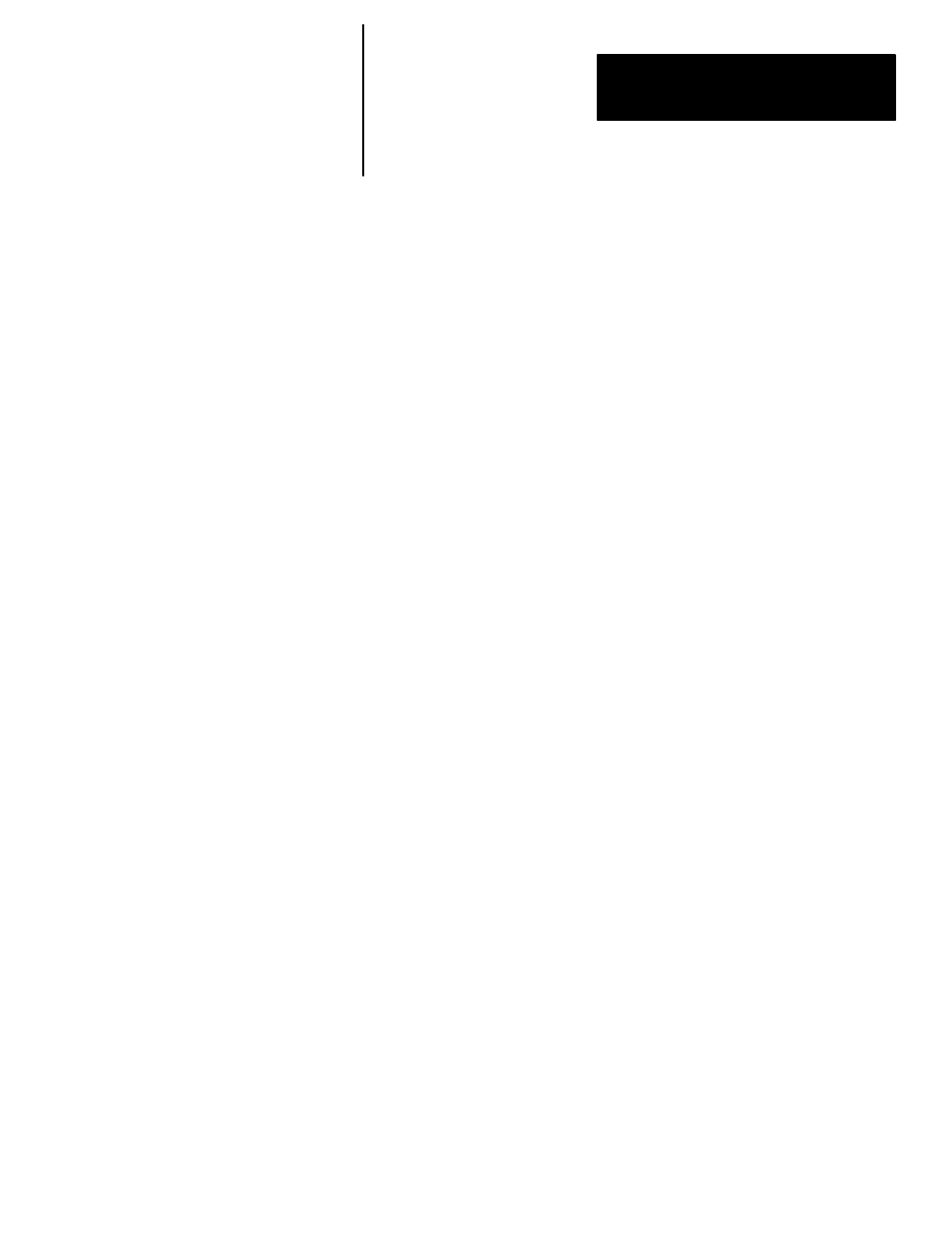
Chapter 5
Using the RS-232 Ports
5–23
The following sample program was written on an Allen-Bradley 1784-T50B
terminal (IBM AT compatible) using GW basic. This program obtains
discrete results from the CVIM module. A program user is prompted to
select either toolset 1 or toolset 2. The program will then:
•
Trigger an inspection.
•
Detect when new data is available.
•
Read all pass/fail/warning data for the selected toolset.
•
Display a screen message if any of the first four windows fail.
•
Prompt the user once again for a toolset number.
A basic outline of the program is as follows:
Lines 10 to 99
Initialize program variables, configure the RS–232 port
for 8 bit transmissions, select no parity, select 9600
Baud, and initialize the display monitor.
Lines 100 to 130
Prompt the operator to select a trigger for toolset 1 or
toolset 2.
Subroutine 2000
Reads results to find the current number of total triggers.
Subroutine 1000
Triggers the CVIM module inspection of the selected
toolset.
Line 200
Causes a continuous read of CVIM module results until
new results are detected. New results are detected by an
incrementing of the “total trigger” data.
Subroutine 2500
Converts the CVIM module results from hexadecimal to
integer.
Lines 240 to 270
Analyze the discrete fail bits for windows 1 through 4
and display a message if a failure is detected.
Line 400
Sends the program to input line 100.
The program manipulates the returned data as follows:
Explanation of ASCII
Programming Example
