Example program for accessing configuration data – Rockwell Automation 5370 CVIM Communications Manual User Manual
Page 62
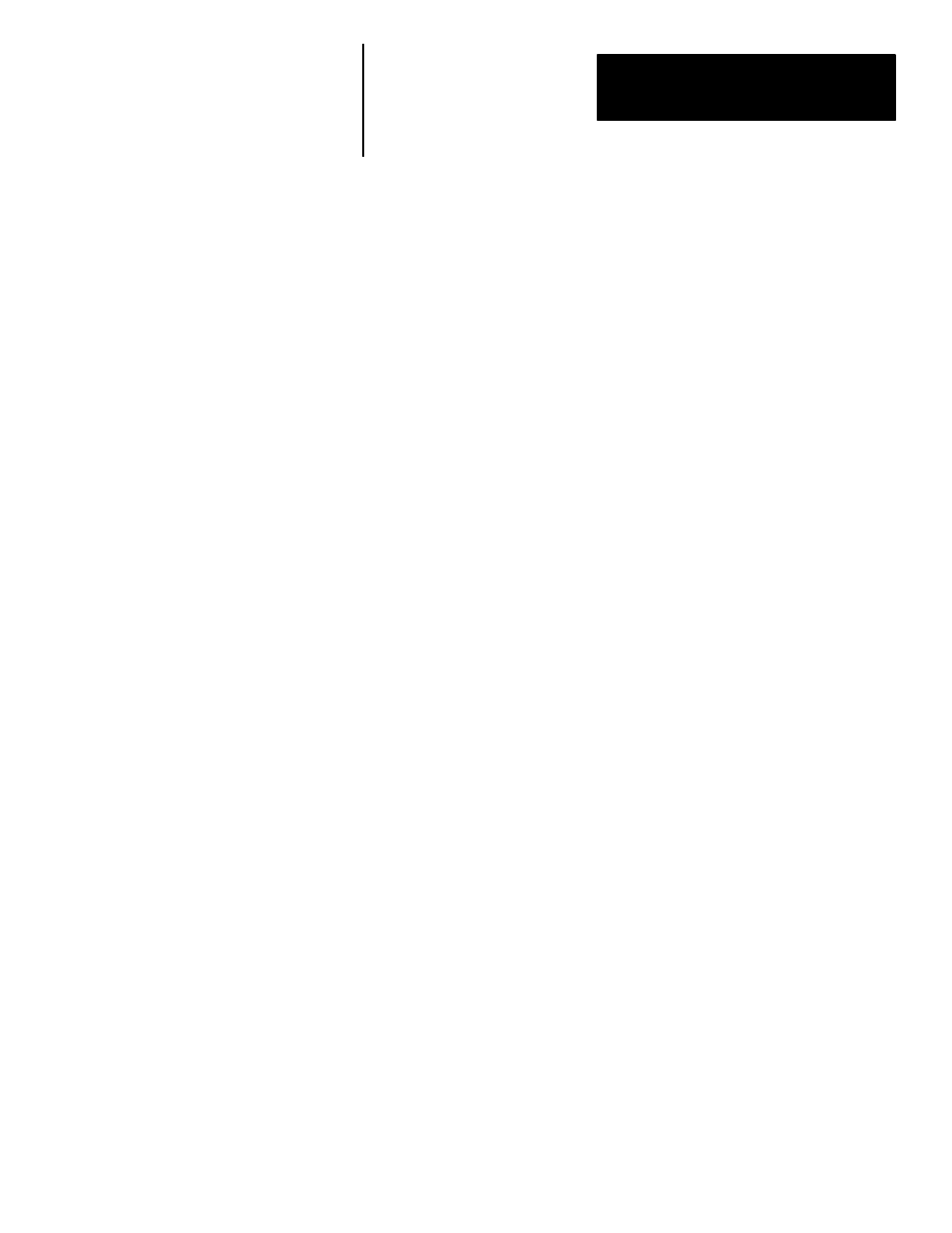
Chapter 4
Using the Remote I/O Link
(Node Adapter)
4–25
The following program provides an example of using bi–directional block
transfers to:
•
Transfer CVIM module configuration data to a PLC.
•
Modify the data. In this program we move the location of Window 1,
Toolset 1 up or down.
•
Transfer the reconfigured data back to the CVIM module from the PLC.
31 December 1989 Page 1
Ladder Listing Processor File: CVIMCNFG.ACH Rung 2:0
Rung 2:0
Initialize CVIM for Configuring Block Transfers. TS1, Configures Block 42 of 135.
Block Xfer |
Config |
| O:023 |
+–––––––––––––––––––––––––––––––––––––––––––––––––––––––––––––––––+–––( )––––+–+
| | 01 | |
| |Toolset 1 | |
| | O:023 | |
| +–––( )––––+ |
| | 04 | |
| |32’s BIT | |
| | O:023 | |
| +–––( )––––+ |
| | 15 | |
| |8’s BIT | |
| | O:023 | |
| +–––( )––––+ |
| | 13 | |
| |2’s BIT | |
| | O:023 | |
| +–––( )––––+ |
| | 11 | |
Rung 2:1
| PB Request for Moving Window 1 Location Up on Screen (SUB). |
| UP UP |
| I:010 B3 B3 |
+––––] [–––––[ONS]–––––––––––––––––––––––––––––––––––––––––––––––––––––(L)–––––+
| 14 0 1 |
Rung 2:2
| PB Request to Move Window 1 Location Down on Screen (ADD). |
| DOWN DOWN |
| I:010 B3 B3 |
+––––] [–––––[ONS]–––––––––––––––––––––––––––––––––––––––––––––––––––––(L)–––––+
| 15 10 11 |
Example Program For
Accessing Configuration Data
