Command summary (cont‘d) – Rockwell Automation 5370 CVIM Communications Manual User Manual
Page 122
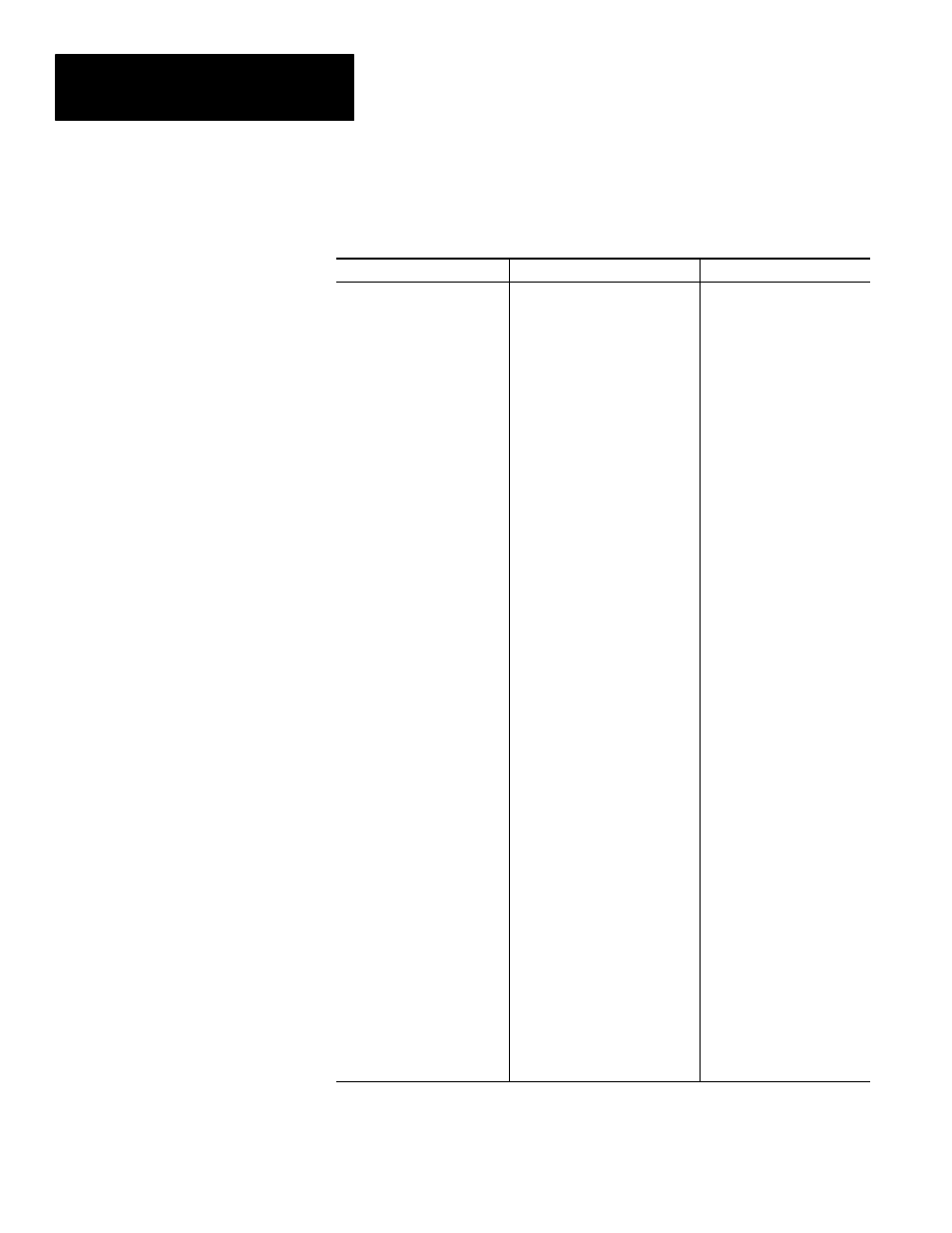
Chapter 5
Using the RS–232 Ports
5–52
Table 5.B
DF1 Command Summary (Cont’d)
Command
Command Structure
Field Descriptions
Write Display
0B 02 Data
Data =
0B–Image Only Toolset 1
0C–Failed Tools Toolset 1
0D–All Tools Toolset 1
0E–l/O Page Toolset 1
0F–Results Page Toolset 1
10–Stats 1 Page Toolset 1
11–Stats 2 Page Toolset 1
12–Page Up Same Display
Toolset 1
13–Page Down Same Display
15–Image Only Toolset 2
16–Failed Tools
17–All Tools Toolset 2
18–l/O Page Toolset 2
19–Results Page Toolset 2
1A–Stats 1 Page Toolset 2
1B–Stats 2 Page Toolset 2
1C–Page Up Same Display
Toolset 2
1D–Page Down Same
Display Toolset 2
OB 13 Data
Data =
0B–Go On Reject Toolset 1
0C–Freeze On First Reject
Toolset 1
0D–Freeze On All Reject
Toolset 1
0E–Freeze On Next
Inspection Toolset 1
0F–Halt On Reject Toolset 1
15–Go On Reject Toolset 2
16–Freeze On First Reject
Toolset 2
17–Freeze On All Reject
Toolset 2
18–Freeze On Next
Inspection Toolset 2
19–Halt On Reject Toolset 2
OB 14 Data
Data =
0B–Resume Toolset 1
0C–Reset Statistics Toolset 1
0D–Reset Counters Toolset 1
12–Page Up Toolset 1
13–Page Down Toolset 1
15–Resume Toolset 2
16–Reset Statistics Toolset 2
17–Reset Counters Toolset 2
18–Page Up Toolset 2
19–Page Down Toolset 2
Command Summary (cont‘d)
