Xon/xoff flow control, Deactivate forces, Echoing data – Rockwell Automation 5370 CVIM Communications Manual User Manual
Page 77
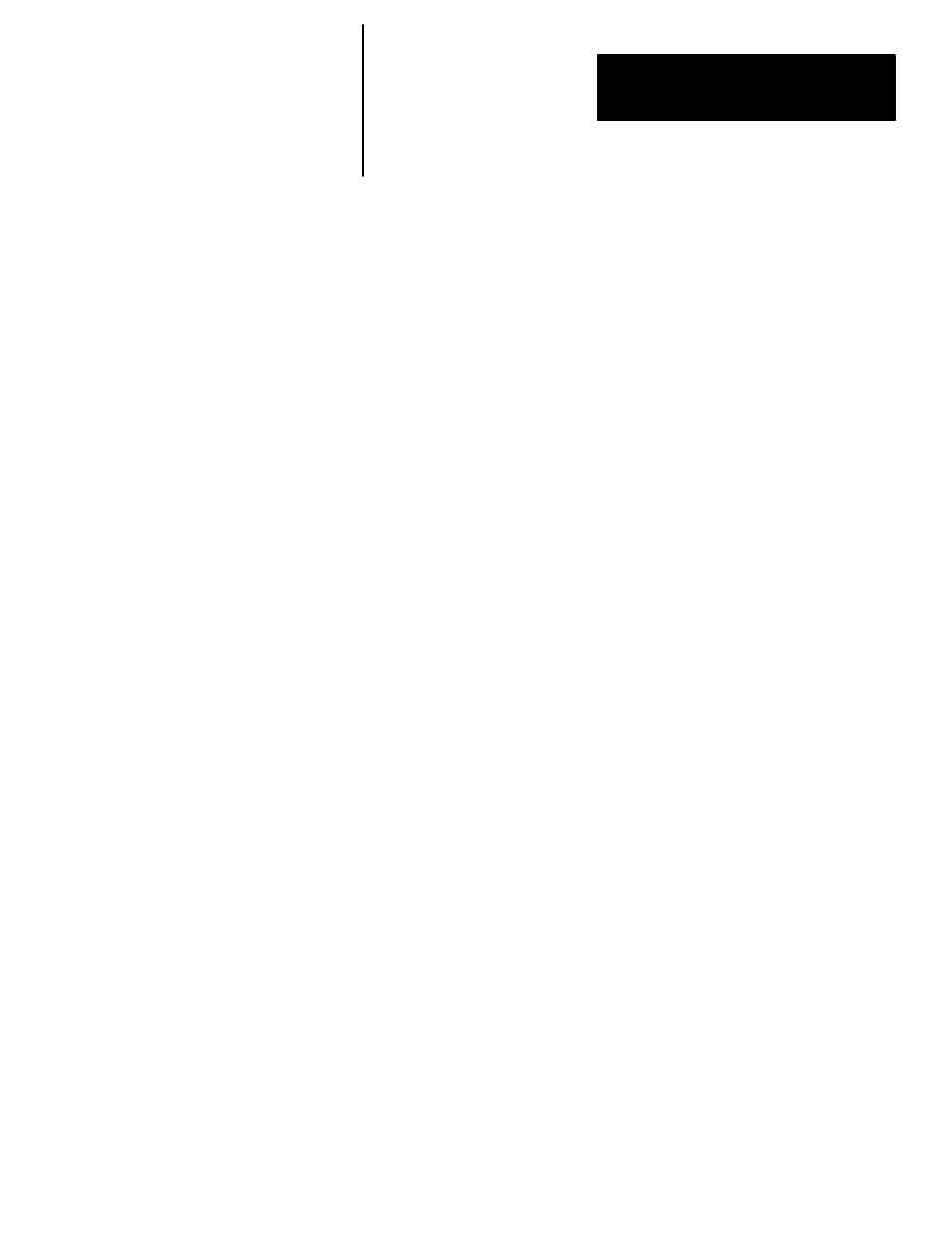
Chapter 5
Using the RS-232 Ports
5–7
Object Field– Object fields specify data that configures the operation of
the CVIM module. There are two types of objects:
1) Toolset independent objects which do not require a toolset identifying
number.
2) Toolset dependent objects which need a toolset identifying number.
The object field contains alphanumeric characters which specify one or
more objects. Individual objects are specified by name. Multiple objects
(of the same type) are specified with an “*” for all objects of this type or
by using a “–” to indicate a range of objects.
In the description of each command we specify the objects that can be
entered into a command.
•
Data Field– Contains data.
XON/XOFF characters control the flow of data between the CVIM module
and the host. The XON character is transmitted by the receiving device to
indicate that data can be transmitted. The XOFF character is transmitted
when the receiving device cannot accept any more data (data buffers are
filled). When the receiving device can accept more data, it sends another
XON character. The following characters are used: XON =^Q (CTRL Q)
XOFF =^S (CTRL S).
Use the deactivate force command to return outputs on the 1771–JMB local
I/O board to the CVIM module assigned functions. The deactivate forces
command is:
>DF [CR]
After executing the command, the CVIM module will return: [CR][LF]. No
data is returned If you do not have the proper command structure, the CVIM
module will return: ?(CR][LF].
Use the echo command to check the communications link. This command
will return the same same string of characters that are sent out with the
command. This command has the following structure:
>Ex,d [CR]
Where
x
specifies the number of times the CVIM module will echo the data
field back to the host device. If you fail to specify an
x
value, a default value
XON/XOFF Flow Control
Deactivate Forces
Echoing Data
