Select image displayed – Rockwell Automation 5370 CVIM Communications Manual User Manual
Page 85
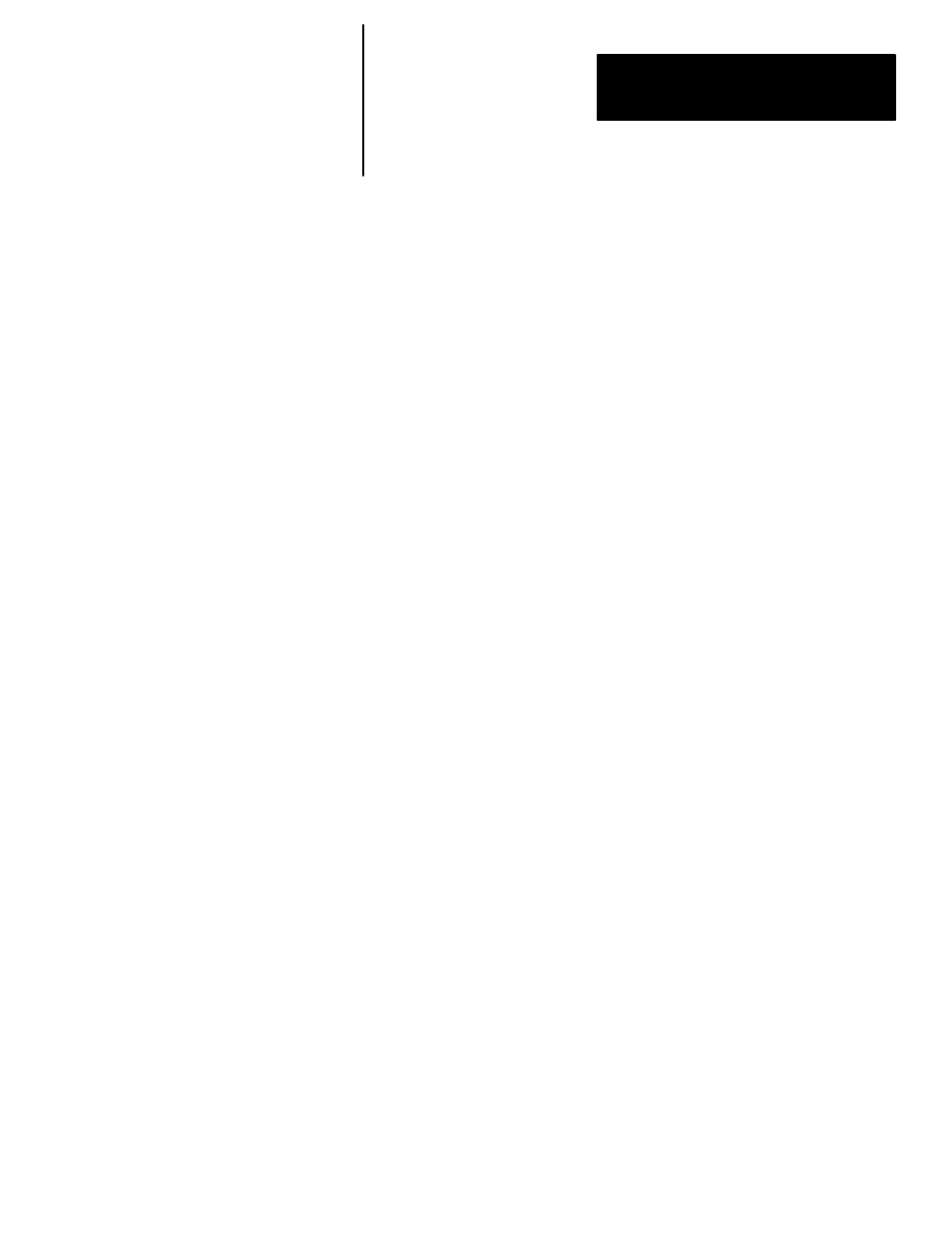
Chapter 5
Using the RS-232 Ports
5–15
For example:
>S,CC,13 [CR]
Transfers configuration data from the CVIM
module RAM to the RAM card area 13.
You cannot use this command when the CVIM module is in the SETUP
mode.
After executing a command, the CVIM module will return: [CR][LF]. No
data is returned. If you do not have the proper command structure, the CVIM
module will return: ?[CR][LF].
Use the display object commands to select the information that is displayed
on the monitor:
>W,D,d [CR]
Where d is the data that specifies both the toolset and display to be viewed:
d = XY Where
X = 1 (Toolset 1 displayed) or
2 (Toolset 2 displayed)
Y = 1 (Image only displayed)
or 2 (Failed tools displayed)
or 3 (All tools displayed)
or 4 (I/O page displayed)
or 5 (Results page displayed)
or 6 (Stats 1 page displayed)
or 7 (Stats 2 page displayed)
or 8 (Page up same display)
or 9 (Page down same display)
>W,F,d [CR]
d = XY Where
X = 1 (Toolset 1 displayed) or
2 (Toolset 2 displayed)
Y = 1 (Go on reject)
or 2 (Freeze on 1st reject)
or 3 (Freeze on all rejects)
or 4 (Freeze on next inspection)
or 5 (Halt on reject)
>w,DC,d [CR]
d = XY Where
X = 1 (Toolset 1 displayed) or
2 (Toolset 2 displayed)
Y = 1 (Resume)
or 2 (Reset stats)
or 3 (Reset counters)
or 8 (Page up)
or 9 (Page down)
Select Image Displayed
