Loading configurations – Rockwell Automation 5370 CVIM Communications Manual User Manual
Page 102
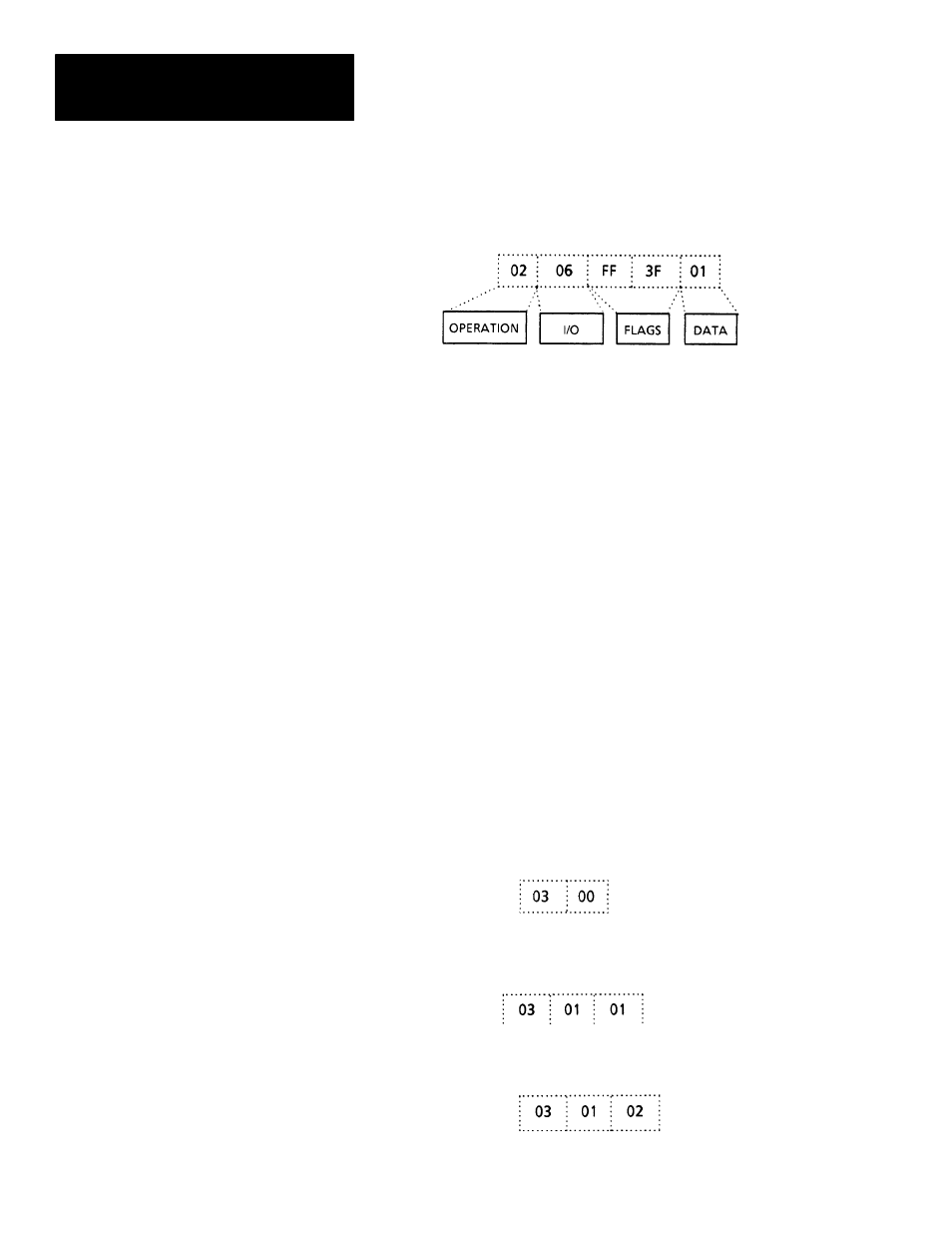
Chapter 5
Using the RS–232 Ports
5–32
For example:
This example will force all outputs on. FF sets all bits in byte 3 (outputs 1
through 8) and 3F sets bits 0 through 5 of byte 4 (outputs 9 through 14).
It is possible to have outputs forced on and off at the same time. A force off
takes precedence over the force on. If multiple force commands are sent, the
forced on or off outputs will be added to those already forced.
If the BCC is not valid, the CVIM module will respond with a DLE NAK
and the command will not be executed.
If the BCC is valid, the CVIM module will respond with a DLE ACK. Then
the CVIM module will validate the command structure. If the command is
valid, the CVIM module will execute the command. If the command
structure is invalid, the CVIM module will not execute the command or
respond.
Note: The outputs will remain in their forced states until a deactivate forces
command is sent.
Use the load command to transfer configuration data between the CVIM
module local storage area (EEPROM) and the external memory card. The
RAM card slides into the slot on the front of the CVIM module. Use one of
the following commands:
Transfers configuration from the EEPROM to the CVIM module internal
RAM.
Transfers memory from RAM Card area 1 to the CVIM module internal
RAM.
Transfers memory from RAM Card area 2 to the CVIM module internal
RAM.
Forcing Local I/O (cont’d)
Loading Configurations
