Rockwell Automation 5370 CVIM Communications Manual User Manual
Page 24
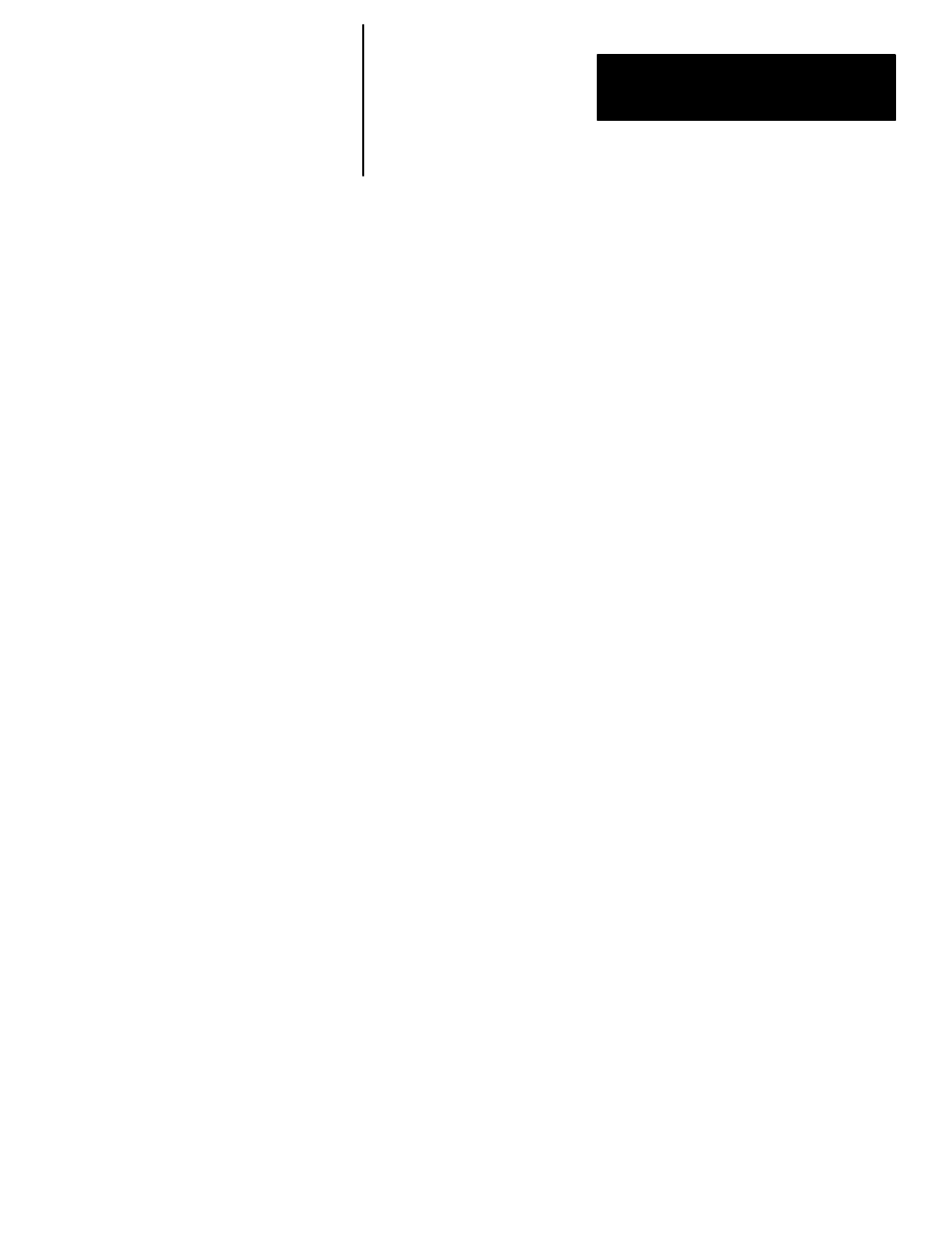
Chapter 3
Using Local I/O
3–5
You can assign the Results signal function to any unassigned output line.
As noted above, the 1/Results signal function must be assigned to an output
line before any tool can be assigned to that line. Thus, if you wanted
inspection results from Ref. Line # 2 to be assigned to output line #10, you
would first have to assign the Results signal function to output line #10.
Note: You can assign the inspection results from any tool in toolset #1 to an
output line to which you have already assigned the 1/Results signal function.
•
1/Data Valid: This signal occurs when the CVIM system has completed an
inspection using toolset #1. 1/Data Valid signals (the “data”) are stable on
all output lines assigned to the 1/Results signal function. 1/Data Valid
goes low during the next inspection.
Note: 1/Data Valid does not indicate whether an inspection has passed or
failed. That is the task of the output lines assigned to the 1/Results signal
function.
You can assign the 1/Data Valid function to only one output line.
•
1/Trigger NAK: This signal occurs when the CVIM system receives a
trigger input signal for toolset #1, but cannot process that trigger. The
signal goes low upon the next “accepted trigger”.
You can assign the 1/Trigger NAK function to only one output line.
•
1/Master Fault: This signal occurs when any (one or more) analysis tools
in the CVIM system detects a Fail condition.
You can assign the 1/Master Fault function to only one output line.
•
1/Strobe: This signal is used to trigger the strobe flash unit (if used). The
signal occurs within 1 ms after the CVIM system receives a trigger input
signal.
You can assign the 1/Strobe function to only one output.
•
1/Duration (n)ms: From 1msec to 2000msec. This value determines the
pulse duration, in milliseconds of all pulse–type signals. A setting of zero
means the signal will remain in its present state until updated by a
subsequent inspection.
Note: The output duration may vary if subsequent inspections occur before
the specified output duration has elapsed.
In your application, the function and tool assignment(s) for each output line
will of course depend on the specific requirements of your production
equipment.
You will find a full–page, blank copy of the planning sheet on the last page
of this chapter. We suggest that you do not mark that page, but use it instead
as a copy master, and use the copies to prepare your output line plans.
