Configuration blocks 7 – 9 – Rockwell Automation 5370 CVIM Communications Manual User Manual
Page 185
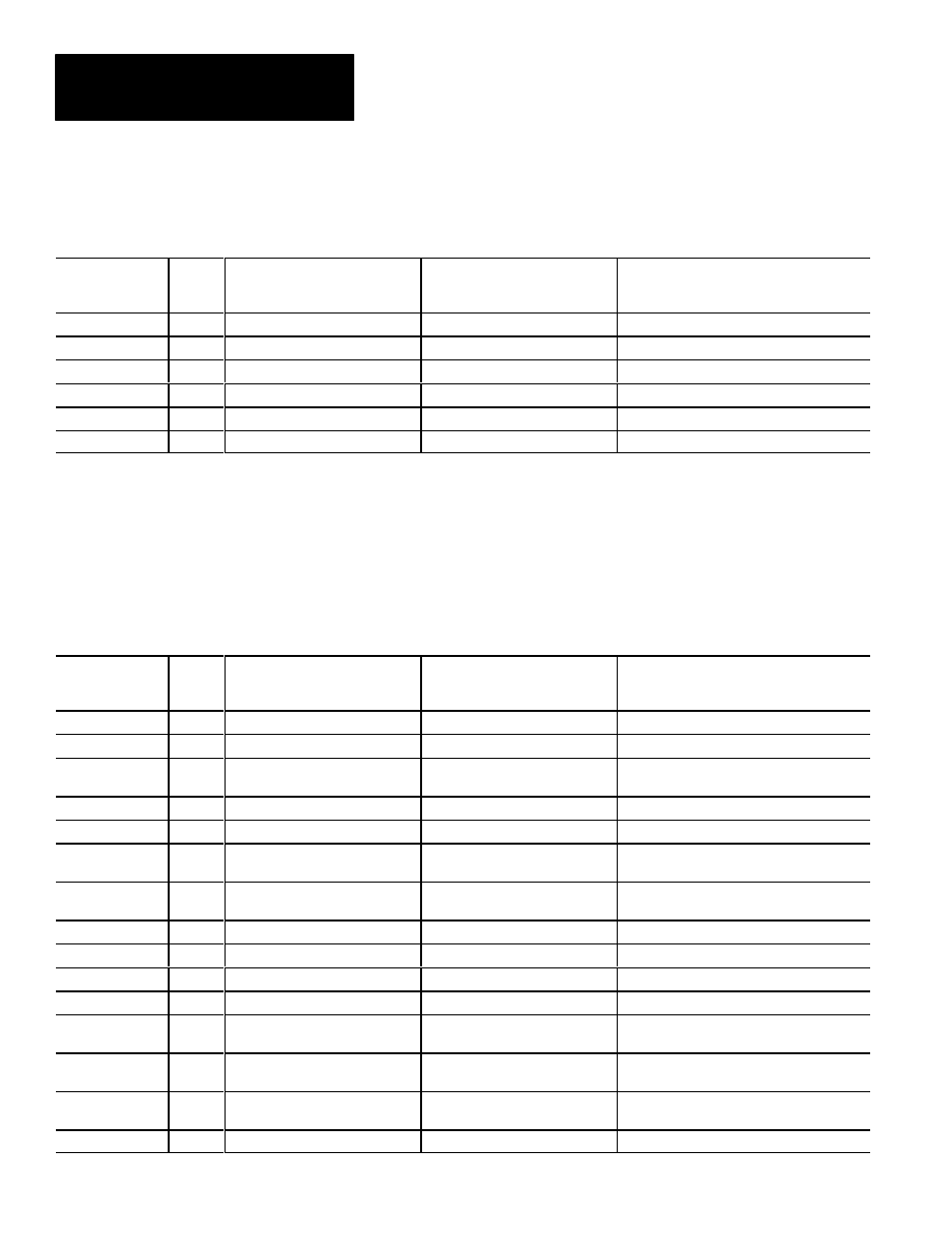
Appendix D
Configuration Data
D–6
Table D.3
Configuration Blocks #4–6 – Reference Lines 1–3 (Toolset 1) continued
Remote I/O
& RS–232
Word #*
Bit #
Definition
Usage
Notes
23
0–15
Reserved
24
0–15
X/Y–Line Head X Position
From upper left corner.
25
0–15
X/Y–Line Head Y Position
From upper left corner.
26
0–15
X/Y–Line Tail X Position
From upper left corner.
27
0–15
X/Y–Line Tail Y Position
From upper left corner.
28–29
0–15
Reserved
* Refer to Chapter 6 for Pyramid Integrator long word descriptions.
Table D.4 shows the function of each word in the reference window 1–3
(Toolset 1) configuration blocks.
Table D.4
Configuration Blocks #7–9 – Reference Windows 1–3 (Toolset 1)
Remote I/O
& RS–232
Word #*
Bit #
Definition
Usage
Notes
0
0–15
Block Transfer Signature
1
0–7
Reserved
1
8
Enable
0 = Disabled
1 = Enabled
1
9–15
Reserved
2–7
0–15
Reserved
8
0–15
Feature 1 Search Window X
Location
Relative to the upper left corner.
9
0–15
Feature 1 Search Window Y
Location
Relative to the upper left corner.
10
0–15
Feature 1 Search Window Width
11
0–15
Feature 1 Search Window Height
12–15
0–15
Reserved
16
0–7
Reserved
16
8–15
Feature 1 Score
0 = Minimum Value
255 = Maximum Value
17
0–15
Feature 2 Search Window X
Location
Relative to the upper left corner.
18
0–15
Feature 2 Search Window Y
Location
Relative to the upper left corner.
19
0–15
Feature 2 Search Window Width
* Refer to Chapter 6 for Pyramid Integrator long word descriptions.
Configuration Blocks 4 – 6
(cont’d)
Configuration Blocks 7 – 9
