Determine initial sensor-configuration values, Determine initial sensorćconfiguration values – Rockwell Automation 1771-QDC, D17716.5.87(Passport) CLAMP AND EJECT MODE User Manual
Page 38
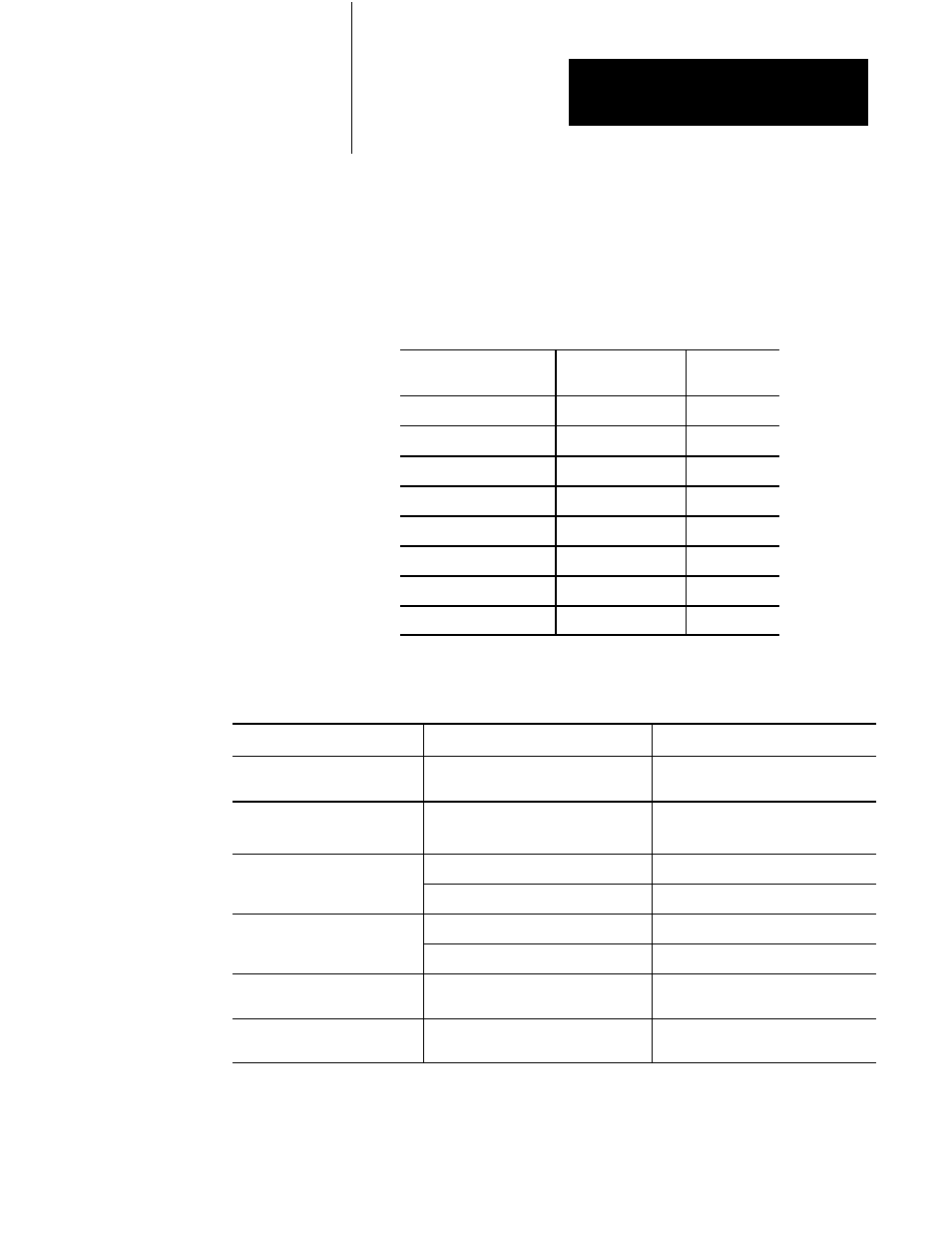
Configure the QDC Module's
Inputs and Outputs
Chapter 3
3-5
To determine initial sensor configuration values, refer to Table 3.A, and to
the specifications that accompanied your sensors, valves, and cylinders.
Write down applicable values on Worksheet 3-D.
Important: You must enter floating-point numbers and percentages as
integers, so we recommend that you write them in Worksheet 3-D in the
following format: Use an assumed decimal point position that depends on
the range value. For example:
If the Range is:
And You Want to
Enter this Value:
Use this
Format:
0 Ć 099.99%
75%
07500
0 Ć 99.99 inch
7.32 inch
00732
0 Ć 0999.9 mm
432.6 mm
4326
4.00 Ć 020.00 mA
16mA
01600
0 Ć 010.00 vdc
5.6 vdc
00560
0 Ć 009.99 sec
0.47 sec
00047
0 Ć 09999 PSI
321 PSI
00321
0 Ć 0999.9 Bar
222 Bar
2220
Table 3.A
Determining Initial SensorĆconfiguration Values for Worksheet 3ĆD
Category:
If:
Then Use a Value Equal to:
Minimum Position
(Lines 1 and 9)
N/A
zero
Maximum Position
(Lines 2 and 10)
the mold is fully closed, the position is zero
and the ejector retract position is zero
full travel of the sensor
Analog Signal @ Min Position
your sensors are forwardĆacting
low end of your selected range
(Line 3 and 11) your sensors are reverseĆacting
high end of your selected range
Analog Signal @ Max Position
your sensors are forwardĆacting
high end of your selected range
(Line 4 and 12) your sensors are reverseĆacting
low end of your selected range
Minimum Pressure
(Lines 5 and 13)
N/A
minimum range value specified by the
manufacturer
Maximum Pressure
(Lines 6 and 14)
N/A
maximum range value specified by the
manufacturer
Determine Initial
SensorĆconfiguration Values
