Enter and download your worksheet values, 7ć38 – Rockwell Automation 1771-QDC, D17716.5.87(Passport) CLAMP AND EJECT MODE User Manual
Page 114
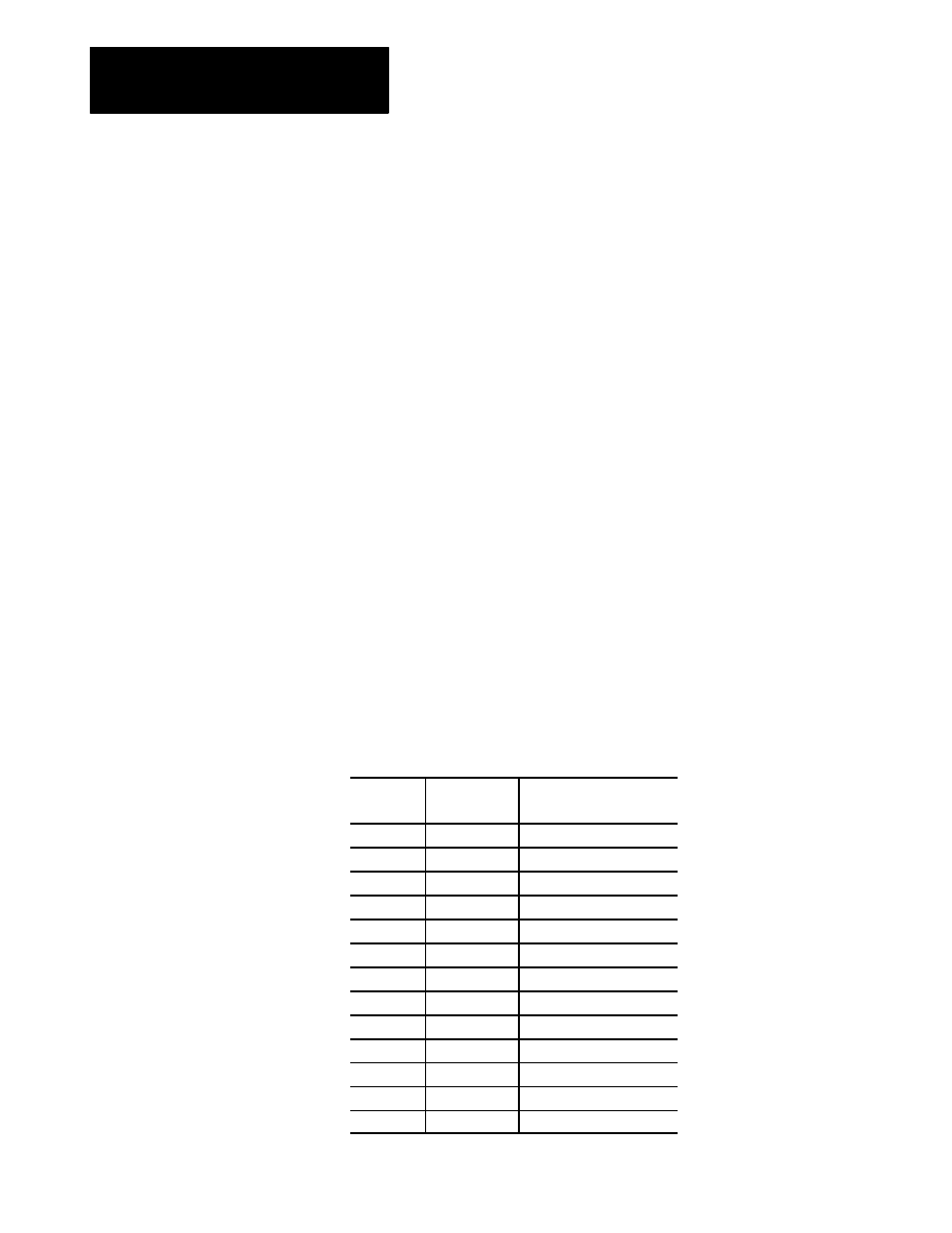
Load Initial Configuration Values
Chapter 7
7-38
Profile Pressure Alarm Setpoint
(FCC57, SCC57, TCC57, LPC57, FOC57, SOC57, TOC57, OSC57, EAC57)
The QDC module compares real-time clamp (or ejector) pressure against this
entry when executing the appropriate profile. The QDC module sets an alarm
bit (SYS05-B12, B13, B14, B15, SYS06-B09 B10, B11, B12, B13 respect-
ively) any time clamp (or ejector) pressure equals or exceeds this entry
during execution of the respective profile. A zero entry inhibits this alarm.
Important: EAC57 serves as the pressure alarm setpoint for both ejector
advance and ejector retract.
Enter 0 for each Profile Pressure Alarm Setpoint. A detailed discussion of
these setpoints is presented in chapter 10 to assist you in selecting the correct
final values required by your application. Refer to Section 3 of the Plastic
Molding Module Reference Manual (pub.1771-6.5.88) for more information.
After entering all values into the 10 configuration worksheets, use the same
PLC data table entry and download procedure presented in chapter 4.
1.
Enter all worksheet values into your PLC-5 data table.
Important: Be sure that you have not altered any setpoints, and that you
have entered each and every setpoint exactly as on the worksheets.
2.
Use the procedure described in chapter 4 to download command
blocks to the QDC module. For your convenience, we repeat
download information from chapter 4.
Important: Do not download companion blocks at this time.
Block to
Download:
ProĆSet 600
Block ID.:
ProĆSet 600
Download Bit B21/:
FCC
03
2
SCC
04
3
TCC
05
4
LPC
06
5
CPC
07
6
FOC
17
17
SOC
18
18
TOC
19
19
OSC
20
20
OPC
21
21
EAC
22
22
ERC
23
23
EPC
24
24
Enter and Download your
Worksheet Values
