Chapter objectives, Load initial profile values for machine tuning – Rockwell Automation 1771-QDC, D17716.5.87(Passport) CLAMP AND EJECT MODE User Manual
Page 115
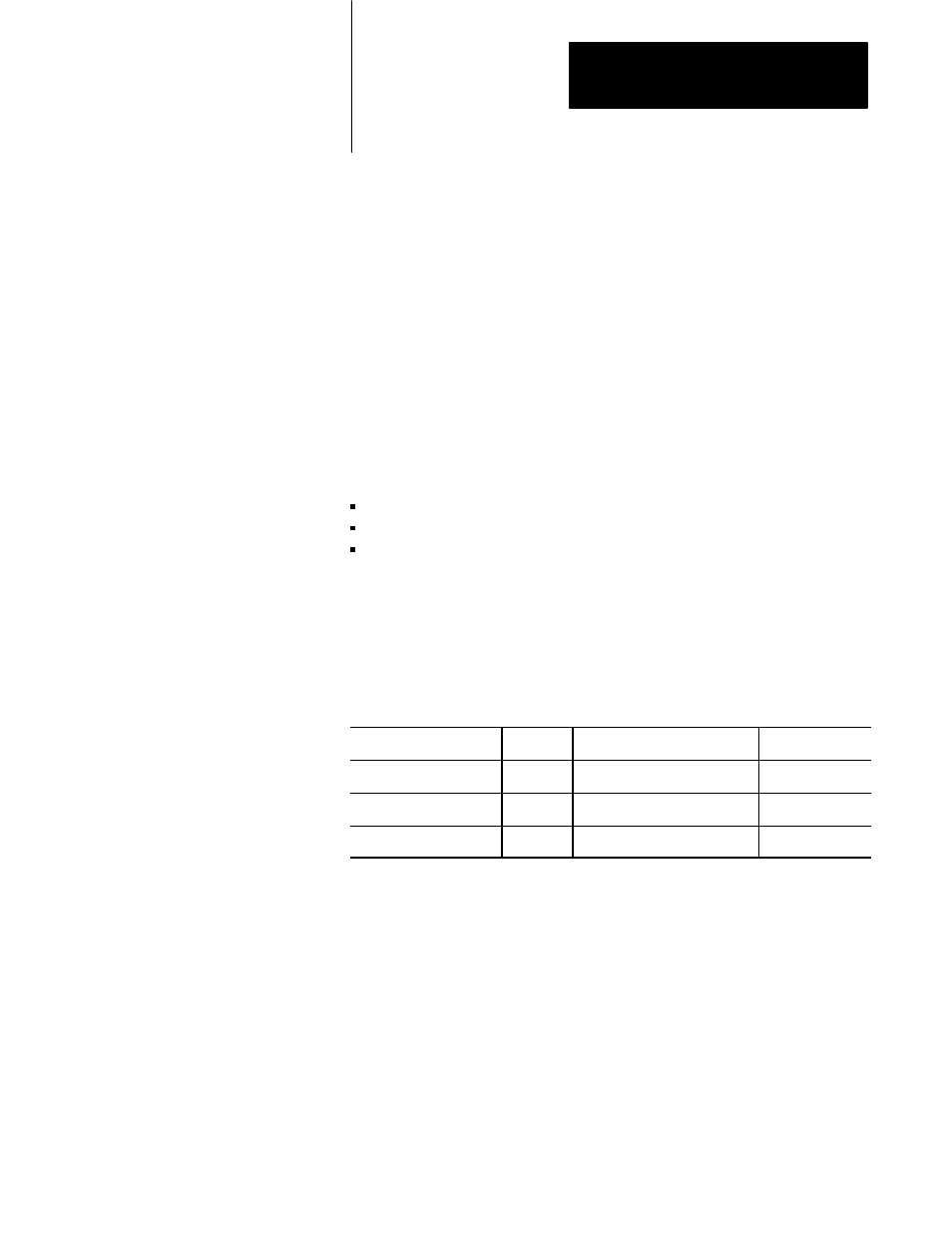
Chapter
8
8-1
Load Initial Profile Values for
Machine Tuning
In the previous chapters, you entered information into configuration blocks
necessary for your clamp and eject profiles to run properly. This chapter
describes how to load actual profile setpoints for clamp and ejector
operations.
After you read this chapter, you should have determined and entered the
following:
Clamp Close Profile (CPC)
Clamp Open Profile (OPC)
Ejector Profile (EPC)
Command and Status Blocks Used
The following table contains a list of command blocks you are to configure
throughout the course of this chapter. You may reference these command
blocks in Sections 1 and 3 of the Plastic Molding Module Reference
Manual (pub. no. 1771-6.5.88).
Block:
Type:
Use in this Chapter:
ProĆSet 600 Files:
Clamp Close Profile (CPC) Command Enter Clamp Close Profile Values B37, N43
Clamp Open Profile (OPC) Command Enter Clamp Open Profile Values B37, N43
Ejector Profile (EPC)
Command Enter Ejector Profile Values
B39, N45
The following two pages contain worksheets for the Clamp Close Profile
(one worksheet for bit entries and one for word entries). The valve
spanning procedure in chapter 9 requires specific values in certain block
entries. We have already entered those values for you on your worksheets.
All parameters which required an entry based on your specific machine are
discussed briefly below the worksheet; and they are discussed in detail in
later chapters.
Chapter Objectives
Determine and Enter
Setpoints for the
Clamp Close Profile (CPC)
