Rockwell Automation 1771-QDC, D17716.5.87(Passport) CLAMP AND EJECT MODE User Manual
Page 149
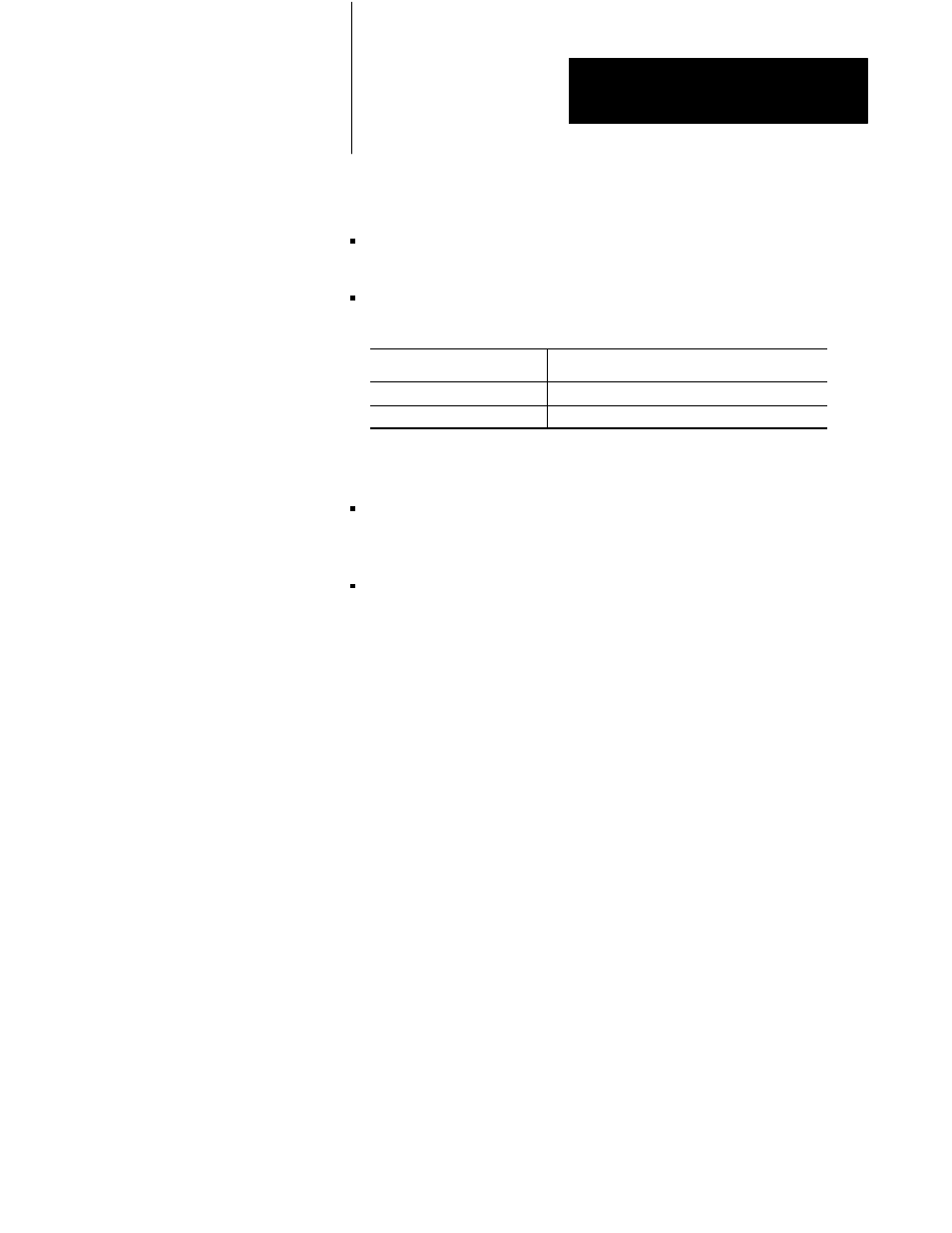
Span Your Clamp and Ejector Valves
Chapter 9
9-13
What You Have Accomplished
The valve spanning procedure you just completed has:
defined the range of pressure available during First, Second and Third
Clamp Close
informed the QDC module of the signal level needed to drive the
selected clamp pressure valve(s) for any requested open-loop pressure:
% of Signal Level Entered In:
Drives the selected valve to Produce:
FCC43, SCC43, TCC43
Pressure (usually 0) in FCC41, SCC41, and TCC41
FCC44, SCC44, TCC44
Pressure in FCC42, SCC42, and TCC42
Now, for all open-loop pressure-controlled First, Second, and Third clamp
close profiles, the QDC module:
drives the selected clamp pressure valve between the signal limits
imposed by FCC43 and FCC44, or SCC43 and SCC44, or TCC43 and
TCC44
assumes a linear relationship between clamp pressure and the signal
outputs
Set Pressure Alarm Setpoints
After spanning your Clamp Close pressure valve(s), set your Clamp Close
maximum pressure alarms (FCC57, SCC57, TCC57) equal to values you
feel should not occur during the respective Clamp Close profiles. Make
sure none of these values are greater than their respective Clamp Close
Maximum Pressure Control Limits (FCC42, SCC42, TCC42). Entering a
value of 0 disables these alarms.
Download changes to the QDC module. If necessary, refer to the
Download Procedure in chapter 4.
