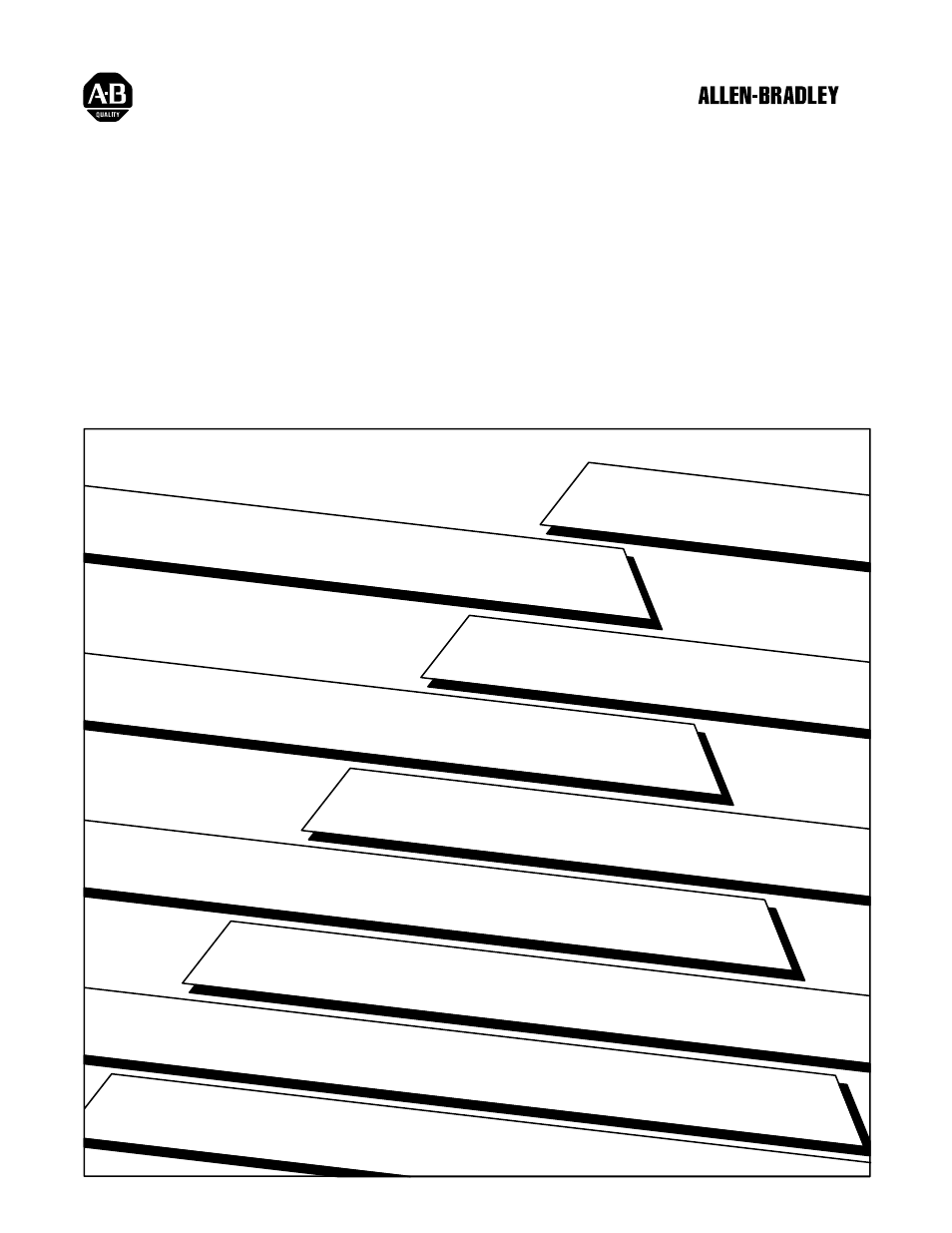Rockwell Automation 1771-QDC, D17716.5.87(Passport) CLAMP AND EJECT MODE User Manual
Plastic molding module
Table of contents
Document Outline
- 1771-6.5.87, Plastic Molding Module, Clamp and Eject Mode
- Important User Information
- 1771-6.5.87, Summary of Changes
- Table of Contents
- Preface
- Chapter 1 - Overview of the Clamp & Eject Mode
- Chapter 2 - Install the QDC Module
- Chapter 3 - Configure the QDC Module's Inputs and Outputs
- Chapter 4 - Overview of the Configuration Procedure
- Chapter 5 - Jog Your Machine
- Chapter 6 - Program Command-bit Interaction
- Chapter 7 - Get Ready to Run Profiles
- Chapter Objectives
- Use Configuration Command Block Worksheets
- Procedure to Determine and Record Worksheet Values
- Determine Bit Selections: Assign Module Outputs for Your Control Valves
- Select the Type of PID Algorithm
- Determine Word Selections: Set ERC Values and Timer Presets
- Determine Unselected Valve Set-output Values
- Set your Accel/Decel Ramp Rates
- Determine Set output Values for End of Profiles
- Set Pressure Control Limits
- Set Velocity Control Limits
- Set Profile Gain Constants and Pressure Alarm Setpoints
- Enter and Download your Worksheet Values
- Chapter 8 - Load Initial Profile Values for Machine Tuning
- Chapter Objectives
- Determine Bit Selections for Worksheet 8-A
- Determine Word Values for Worksheet 8-A
- Determine and Enter Clamp Open Profile (OPC)
- Determine Bit Selections for Worksheet 8-B
- Determine Word Values for Worksheet 8-B
- Enter and Download your Worksheet Values
- Determine and Enter Ejector Profile (EPC)
- Determine Bit Selections for Worksheet 8-C
- Determine Word Values for Worksheet 8-C
- Enter and Download your Worksheet Values
- Chapter 9 - Span your Valves
- Chapter 10 - Tune Your Machine
- Chapter 11 - Troubleshoot with LEDs
- Appendix A - Worksheets
- Index
- Back Cover