Function of the example program – Rockwell Automation 25B PowerFlex 525 Embedded EtherNet/IP Adapter User Manual
Page 98
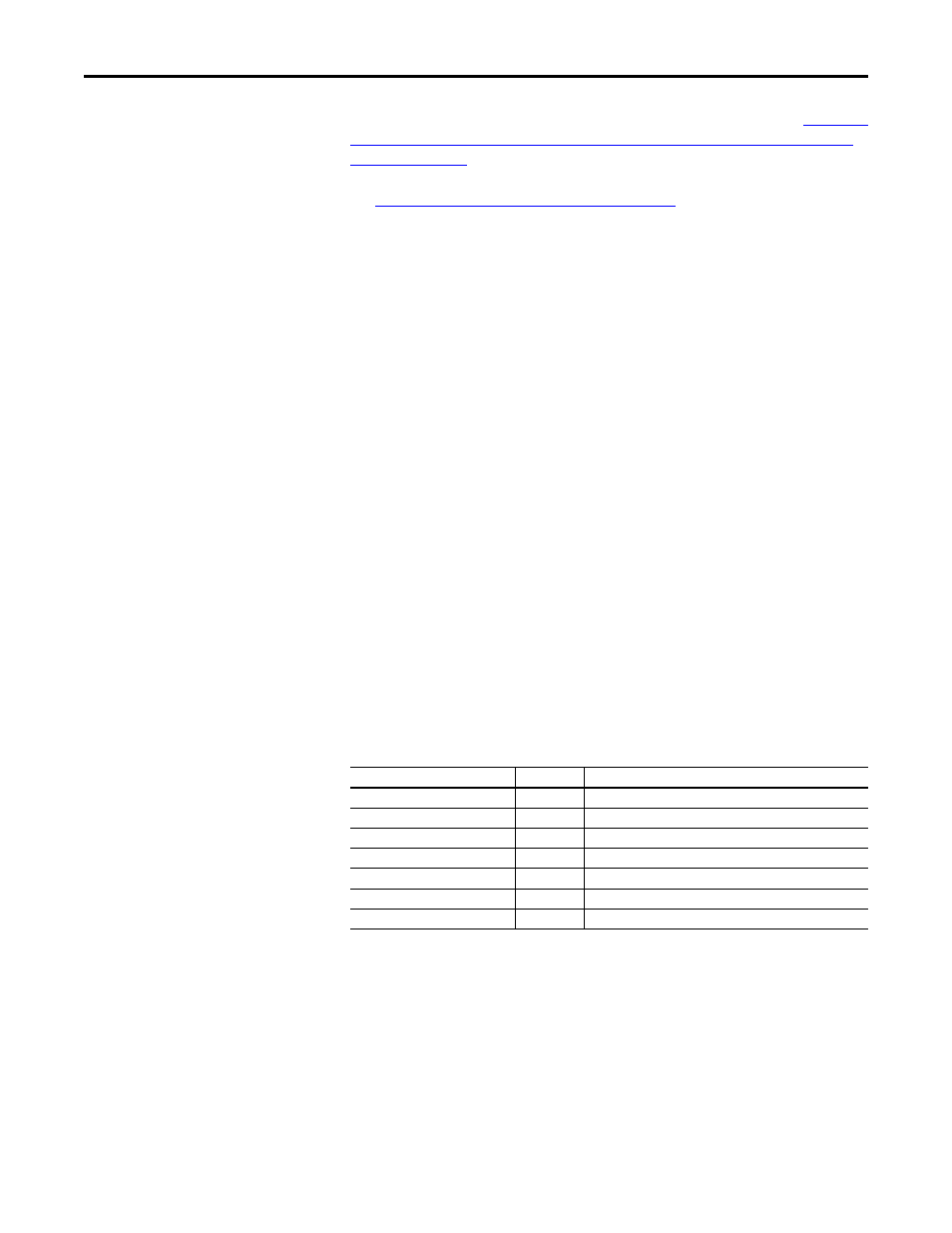
98
Rockwell Automation Publication 520COM-UM001B-EN-E - March 2013
Chapter 7
Using Multi-Drive Mode
diagram. If you have not set-up your drive using the Generic Profile, see
RSLogix 5000 (all versions) or Logix Designer (version 21 or greater) Generic
Profile on page 55
for instructions.
Multi-Drive Example of I/O Image on page 86
for the number of 16-bit
input and output words to use for your application. In this example, the number
of input words is 12 and the number of output words is 10.
Function of the Example Program
The example program provided is for the CompactLogix family, but other Logix-
based controllers can also be used similarly. This example program enables you
to:
•
View status information from the drives such as Ready, Fault, At Speed,
and Feedback.
•
Control the drives using various Logic Command bits (Stop, Start, etc.)
and Reference.
•
Perform a single parameter read and write for each drive. The example uses
PowerFlex 4M drive parameter P109 [Accel Time 1] for both so you can
see (read) the change after a write is performed.
The same programming approach can be used with the tags generated by the
Multi-drive Add-On Profile. Note that the tags used in this example will be
different from those created by the Multi-drive Add-On Profile.
Drive 0 (PowerFlex 525) Settings for the Example Program
•
Parameter C169 [MultiDrv Sel] is set to 2 “EtherNet/IP”.
•
The following parameters are set:
Parameter
Value
Description
P046 [Start Source1]
5
“EtherNet/IP”
P047 [Speed Reference1]
15
“EtherNet/IP”
C175 [DSI I/O Cfg]
4
“Drive 0-4” (5 drives on 1 node)
C171 [Drv 1 Addr]
(1)
(1) The settings for these parameters must match the node address settings in the respective daisy-chained drives.
1
Modbus address of Drive 1
C172 [Drv 2 Addr]
2
Modbus address of Drive 2
C173 [Drv 3 Addr]
3
Modbus address of Drive 3
C174 [Drv 4 Addr]
4
Modbus address of Drive 4
