Multi-drive mode explicit messaging, Drive 1 explicit message example – Rockwell Automation 25B PowerFlex 525 Embedded EtherNet/IP Adapter User Manual
Page 107
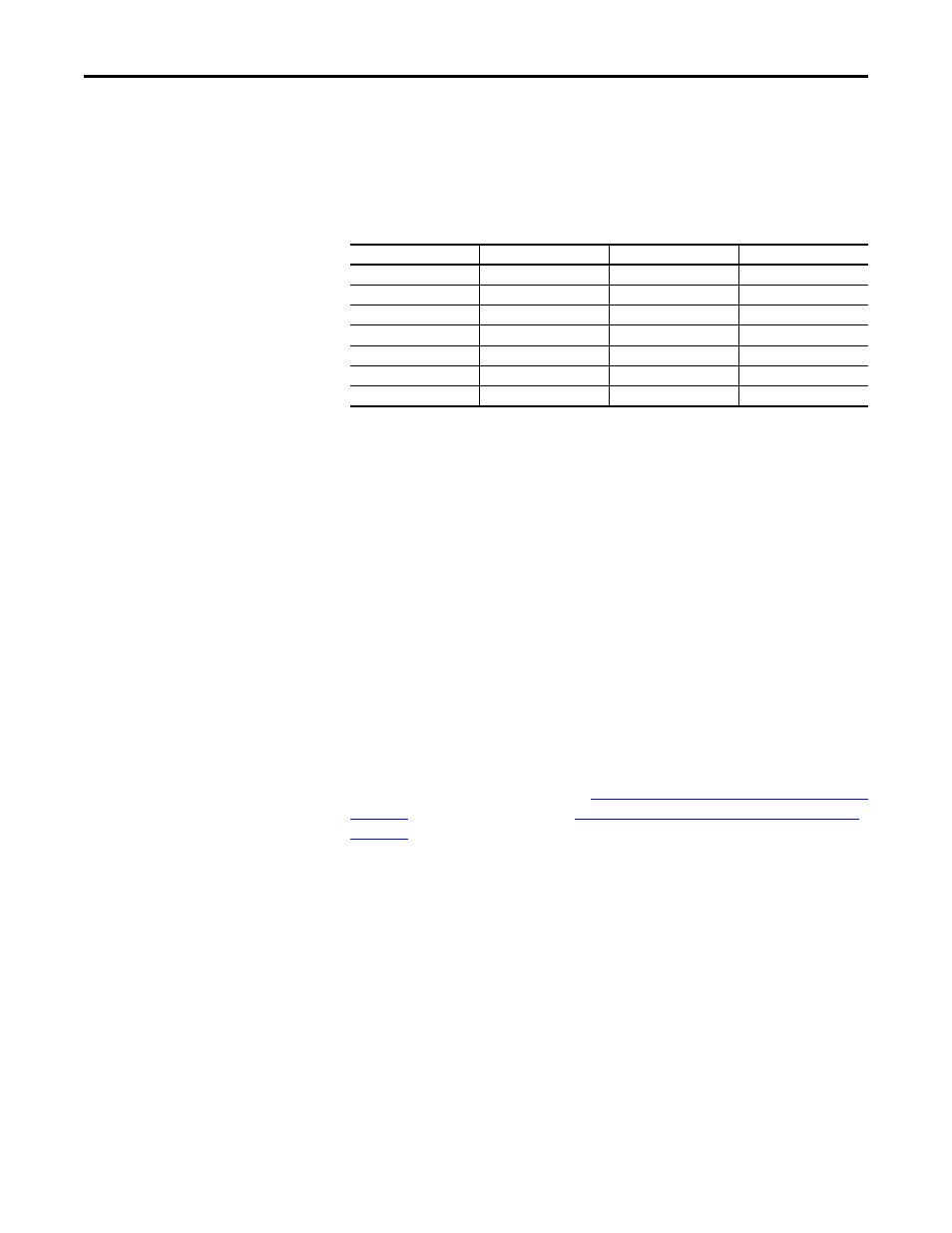
Rockwell Automation Publication 520COM-UM001B-EN-E - March 2013
107
Using Multi-Drive Mode
Chapter 7
Multi-Drive Mode Explicit
Messaging
Parameter addressing for Explicit messaging is different in Multi-drive mode than
in Single-drive mode. In Single-drive mode, the Instance value in the message
equals the desired parameter number in the drive. In Multi-drive mode, an
Instance table is used to account for the parameters in the adapter and up to 5
drives. The parameters in the adapter and each of the drives are offset by 400 hex
(1024 decimal):
For example, to access [Accel Time 1] (parameter P041 in PowerFlex 525 and
P109 in PowerFlex 4M) in each of the drives, the following Instances would be
used:
•
Drive 0 (PowerFlex 525) Instance = 41(0 + 41)
•
Drive 1 (PowerFlex 4M) Instance = 17517 (17408 + 109)
•
Drive 2 (PowerFlex 4M) Instance = 18541 (18432 + 109)
•
Drive 3 (PowerFlex 4M) Instance = 19565 (19456 + 109)
•
Drive 4 (PowerFlex 4M) Instance = 20589 (20480 + 109)
Drive 1 Explicit Message Example
The Explicit message examples in the CompactLogix example program perform a
read and a write to PowerFlex 4M parameter P109 [Accel Time 1]. The
configuration for the read is shown in
Parameter Read Message Configuration on
and the write is shown in
Parameter Write Message Configuration on
Instance (Hex.)
Instance (Dec.)
Device
Parameter
0x0000...0x3FFF
0...16383
Drive 0
0...1023
0x4000...0x43FF
16384...17407
Interface
(1)
(1) Interface is the current interface being used to access the information. Note: If using the embedded EtherNet/IP adapter, this
instance range contains the same data as Drive 0.
0...1023
0x4400...0x47FF
17408...18431
Drive 1
0...1023
0x4800...0x4BFF
18432...19455
Drive 2
0...1023
0x4C00...0x4FFF
19456...20479
Drive 3
0...1023
0x5000...0x53FF
20480...21503
Drive 4
0...1023
0x5400...0x57FF
21504...22527
Option
0...1023
