Rockwell Automation 25B PowerFlex 525 Embedded EtherNet/IP Adapter User Manual
Page 121
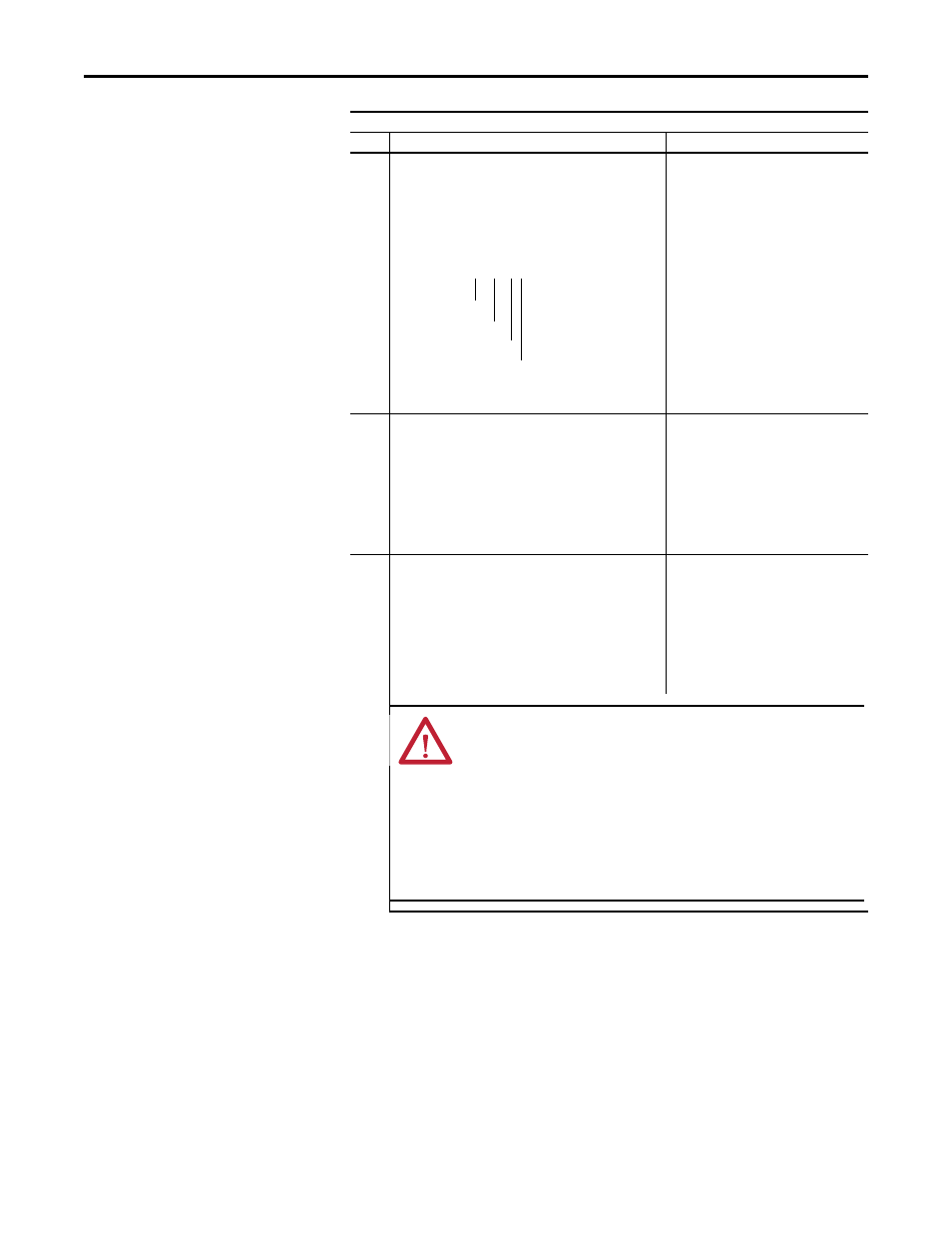
Rockwell Automation Publication 520COM-UM001B-EN-E - March 2013
121
Adapter Parameters
Appendix B
C137
C138
C139
C140
[EN Gateway Cfg 1]
[EN Gateway Cfg 2]
[EN Gateway Cfg 3]
[EN Gateway Cfg 4]
Sets the bytes of the gateway address. A reset or power cycle is
required after selection is made.
Important: To set the gateway address using these
parameters, C128 [EN Addr Sel] must be set to 1 “Parameters”.
Default:
0
Default:
0
Default:
0
Default:
0
Minimum:
0
Maximum:
255
Type:
Read/Write
Reset Required:
Yes
C141
[EN Rate Cfg]
Sets the network data rate at which EtherNet/IP communicates.
A reset or power cycle is required after selection is made.
Default:
0 = Auto detect
Values:
0 = Auto detect
1 = 10Mbps Full
2 = 10Mbps Half
3 = 100Mbps Full
4 = 100Mbps Half
Type:
Read/Write
Reset Required:
Yes
C143
[EN Comm Flt Actn]
Sets the action that the EtherNet/IP interface and drive takes if
the EtherNet/IP interface detects that Ethernet
communications have been disrupted.
Important: This setting is effective only if I/O that controls the
drive is transmitted through the EtherNet/IP interface.
Default:
0 = Fault
Values:
0 = Fault
1 = Stop
2 = Zero Data
3 = Hold Last
4 = Send Flt Cfg
Type:
Read/Write
Reset Required:
No
Parameter
No.
Name and Description
Details
192.168.1.1
[EN Gateway Cfg 1]
[EN Gateway Cfg 2]
[EN Gateway Cfg 3]
[EN Gateway Cfg 4]
ATTENTION: Risk of injury or equipment damage exists. Parameter
C143 [EN Comm Flt Actn] lets you determine the action of the
EtherNet/IP interface and connected drive if communications are
disrupted. By default, this parameter faults the drive. you can set this
parameter so that the drive continues to run. Precautions should be
taken to ensure that the setting of this parameter does not create a risk
of injury or equipment damage. When commissioning the drive, verify
that your system responds correctly to various situations (for example,
a disconnected drive).
