Applying power, Startup status indication, For p – Rockwell Automation 25B PowerFlex 525 Embedded EtherNet/IP Adapter User Manual
Page 19
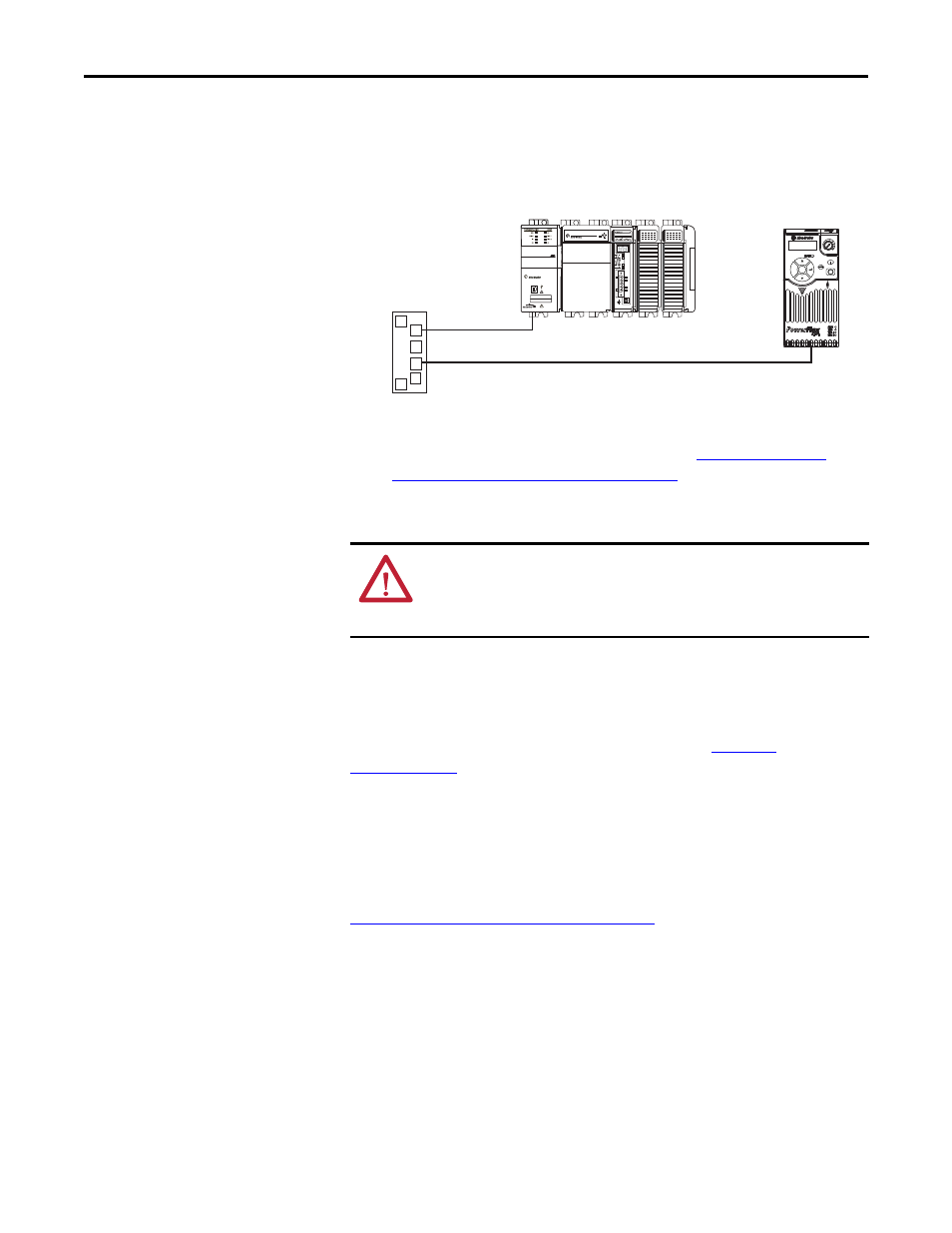
Rockwell Automation Publication 520COM-UM001B-EN-E - March 2013
19
Setting Up the Adapter
Chapter 2
3.
Use static control precautions.
4.
Connect one end of an Ethernet cable to the EtherNet/IP network.
5.
Route the other end of the Ethernet cable through the bottom of the
PowerFlex 525 drive, and insert the cable’s plug into the embedded
EtherNet/IP adapter’s mating socket (item 2 in
Embedded EtherNet/IP Adapter on page 11
).
Applying Power
Install the control module cover, and apply power to the drive. The embedded
EtherNet/IP adapter receives its power from the drive. When you apply power to
the embedded EtherNet/IP adapter for the first time, the “ENET” status
indicator on the drive LCD display should remain steady after an initialization. If
it does not light up or is flashing, there is a problem. See
,
.
Startup Status Indication
After power has been applied, status indicators for the PowerFlex 525 drive and
embedded EtherNet/IP adapter can be viewed on the drive LCD display. See
Drive and Adapter Status Indicators on page 20
for their location and possible
status indications.
1 (Front)
1 (Front)
1 (Front)
2 (Rear)
00:00:BC:2E:69:F6
Esc
Sel
Ethernet
switch
1769-L36ERM CompactLogix controller
with embedded EtherNet/IP bridge
PowerFlex 525 drive with
embedded EtherNet/IP
adapter (Frame A shown)
ATTENTION: Risk of equipment damage, injury, or death exists. Unpredictable
operation may occur if you fail to verify that parameter settings are compatible
with your application. Verify that settings are compatible with your application
before applying power to the drive.
