Rockwell Automation 25B PowerFlex 525 Embedded EtherNet/IP Adapter User Manual
Page 43
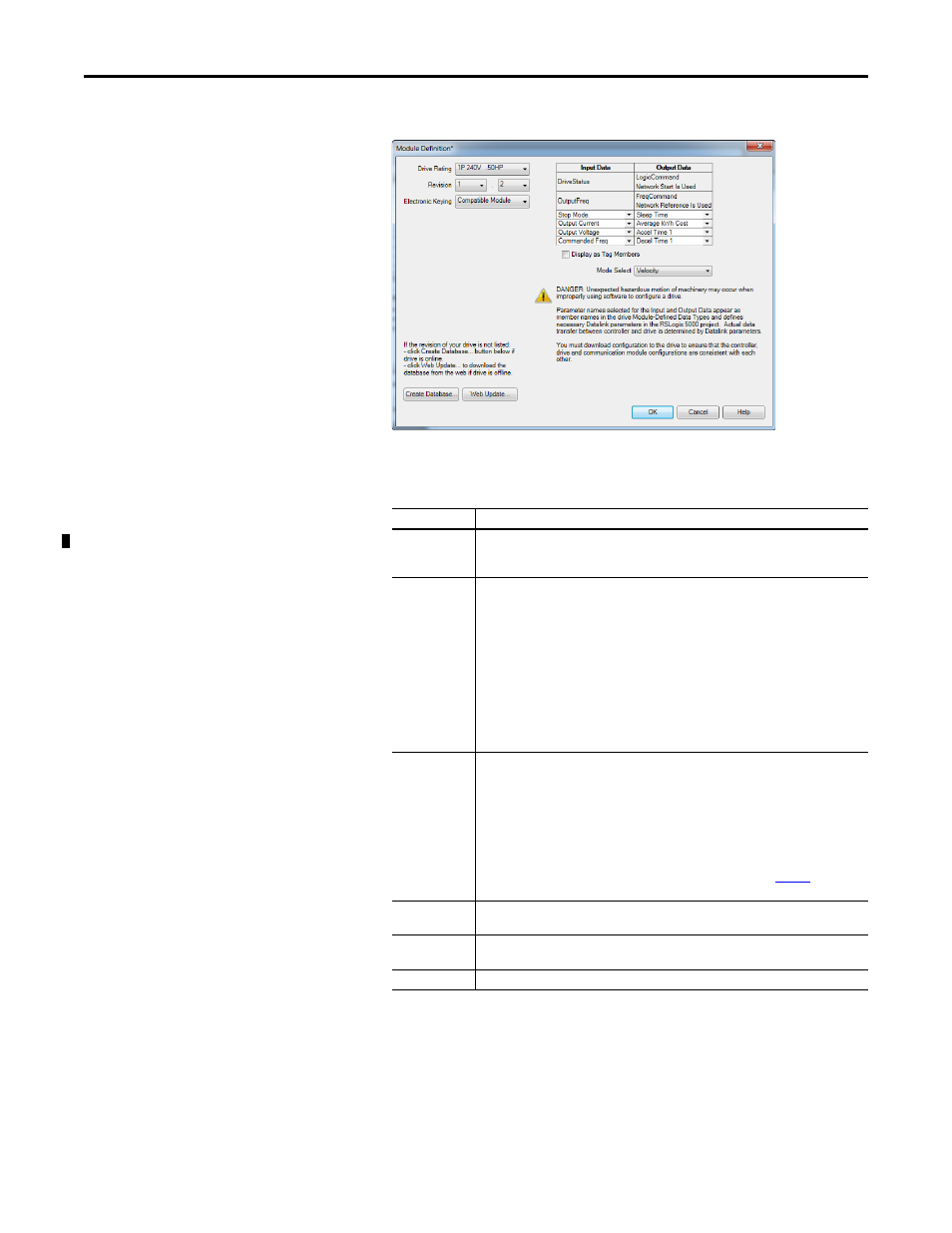
Rockwell Automation Publication 520COM-UM001B-EN-E - March 2013
43
Configuring the I/O
Chapter 4
5.
In the Module Definition window, edit the following information:
On the Module Definition window, notice that the automatically-assigned
controller tags Drive Status, Feedback, Logic Command, and Reference
are always used.
When using Datalinks you must still assign parameters C153 [EN Data In
1]
through C156 [EN Data In 4] and C157 [EN Data Out 1] through
TIP
You may create a database from a network accessible drive using the
Create Database... button (Recommended).
Box
Setting
Drive Rating
The voltage and horsepower rating of the drive. If the drive rating is not listed, the drive
database is not installed on your computer. To get the drive rating, use the Create
Database…, or Web Update… button described above.
Revision
The major and minor revision of the firmware (database) in the drive. If the drive’s major
and minor revision is not available, the drive database is not installed on your computer. To
get the correct database revision, use one of the following buttons at the bottom left of the
Module Definition window:
• Create Database… Creates a database from an online network drive. Clicking this
button displays an RSLinx RSWho window. Browse to the online drive (PowerFlex 525),
select it, and click OK. The database will be uploaded and stored on the computer.
Thereafter, close the Module Definition window and then re-open it to display the new
revision.
• Web Update… When a drive is not available online, opens the Allen-Bradley Drives
Web Updates web site to download a specific database file. After downloading the file,
close the Module Definition window and then re-open it to display the new revision.
Electronic Keying Compatible Module. The “Compatible Module” setting for Electronic Keying ensures the
physical module is consistent with the software configuration before the controller and
bridge make a connection. Therefore, ensure that you have set the correct revision in this
window. See the online Help for additional information on this and other Electronic Keying
settings. If keying is not required, select “Disable Keying.” Drives do not require keying, and
so “Disable Keying” is recommended.
When using RSLogix 5000 (version 20) or Logix Designer (version 21 or greater) and
Automatic Device Configuration (ADC) with Firmware Supervisor flash support to store
firmware for the drive, always choose “Exact Match.” See the table on
details when using ADC.
Input Data
Assigns drive or connected peripheral parameters to be READ by the controller using
Datalinks.
Output Data
Assigns drive or connected peripheral parameters to be WRITTEN by the controller using
Datalinks.
Mode Select
Sets the I/O configuration to either Velocity or Position mode.
