Canopen, 6parameter setting – Lenze EMF2175IB User Manual
Page 36
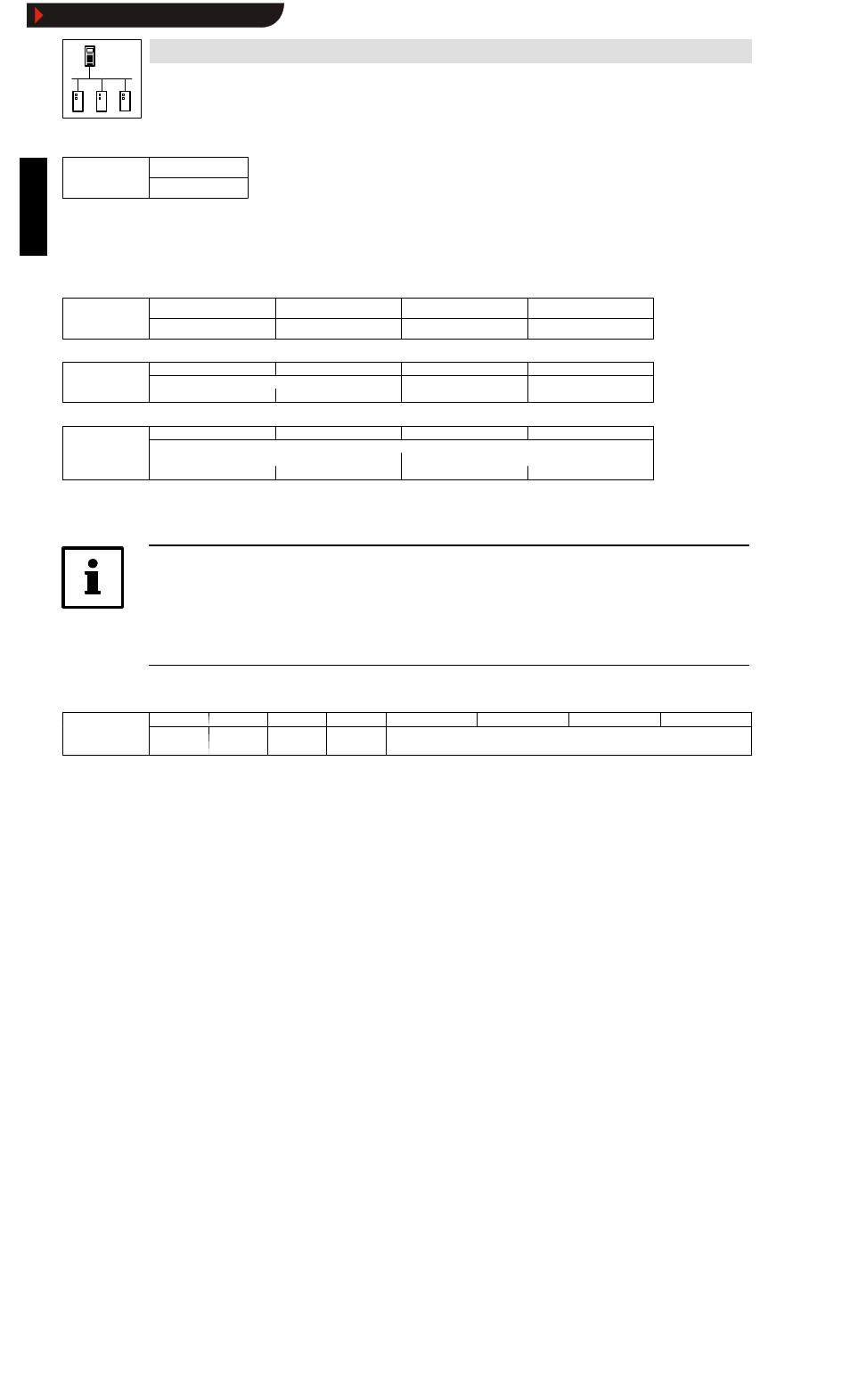
CANopen
6
Parameter setting
6-8
L
BA2175 EN 2.0
Details about the
parameter data
4th byte
parameter data
telegram:
Subindex
Table position of a parameter value using the index.
Example:
L-C0465 (function block processing list)
Entry of subcode: 1 ... 50 (dez) bzw. 1 ... 32 (hex)
Explanation for the
parameter data
5th byte
6th byte
7th byte
8th byte
parameter data
telegram
Parameter value (length 1)
00
00
00
Explanation for the
5th byte
6th byte
7th byte
8th byte
Explanation for the
parameter data
Parameter value (length 2)
00
00
parameter data
telegram
Low byte
High byte
00
00
Explanation for the
5th byte
6th byte
7th byte
8th byte
Explanation for the
parameter data
Parameter value (length 4)
parameter data
telegram
Low Word
High Word
telegram
Low byte
High byte
Low byte
High byte
Depending on the data format (see ’Attribute list’ in the Manual) the parameter value needs 1 to 4
bytes.
Tip!
Lenze parameters are mainly FIX32 data (32 bit value with signal, decimal with four decimal codes,
see the Attribute Table in the corresponding Manual). Integers are the result of a multiplication of a
parameter value by 10000.
Parameters C0135 and C0150 must be transferred as bit code and without factor.
•
Error messages in the parameter data telegram
Explanation for the
1st byte
2nd byte
3rd byte
4th byte
5th byte
6th byte
7th byte
8th byte
Explanation for the
parameter data
telegram
Command
Index
Low byte
Index
High byte
Subindex
Error code
Byte 1:
The Command byte shows in code 128
dec
or 80
hex
that an error has occured.
Byte 2, 3 and 4:
The index byte and the subindex contain index and subindex of the faulty code.
Byte 5 - 8:
In data bytes 5. - 8. the error code will be entered.
Show/Hide Bookmarks
