Canopen, 6parameter setting, Stop – Lenze EMF2175IB User Manual
Page 34
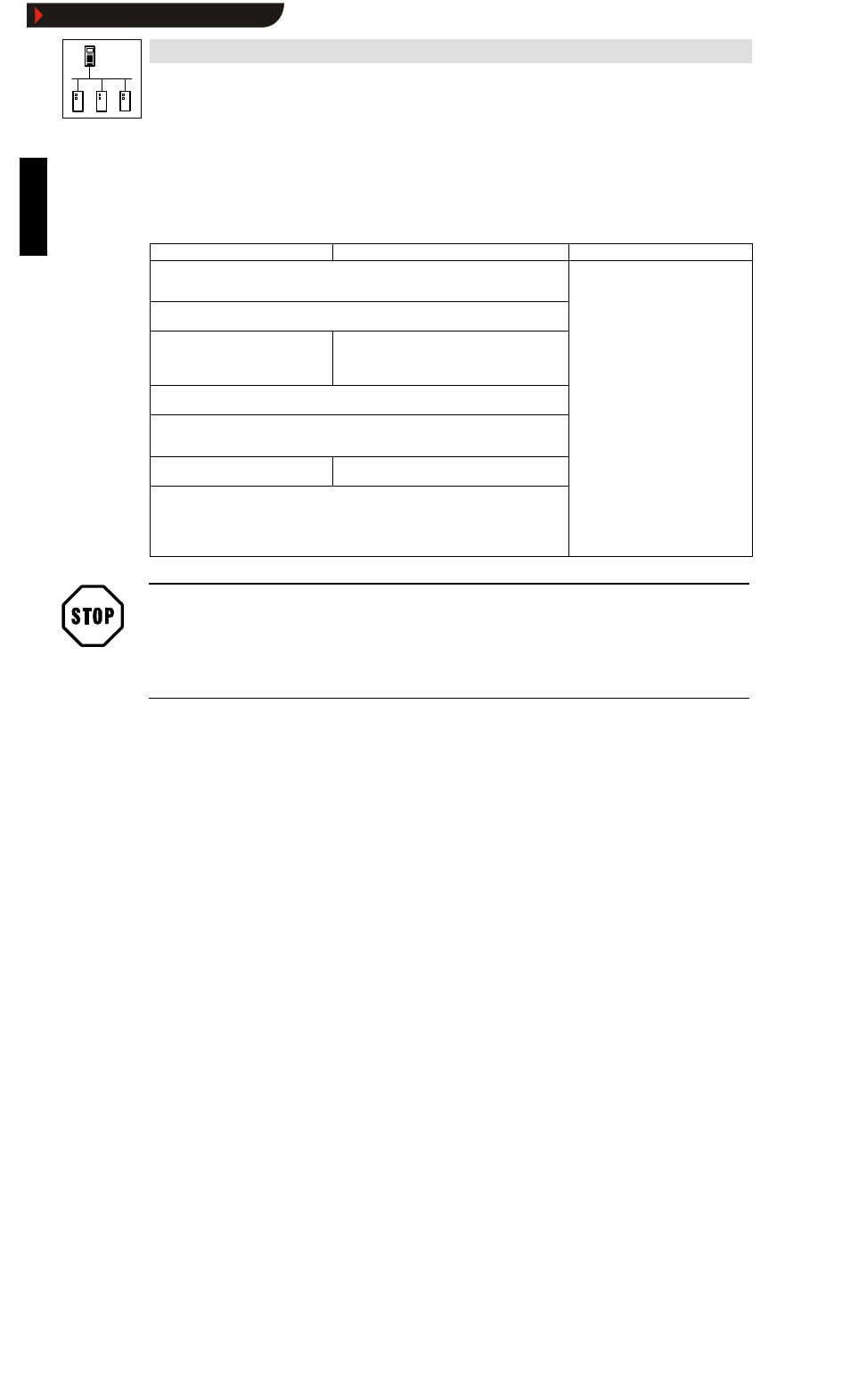
CANopen
6
Parameter setting
6-6
L
BA2175 EN 2.0
Lenze parameter sets
Parameter sets are for special code saving which is necessary because of different configurations
for different application processes.
The following table informs about number and addressing of parameter sets for your controller:
82XX
8200 vector
93XX
The 82XX and 8200 vector have 2 and 4 parameter sets. The parameters can be directly addressed
via CAN.
They are addressed by means of a code-digit offset:
93XX controllers provide up to 4
parameter sets per technology variant to
save data in the EEPROM. Another
t
t i i th
f
•
Offset 0 addresses parameter set 1 with Lenze codes L-C0000 to L-C1999
•
Offset 2000 addresses parameter set 2 with Lenze codes L-C2000 to L-C3999
parameter set is in the user memory of
the controller. This is the current
parameter set Only the current parameter
No additional parameter sets available.
•
Offset 4000 addresses parameter set 3 with Lenze
codes L-C4000 to L-C5999
•
Offset 6000 addresses parameter set 4 with Lenze
codes L-C6000 to L-C7999
parameter set. Only the current parameter
set can be directly addressed via CAN. For
the codes, see the Operating Instructions
or the Manual for 93XX. Changes of the
current parameter set will be lost after
If a parameter is available only once (see Operating Instructions for 82XX or 8200 vector), use code
digit offset 0.
current parameter set will be lost after
switching off the controller. Code C0003
is for saving the current parameter set.
After s itching on the controller
Example for L-C0011 (maximum field frequency):
L-C0011 in parameter set 1: Lenze code = 11
L-C0011 in parameter set 2: Lenze code = 2011
g
After switching on the controller,
parameter set 1 is automatically loaded
into the current parameter set.
Parameter sets 2 - 4 must have been
-
L-C0011 in parameter set 3: Lenze code = 4011
L-C0011 in parameter set 4: Lenze code = 6011
Parameter sets 2 - 4 must have been
activated before the parameters can be
changed.
Parameter changes:
82XX: Automatic saving in the controller
8200 vector: Automatic saving as default setting (can be switched off with L-C0003)
Process data changes:
82XX, 8200 vector: no automatic saving
changed.
Stop!
(only for 8200 vector and 82XX)
Please take into account that cyclic writing of parameter data to the EEPROM is not permitted.
Only 8200 vector:
Configure code C0003 = 0 after every mains switching if you want to change parameter data
cyclically.
Show/Hide Bookmarks
