Devicenet, 11 commissioning, 1 communication profile setting – Lenze EMF2175IB User Manual
Page 107
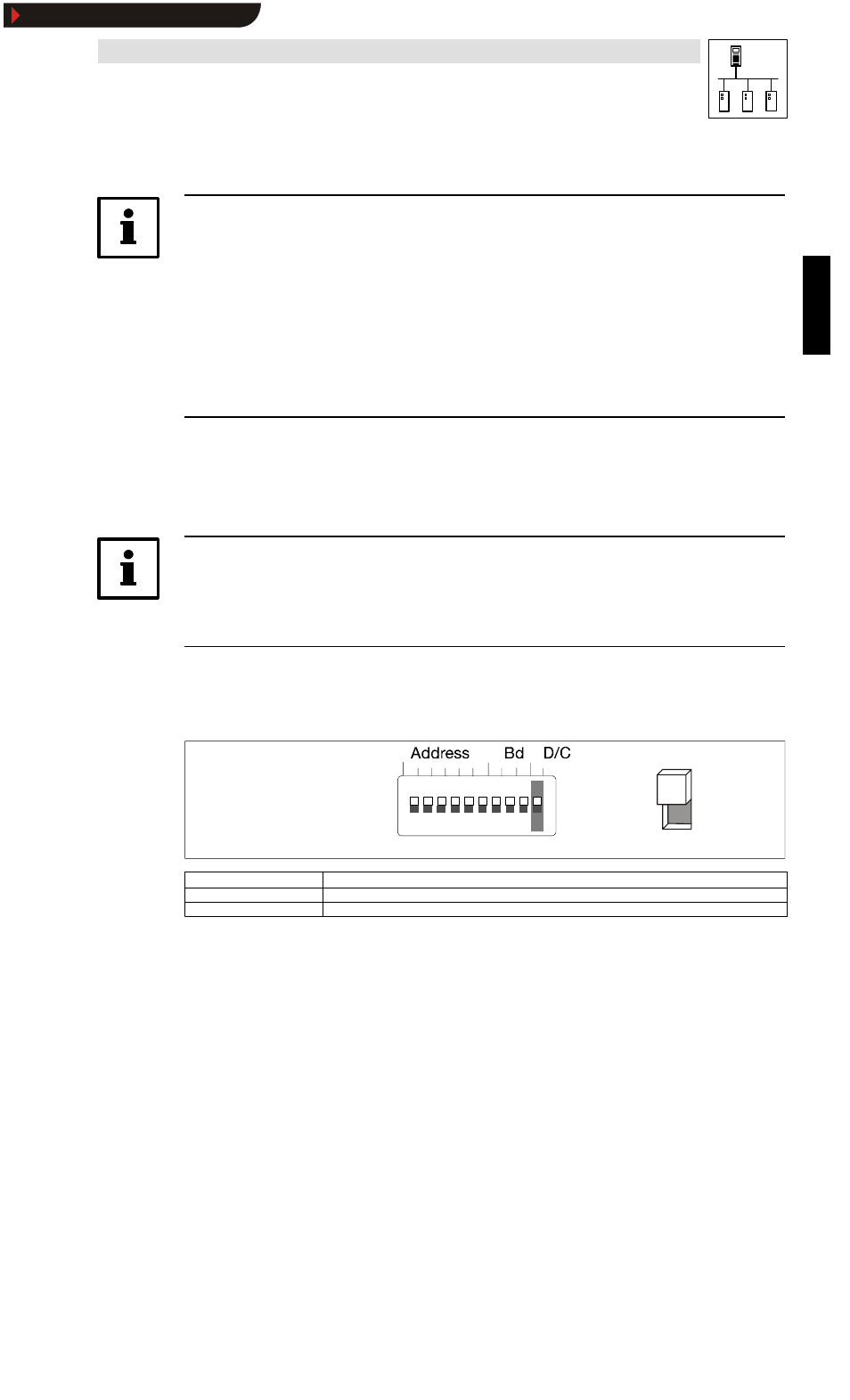
DeviceNet
11
Commissioning
11-1
L
BA2175 EN 2.0
11
Commissioning
Note!
Settings using GDC, keypad and DeviceNet manager
Controller address and baud rate can also be set using GDC, the keypad or the DeviceNet Manager.
For this the DIP switches S1 to S6 must be in OFF position.
Codes L-C0009 (controller address) and L-C0125 (baud rate) are not active if one or several
switches have been set to ON before a restart.
Please see the descriptions for
•
L-C1850/2350 node address
•
L-C1851/2351 baud rate
The DIP switch on the front of the 2175 fieldbus module can be used for the following settings:
•
Controller address S1 - S6
•
Baud rate S7 - S9
•
Communication profile S10
Note!
In default setting all switches are OFF.
The controller address and baud rate set using DIP switches will only be active after a restart.
Only the combinations shown in the following tables are defined:
11.1
Communication profile setting
OPEN
1 2 3 4 5 6 7 8 9 10
ON
OFF
Communication profile
S10
DeviceNet
OFF
CANopen
ON
Show/Hide Bookmarks
- ESMD smd tmd remote keypad (4 pages)
- EPM Programmer EEPM1RA (114 pages)
- ESMDC (36 pages)
- SMD Frequency Inverter 0.37kW-22kW (116 pages)
- SMD Frequency Inverter: Basic I/O with CANopen 0.25kW-4.0kW (36 pages)
- SMD 0-25kW-4-0kW (112 pages)
- smd Series Drives (32 pages)
- ESV SMV remote keypad H0 (2 pages)
- ESV SMV remote keypad H1 (2 pages)
- SV SMV additional I-O module (14 pages)
- EEPM1RA EPM (26 pages)
- SMVector RS-485 LECOM (29 pages)
- E84AYM10S (4 pages)
- E84AYCET EtherCAT MCI module (109 pages)
- EZAMBKBM (6 pages)
- E84AYCEC (89 pages)
- ERBPxxxRxxxx Brake resistor 200W-300W (134 pages)
- E84AYCPM (115 pages)
- E84AYCEO (165 pages)
- E84AYCER (94 pages)
- E84AVSCx 8400 StateLine C (76 pages)
- EZVxxxx-000 Power supply unit AC 230V 5A-20A (62 pages)
- E84AYCIB (75 pages)
- E82ZWBRB (48 pages)
- EZVxx00−001 Power supply unit AC 400V 5A-20A (64 pages)
- E82ZWBRE (64 pages)
- EZAEBK1001 (94 pages)
- E94AYAE SM301 (134 pages)
- E94AYAE SM301 (74 pages)
- E94AYAE SM301 (140 pages)
- E94AZPS (114 pages)
- E94AYCIB (78 pages)
- E94AYCIB (124 pages)
- E94AZEX100 (84 pages)
- EZS3-xxxA200 Sinusoidal filter 115-150A (44 pages)
- E94AZHA0051 (104 pages)
- E94AZCDM030 (72 pages)
- EZS3-xxxA200 Sinusoidal filter 180-480A (74 pages)
- E94AYCCA (188 pages)
- E94AYCCA (114 pages)
- E94AZHB0101 (104 pages)
- E94AYCPM (114 pages)
- E94AYCPM (125 pages)
- E94AYCET (140 pages)
- E94AYCET (103 pages)
