Create a maintenance plan for training materials – Google Apps for Work User Manual
Page 98
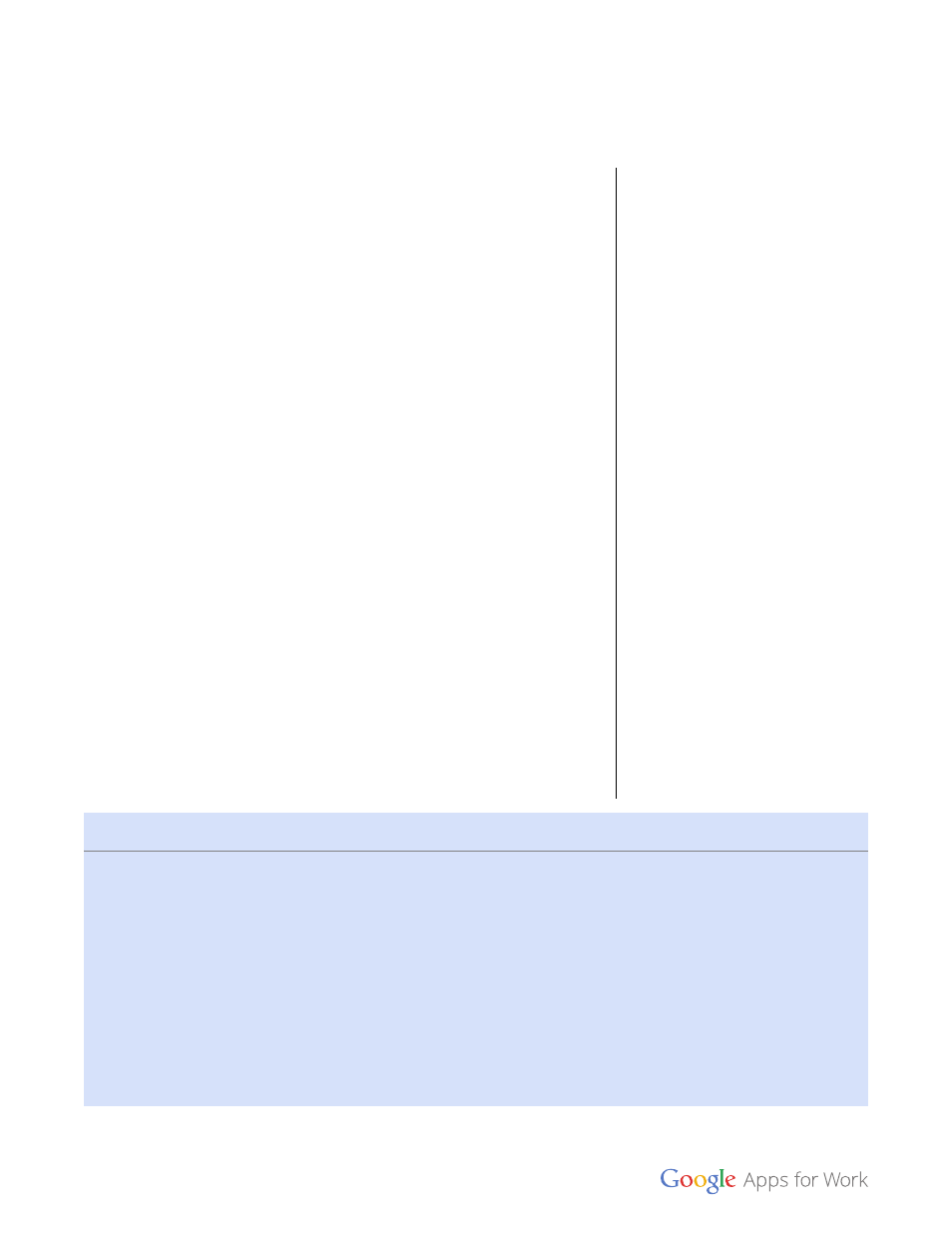
Life After Go-Live
98
Create a maintenance plan for training materials
You decided early on that this wouldn’t be another one-off effort, so
get busy and make a maintenance plan for new training materials aimed
at future employees. Keep an eye on new “real world” online media
platforms that might be catching on both in the office and without.
Connect with the people in your company who maintain training
materials today. Usually that’s someone in your Training department,
Human Resources department, or maybe the IT department. If they are
able to continue to maintain your Google Apps training, set up a time to
give them your knowledge about Google Apps and all the wonderful
new content you developed.
If you are unable to maintain materials, consider redirecting users to
resources that are maintained—the Google Apps Documentation &
Support site and the Google Apps user learning center. This site is
maintained by Google, so you don’t have to worry about stale content.
The result: Accurate and relevant training materials for your users.
“We established a Google Innovation
Council, a group at the level of Directors
and Senior Managers. They meet
monthly to talk about Google Apps.
We also include representatives at the
average user level, which helps with
communications from the top down.”
—Wietze Devries, Principal IT
Architect, MeadWestvaco
MeadWestvaco is a packaging company
based in the United States. It has 15,000
Transition and retire launch and learning materials
Learning from Solarmora, a fictionalized company
Andy knew that Google provided new features
to users nearly every week. Maintaining training
materials could be a challenge for his team.
What was the best way to keep his training content
up-to-date?
Aha! Andy redirected users to Google’s user
learning center. After getting feedback from his
change management partner, Andy decided to
retire their customized launch site and redirect
users to the
.
The site is maintained by Google and connects
users to all the latest, state-of-the-art information
about Google Apps for Work. They also handed off
all their training courses to the Human Resources
department. They would maintain those course
materials going forward and ensure this training
was delivered to any new employees. Andy’s
Communications team also sent out a message
promoting the other Google resources available for
users—the Google Apps Documentation & Support
site and the Google for Work Blog.
