Google Apps for Work User Manual
Page 29
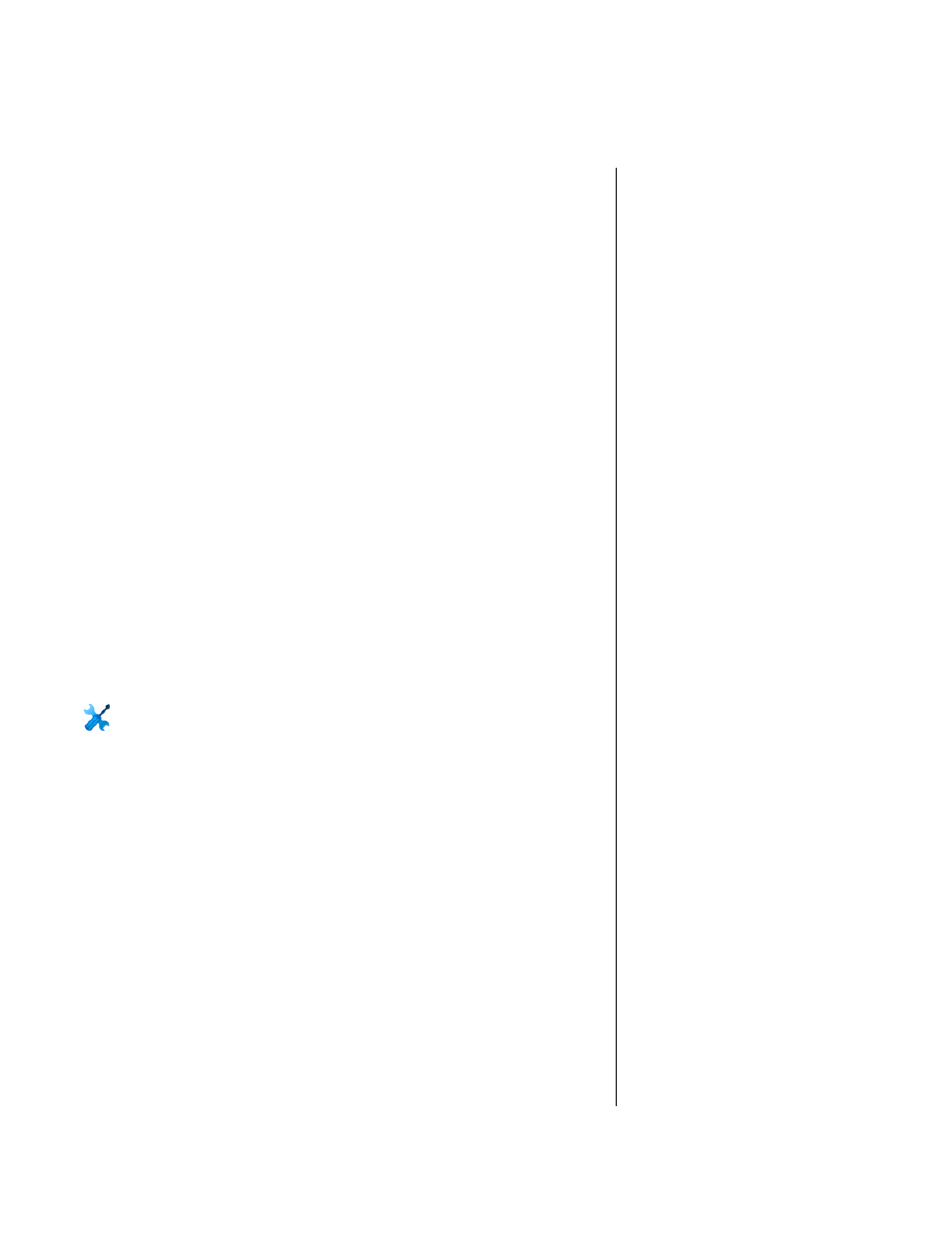
Change Management Guide
29
Phase 1: Core IT
Create your marketing strategy | How to (continued)
Step 4: Select marketing channels
How will you get your marketing campaign in front of your users?
Evaluate the different marketing channels by assessing their reach,
frequency of exposure, and impact. Consider the channels that have
worked well for other campaigns. Do people read the posters in their
offices, cafeterias, or break rooms? Or places people visit every day—like
the company intranet site, the lobby, or even the bathroom?
Make a list of channels that you think will best do the job. You can also
review your user community summary for ideas.
Here are some examples that other customers have used:
Intranet sites
Newsletters
Posters
Flyers
Stickers
T-shirts
Pens
Digital signs
Food
Step 5: Plan the timing for project promotions
Pick a time frame for launching your campaign to your entire user
community. Identify the timing of other marketing activities leading up to
Global Go-Live. You don’t want to do it too early, otherwise you might lose
momentum and people’s interest. In most cases, the internal marketing
campaign will launch about two months before your Global Go-Live. You
might also include some sort of promotion every week leading up to Go-
Live like an email blast, posters or distributing Google swag to keep
people’s interest and attention.
Resources
•
Use this presentation template to get
started on your elevator pitch.
•
Watch this video to hear other customer’s
gone Google stories to help you develop your elevator pitch.
•
Use these examples to get inspiration for your
internal marketing campaign.
•
Use this site to purchase Google swag for your
internal marketing campaign.
“We used a ‘Destination Google’ theme
to brand our move to Google Apps. It
was very effective—one of our best
communicated projects.”
—Susan Glynn, Senior Manager
Global Compliance and Security,
Brady Corporation
Brady Corporation is a manufacturing
