Google Apps for Work User Manual
Page 35
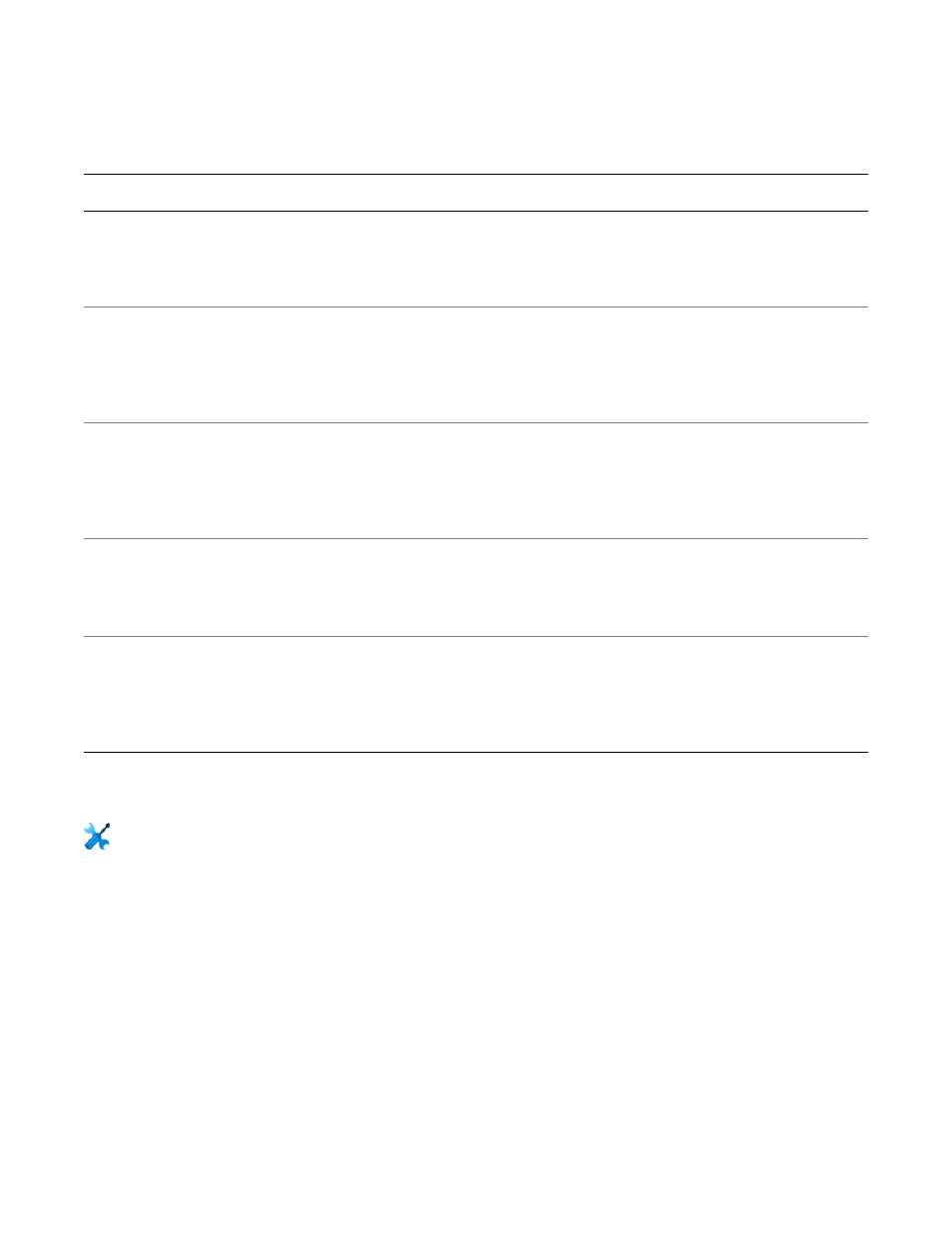
Change Management Guide
35
Phase 1: Core IT
Complete the communications plan | How to (continued)
Message and Details
Date
Reminder with steps to take to prepare for migration.
Audience: All users being migrated in that phase
2 days before users are
migrated
Final reminder about account migration. Includes instructions to print
documentation.
Audience: All users (send each phase to all users being migrated in that phase)
1 day before users are
migrated
Welcomes the user to his or her new Google Apps account. Includes information
about what to do first and where to get help.
Audience: All users (send each phase to all users being migrated in that phase)
Day users are migrated
A weekly email highlighting a new tip or trick related to Google Apps.
Audience: All users
Weekly, starting 1 week
after migration continuing
for at least 6 weeks after
Go-Live
Welcomes new employees to their Google Apps accounts. Intended for users
who did not migrate from another email/calendar platform.
Audience: New employees
Ongoing
Resources
•
Use our email, intranet
posting, and poster templates to keep users informed about your
organization’s switch to Google Apps. Simply copy a template,
customize it, and distribute it to your users.
•
Use our ready-made tips to help your
users discover advanced features. You can use our tips out of the
box, or customize them with your own branding. You can also create
tips of your own.
