Google Apps for Work User Manual
Page 51
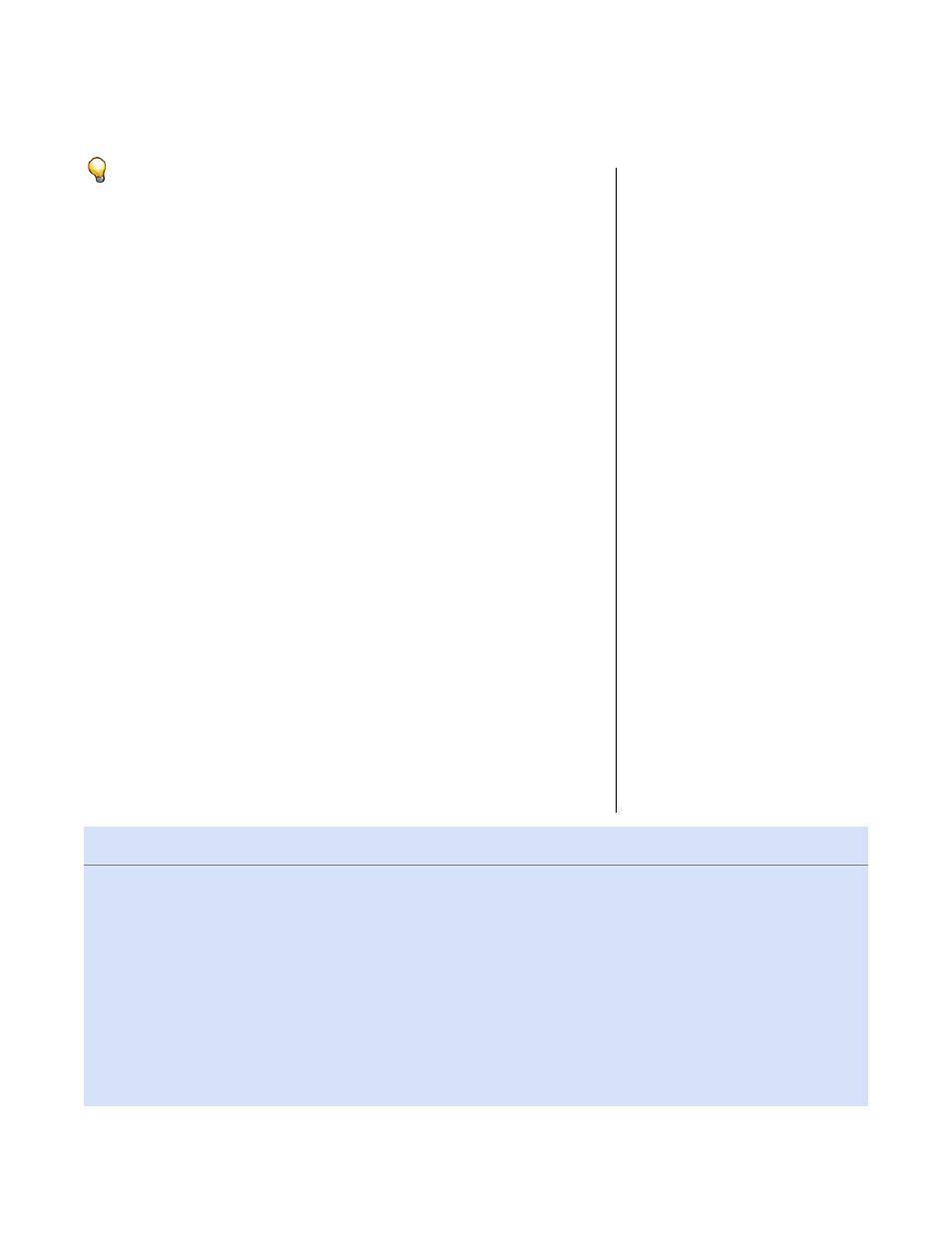
Change Management Guide
51
Phase 1: Core IT
“We communicated the key differences
between Lotus and Google in advance.
That way it wasn’t a surprise the day of
the launch. We had a get-ready event.
We sent reminders. We built a support
site—all our communications had the
link to direct them there.”
—Debra McIntosh, Project Training
and Communications Specialist,
Ahold USA
Ahold USA is an international retailing group
based in Europe. It has 55,000 Google Apps
Assess company-wide change impacts | Best practices
Some tips on identifying and evaluating change impacts:
•
Cooperate with key stakeholders in your organization. Many
change impacts require decisions to be made outside of the project
team. For example, you might need HR or Legal to make a decision
related to a revised policy.
•
Focus on the user. A minor decision for IT could be viewed as a
major change by your user community. Think through how your user
community might perceive a change. Will the change cause users to
behave differently? If so, how might you make that change easier for
users by providing them with more information, tools, or templates
to ease their transition? For example, you might not think that telling
users a new way to log in is a big deal, but this change can cause
confusion (and an increase in help desk calls) if it’s not communicated
well to users.
•
Be proactive, rather than reactive, with communication on
change impacts. No one likes surprises. Tell people about key
changes to policies or business processes in advance. That way they
can prepare for how these changes might affect their job tasks.
•
Get support from managers. For bigger changes, you’ll also want to
make sure you get the support of managers in your organization.
They can help model the change and reinforce it with their teams.
•
Explain the benefits of the change for users. When initially
informed of change, users focus on “how does this change affect me.”
If that’s not well understood by users, they are unlikely to absorb any
other information on the change. Including the benefits up front and
how it will affect users will improve the impact of your
communications.
Manage your change impacts early
Learning from Solarmora, a fictionalized company
The IT department had lacked a good method to
manage the company’s email retention policy of
14 months, and users still hoarded years of email.
Now Google Apps gave IT a better way to enforce
the stated retention policy.
Oops! Unfortunately, no one really discussed how
to communicate this or what users might perceive.
When users found out during a training session,
they were upset. Why hadn’t anyone told them
about this change? What else aren’t they telling the
users about the switch to Google Apps? What would
be taken away next—their staplers and low-fat
muffins? People in training sessions stopped
paying attention.
Andy sent a flurry of apologetic communications
to users and managers. The positive buzz that
team had worked so hard to build fizzled.
Looking back, Andy wished he’d asked the HR or
Legal department to communicate the email policy
sooner, which would’ve saved him a lot of drama.
