Create your marketing strategy | best practices – Google Apps for Work User Manual
Page 32
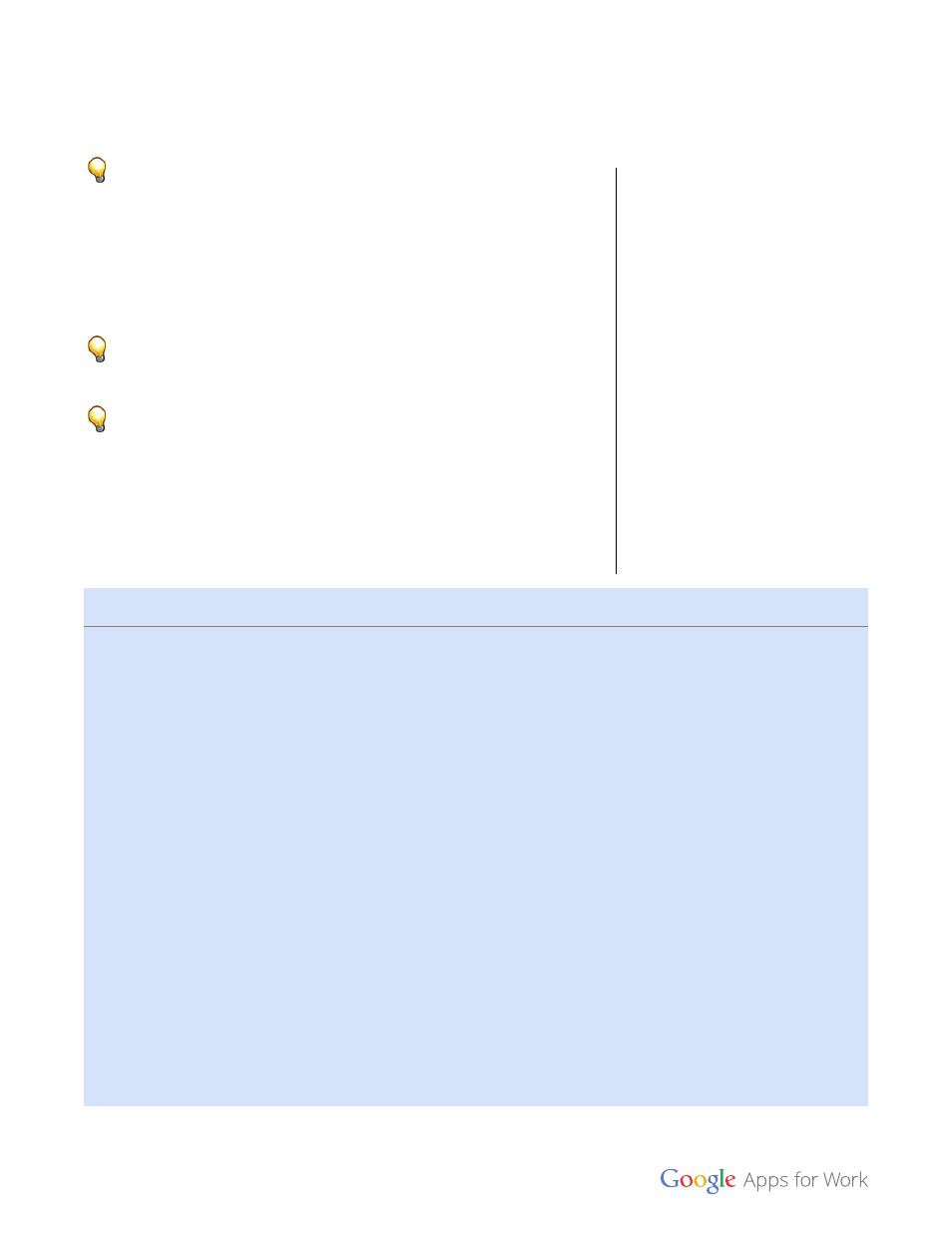
Phase 1: Core IT
32
Create your marketing strategy | Best practices
Keep the elevator pitch messages real.
•
Not good—“We want a more flexible solution that gives us
quantifiable ROI by Q2 going forward.”
•
OK—“The benefit for IT managers is that you get a cost saving.”
•
Good—”We can use Google Apps any place and on any device—at
home, at work, on our phones, and on tablets.”
Surround users with reminders of the approaching switch. Use
your slogan or brand and put it everywhere.
Incorporate swag into your marketing strategy like t-shirts,
stickers, pens, or buttons. You can create your own or order swag
through the
“We used Google t-shirts and signs
around the building to promote the
switch to Google Apps.”
—Chris Blanding, IT and End User
Services Director, Journal
Communications
Journal Communications is a media
company based in the United States. It has
Craft your message, tell your story
Learning from Solarmora, a fictionalized company
For his first meeting with the Change Management
team, Andy prepared an elevator pitch about
Solarmora moving to Google Apps:
We’re going Google to move to a cloud-
computing based solution for our
communication and collaboration technologies.
By using Google Apps for email, we’ll gain
greater IT capability and flexibility by
harnessing the power of Google’s multi-tenant
shared infrastructure. We’ll also be saving
significant costs in IT hardware and licenses.
Oops! Andy didn’t describe the real benefits to the
people in the company. Andy’s elevator pitch
sounded impressive, but it wasn’t compelling to
users outside of IT.
The marketing representative on the Change
Management team gave him some tips:
• Emphasize benefits for the average user in your
company.
• Use simple language anyone can understand. Avoid
using jargon or technical language.
Andy rewrote the pitch with Marketing:
Solarmora is going Google! With Google
Apps cloud-based email, calendar, and
collaboration tools, you’ll have:
• Access to your email and calendar from any
laptop, desktop, or mobile phone
• Real-time collaboration and sharing with
Google Docs and instant messaging with
Google Talk
• Much more email storage! Over 10 times
what you have now.
A positive review from the Project and Technical
teams confirmed that this pitch was the right one to
share with the company.
