Plan for ongoing change management – Google Apps for Work User Manual
Page 95
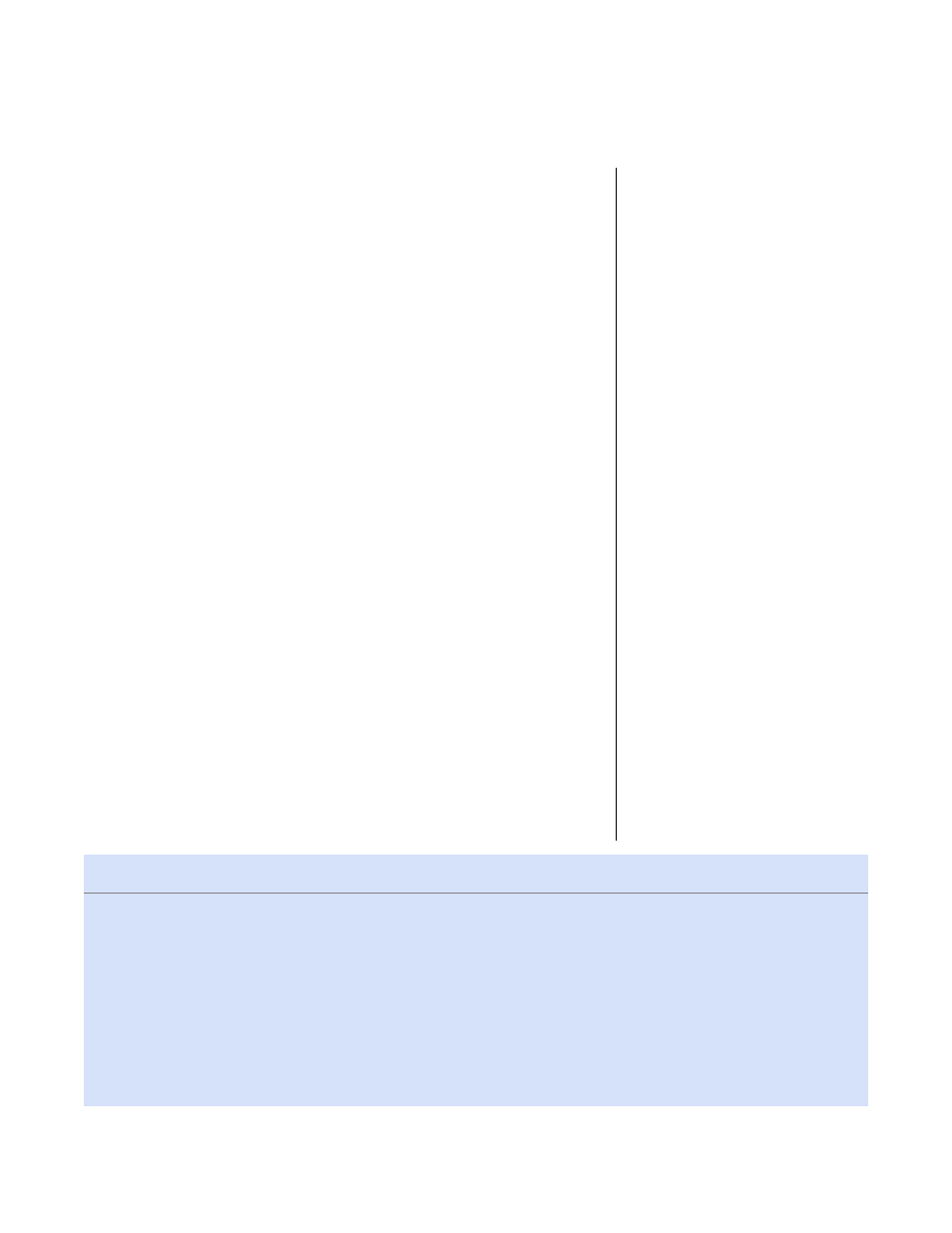
Change Management Guide
95
Life After Go-Live
Plan for ongoing change management
Change isn’t something you can start and finish. With Google Apps,
your user community gets access to new features nearly every week.
To take advantage of this technology, change needs to become a part
of the way your organization operates.
Here are some best practices for ongoing change management in
your company:
•
Stay informed about updates to Google Apps by subscribing to
the Google Apps update alerts
, and going to
.
•
Create a test domain on the rapid release track, but keep your
production domain on the scheduled release track.
•
Assess the impact of releases to your organization by identifying
who is affected and how they are affected.
•
Develop a change management plan in advance for high impact
changes, but don’t overdo it for less critical changes.
The result: A way to manage future changes related to Google Apps in
the most efficient and effective way for your organization.
“Our focus has shifted from managing
servers to managing change.”
—Greg Tait, Google Apps
Administrator, Fairchild
Semiconductor
Fairchild Semiconductor is a semiconductor
manufacturing company based in the United
States. It has 8,000 Google Apps users.
Make ongoing change management a priority
Learning from Solarmora, a fictionalized company
Andy knew that cloud computing was the way of
the future. After his experience with the Google
Apps deployment, he wanted to make sure the
IT team was set up for success in the new cloud-
based way of working.
Aha! Andy helped his IT organization prepare for
the future. He worked with the leaders in IT to make
user adoption and cloud development new focus
areas for the IT organization. One of his team
members became the department’s user adoption
specialist, responsible for all change management
related to new Google Apps features. Other
members of his IT team got training on Google
Apps Script and the Google Apps Engine from their
Google for Work Partner. Armed with these new
priorities and new skills, the IT department was able
to identify even more ways to help their user
community with business challenges.
