Finalize training materials | how to – Google Apps for Work User Manual
Page 82
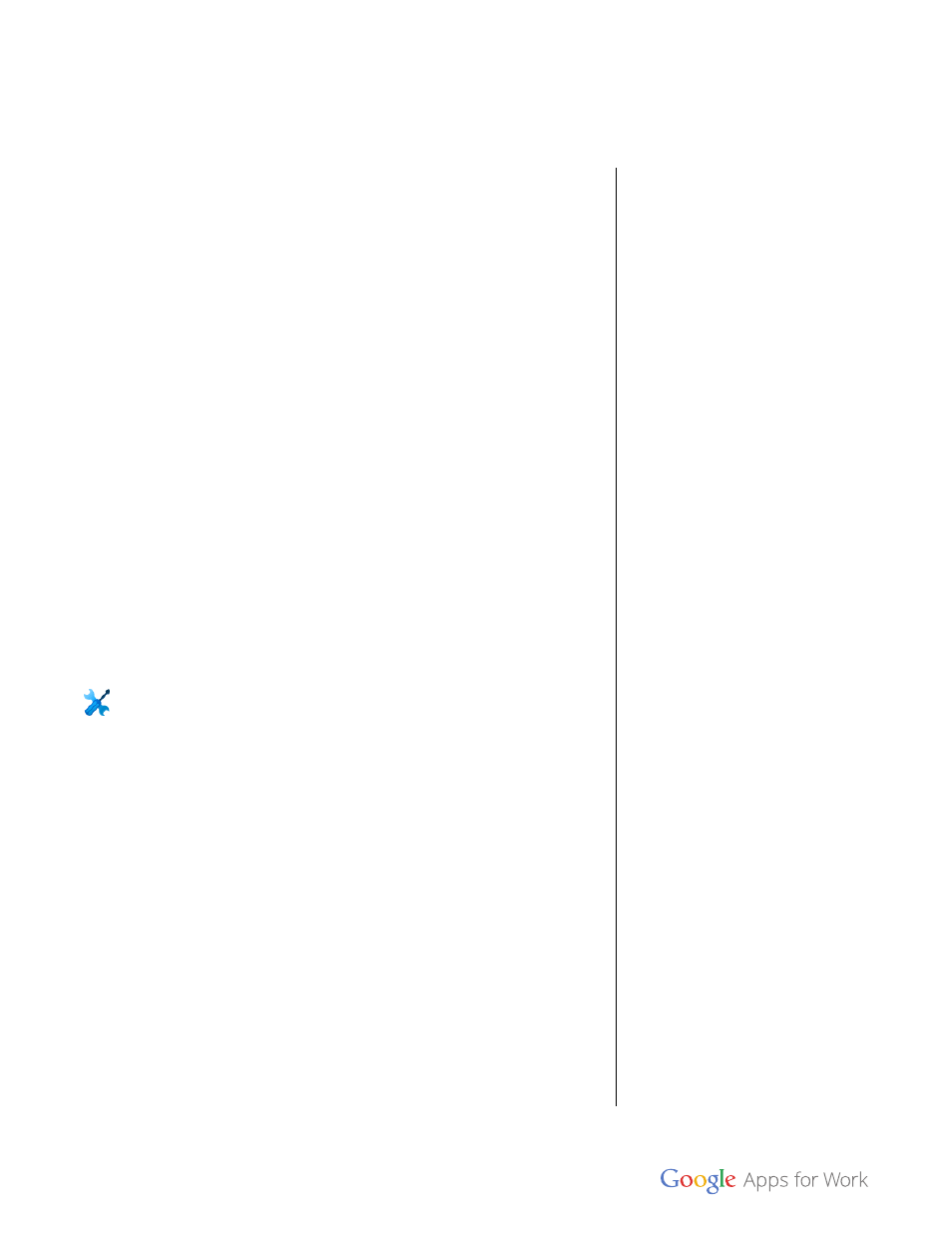
Phase 3: Global Go-Live
82
Finalize training materials | How to
Now put the finishing touches on your training materials. Note: If you put
your team’s collective eyes on these one more time, you’ll benefit from
the wisdom you accumulated during previous phases.
•
Plan for translation time if needed. If you need to localize your
materials, build enough time into your schedule for translation and
testing. You can use our localized resources, including documentation
templates, Documentation & Support site, video captions, and
product interfaces. Learn more about
•
Update your materials with the latest features. With Google Apps,
you get access to new features nearly every week. Remember, you
can stay up-to-datìe us
e sure that your training
materials reflect the latest innovations from Google, and that you
notify your trainers about these updates too.
•
Finalize any new courses that are specific to Global Go-Live. For
example, the Google Guides may need a new course on how to
troubleshoot or support mobile users. If you haven’t done so already,
complete those course materials based on data you’ve gathered
during your Early Adopter phase.
•
Share new materials on your training site. As you create more
great training content or FAQs, share by posting to your intranet site
or Google Group.
Resources
•
The latest news on upcoming products, features, and learning
resources for Google Apps.
•
Find more resources for users like communications
templates and videos.
“We track training sessions with Google
Calendar, and share training content and
attendance records with Google Docs.”
—
Patrick Liew, CIO, HSR
HSR is a real estate services company based
