Allied Telesis AT-S41 User Manual
Page 50
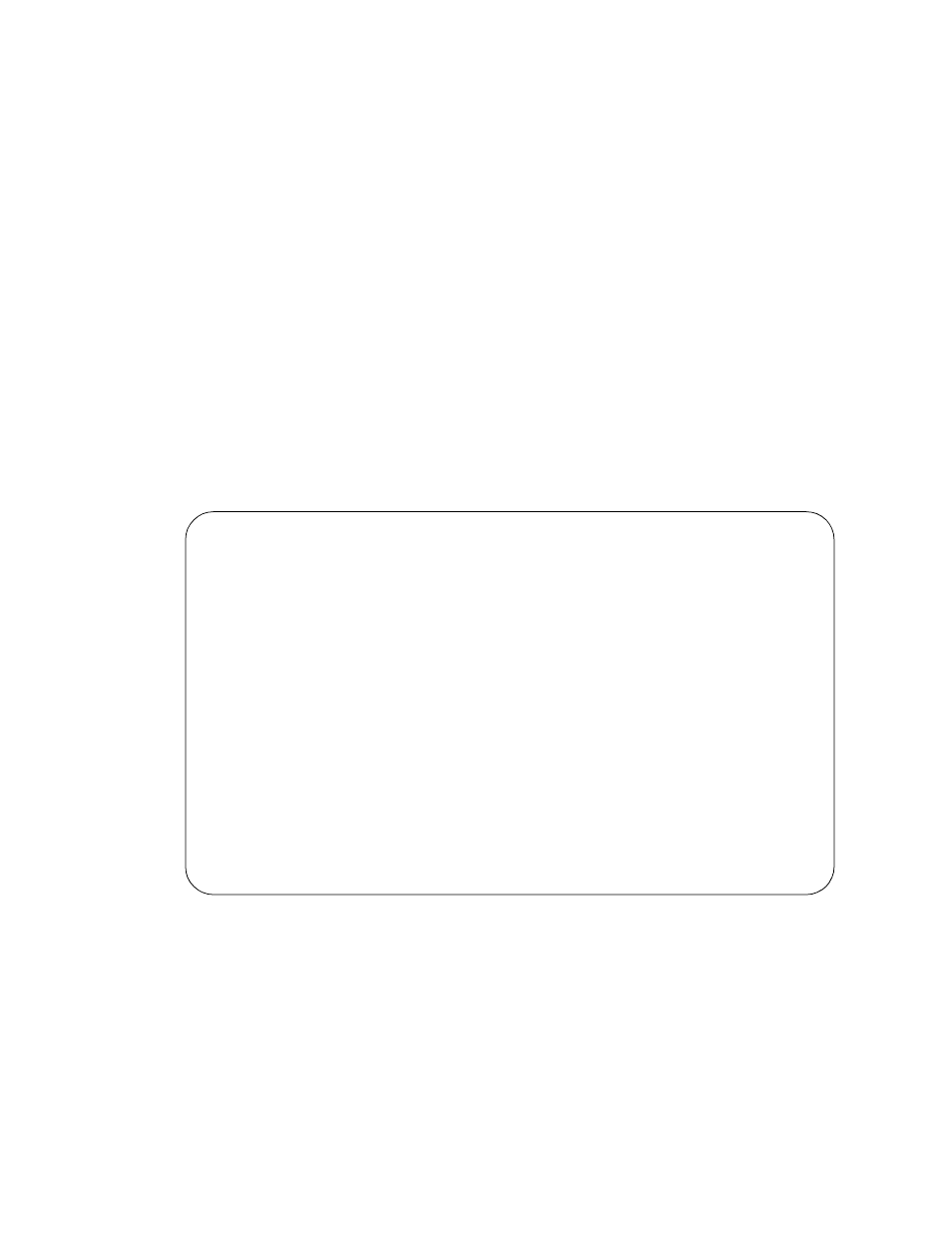
AT-S41 User’s Guide
50
Set [T]imeout Value
The length of time for which the switch will continue to send
pings if it does not receive a response. The default timeout setting
is 3 seconds.
4. Select one of the two ping test options by typing the corresponding
bracketed letter: Execute Ping or Stop Ping.
[E]xecute Ping
Starts the ping process and displays ping test results. Also allows
you to clean out the ping test configuration cache by typing C for
Clean Ping Data. When you clean out the ping data, you will
remove the ping test results from view.
[S]top Ping
Ends the ping process and displays ping test results gathered
before the pinging was stopped.
An example of the Ping Execution Menu with ping test results is
displayed in Figure 12.
Figure 12 Ping Results
The “No.” designation indicates the number of the ping attempt.
For example, No. 1 represents the first ping attempt.
The milliseconds value represent the time taken for the ping
attempt. For example, the first ping test was completed in 60
milliseconds.
AT-8350GB Local Management System
Main Menu -> Ping Execution
Target IP Address:
124.11.23.24
Number of Requests: 10
Timeout Value (sec): 3
=============== Result ===============
No. 1 60 ms
No. 2 100 ms
No. 3 100 ms
No. 4 100 ms
--------------------------------
-
Set Target [I]P Address [E]xecute Ping
Set [N]umber of Requests [S]top Ping
Set [T]imeout Value [Q]uit to previous menu
Command> _
