Phase 2 – Allied Telesis AT-S41 User Manual
Page 102
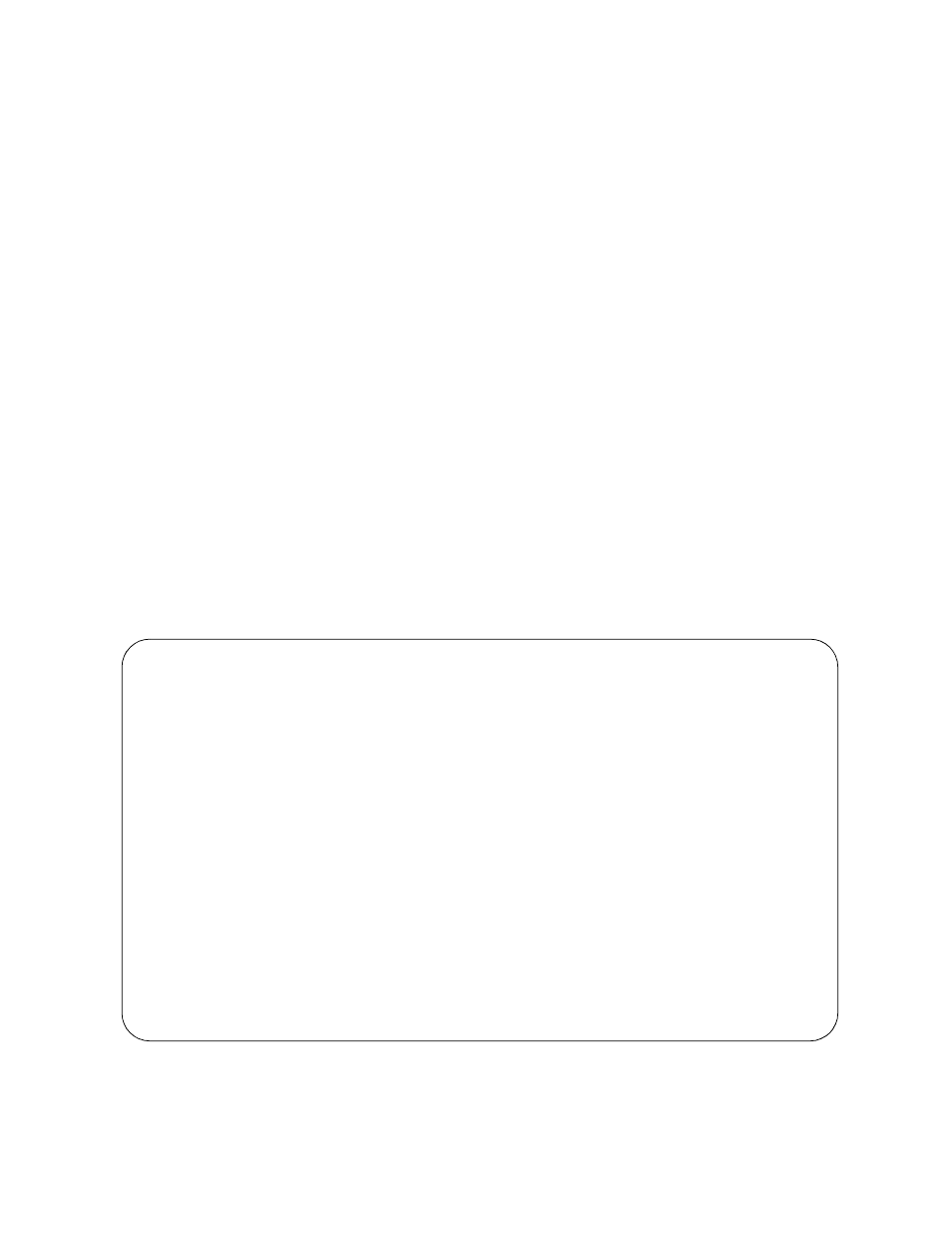
AT-S41 User’s Guide
102
a. Type I to choose Select Stack ID and enter the stack ID of the
switch containing ports that you want to add or remove from the
VLAN.
b. To add tagged ports to the VLAN, type A and then specify the
ports that you want to add as tagged ports to the VLAN. You can
specify the ports individually (e.g., 2,3,5), as a range (e.g., 7-9), or
both (e.g., 2,5,7-9). Press Enter.
c. To remove tagged ports from a VLAN, type R and specify the
tagged ports that you want to remove. Press Enter. You can
specify the ports individually (e.g., 2,3,5), as a range (e.g., 7-9), or
both (e.g., 2,5,7-9).
Phase 2
You perform this phase whenever you need to add or remove an
untagged port from a VLAN. This phase explains how to change the
PVIDs of the ports so that they match the VID of a different VLAN. For
example, if you want to assign Port 2 as an untagged member of a VLAN
with a VID of 4, you must change the PVID of the port to 4.
1. From the Main Menu, type A to select the Advanced Switch
Configuration Menu.
2. From the Advanced Switch Configuration Menu, type V to select
VLAN Management.
3. Type S to select Set Port Config.
The VLAN Port Configuration Menu is displayed in Figure 28.
Figure 28 VLAN Port Configuration Menu
AT-8350GB Local Management System
VLAN Management -> VLAN Port Configuration Menu
Stack ID: 1
Port PVID
---- ----
1 1
2 1
3 1
4 1
5 1
6 1
7 1
8 1
--------------------------------
[N]ext page Set Port [V]ID
[P]revious Page
Set Stack [I]D
[Q]uit to previous menu
Command> _
Enter the character in square brackets to select option
