Horner APG SmartStack I/O HE800DNS600/HEDNS600 User Manual
Page 50
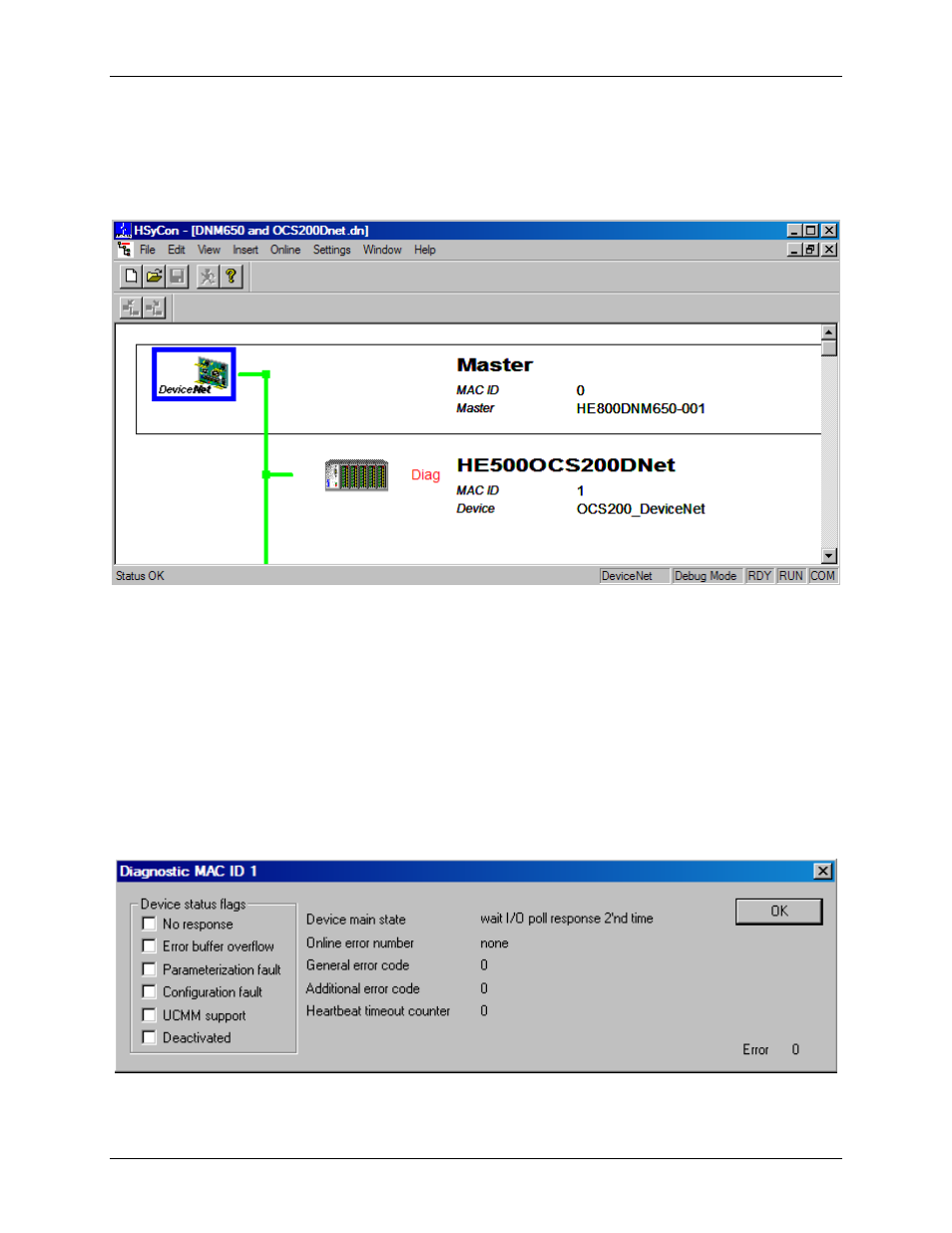
MAN0577-03-en
Page 50 of 98
EO 09-0009
DeviceNet Modules
HE800DNM650 & HE800DNS600
6.13. The
Debug
Window
When started the debug session the configuration window changes into the debug window. The devices
and the line between them are displayed in green or red colour depending on the established network
communication.
Figure 29: The Debug window
If diagnostic information is available for a specific device, next to the device icon the text Diag appears in
red. To get further device specific diagnostic information then doubleclick on the device itself or set the
focus to the device an select Online > Device Diagnostic.
6.14. Device
Diagnostic
After the debug started from this time HSyCon requests the status of all devices from the Master. If there
is an error on a device the bus line to this Slave is drawn in red colour otherwise it is green. HSyCon also
displays the letters Diag, if the device signals a diagnostic information. Click on the device with the
mouse to display more information. To activate the debug mode select the menu Online > Start Debug
Mode. The menu Online > Device Diagnostic activates the DeviceNet device diagnostic. To end the
Debug Mode select the menu Online > Stop Debug Mode.
Figure 30: Online > Device Diagnostic
