Horner APG SmartStack I/O HE800DNS600/HEDNS600 User Manual
Page 31
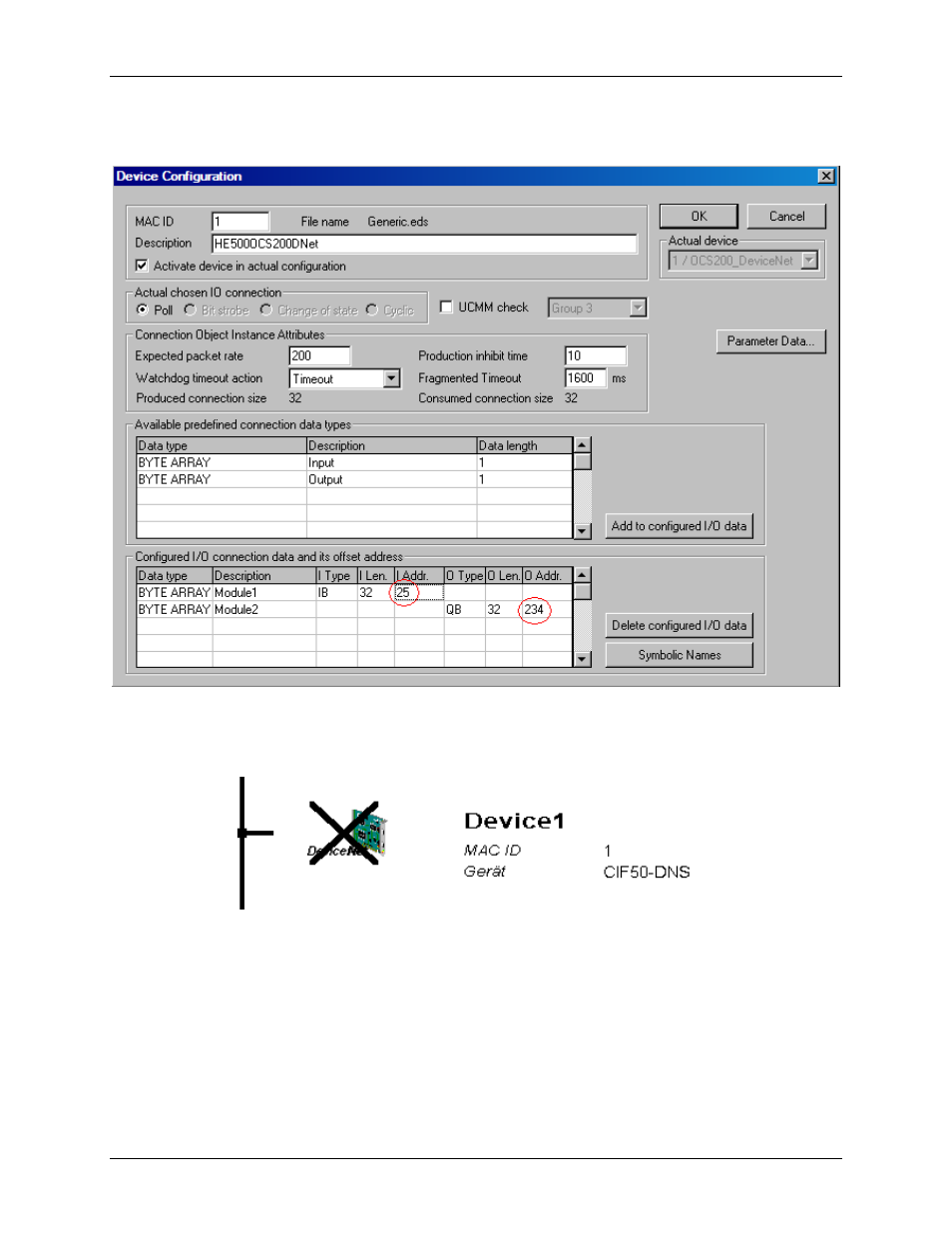
MAN0577-03-en
Page 31 of 98
EO 09-0009
DeviceNet Modules
HE800DNM650 & HE800DNS600
In case of manual addressing (that means auto addressing is deactivated) the configuration window looks
like:
Figure 5: Settings > Device Configuration
In the column I Addr and O Addr, the addresses where to locate the data in the process image must be
assigned. Remember that these addresses correspond to the application on the HOST side.
If a device is deactivated in the actual configuration the device is shown like this:
Activating or deactivating a device in a configuration can be very useful for devices that don't exist in the
real physical network. The I/O offset addresses will be reserved or simply a symbolic 'missing device'
waiting to be inserted as long the device is not connected.
