6 gps settings, 6 gps, Settings – Red Lion IndustrialPr 6000 Router User Manual
Page 98
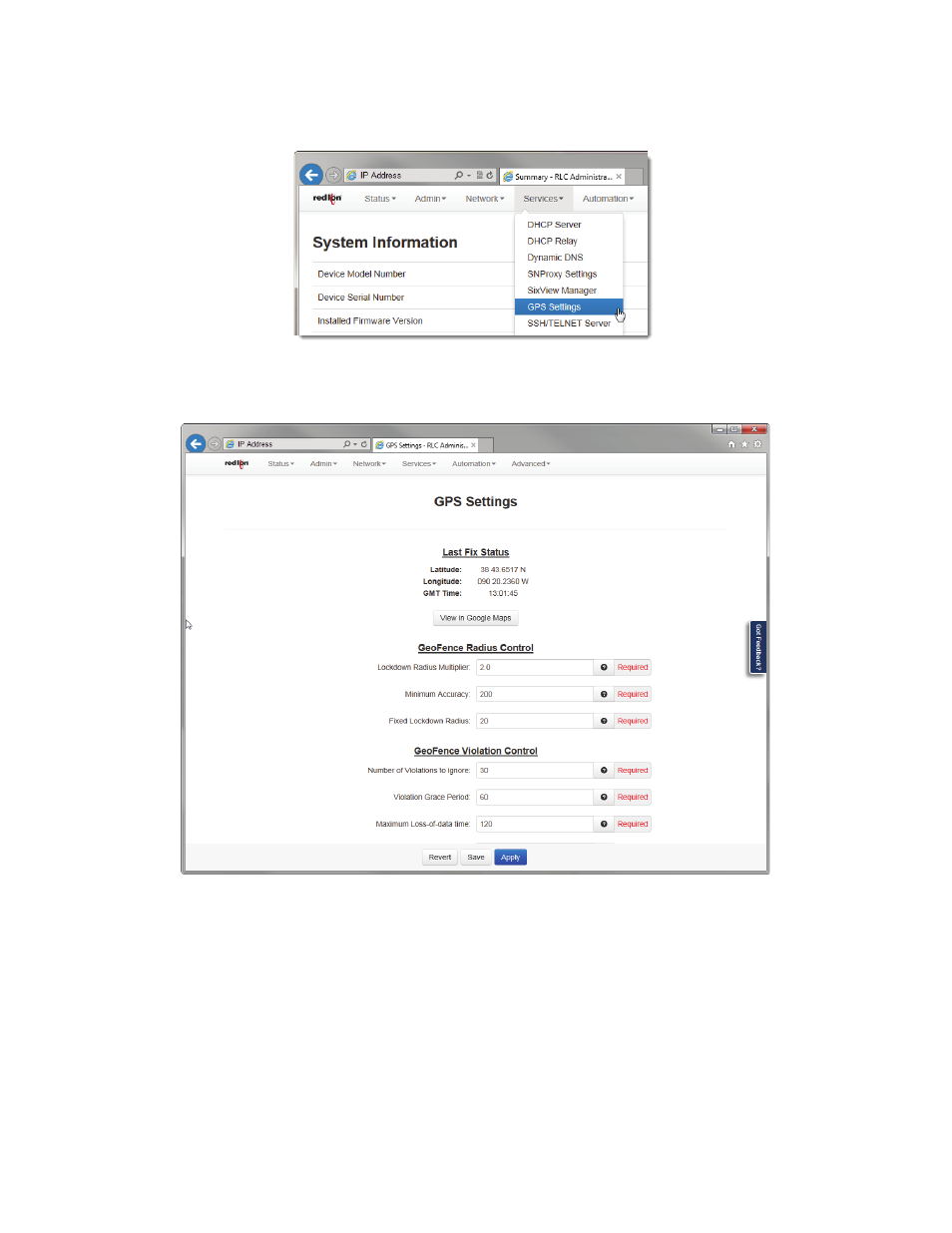
Software User Guide
98
Services Tab
3.5.6
GPS Settings
•
Click on the GPS Settings menu item and the following dialog window will appear:
Lockdown Radius Multiple (Required): Enter the value of the Lockdown Radius Multiplier in this field. The recom‐
mended setting for this field is 2.
When the Geofence engine begins to build a fence, it will create a Calculated Minimum Radius allowed using an accu‐
racy figure based on the acquisition 200 GPS location points obtained over an initial settling interval of about 15‐20
minutes. This value is then multiplied by the Lockdown Radius Multiplier to obtain the Modified Minimum Radius.
The Modified Minimum Radius will not be allowed to become less than the Minimum Accuracy, and will be adjusted
to the Minimum Accuracy as prevailing conditions require. The allowable range is 1.0 ‐ 5.0.
Minimum Accuracy (Required): Enter the value of the Minimum Accuracy in this field. The recommended setting for
this field is 50‐200.
