6 i/o settings (ram 9000 series), 1 i/o control – Red Lion IndustrialPr 6000 Router User Manual
Page 148
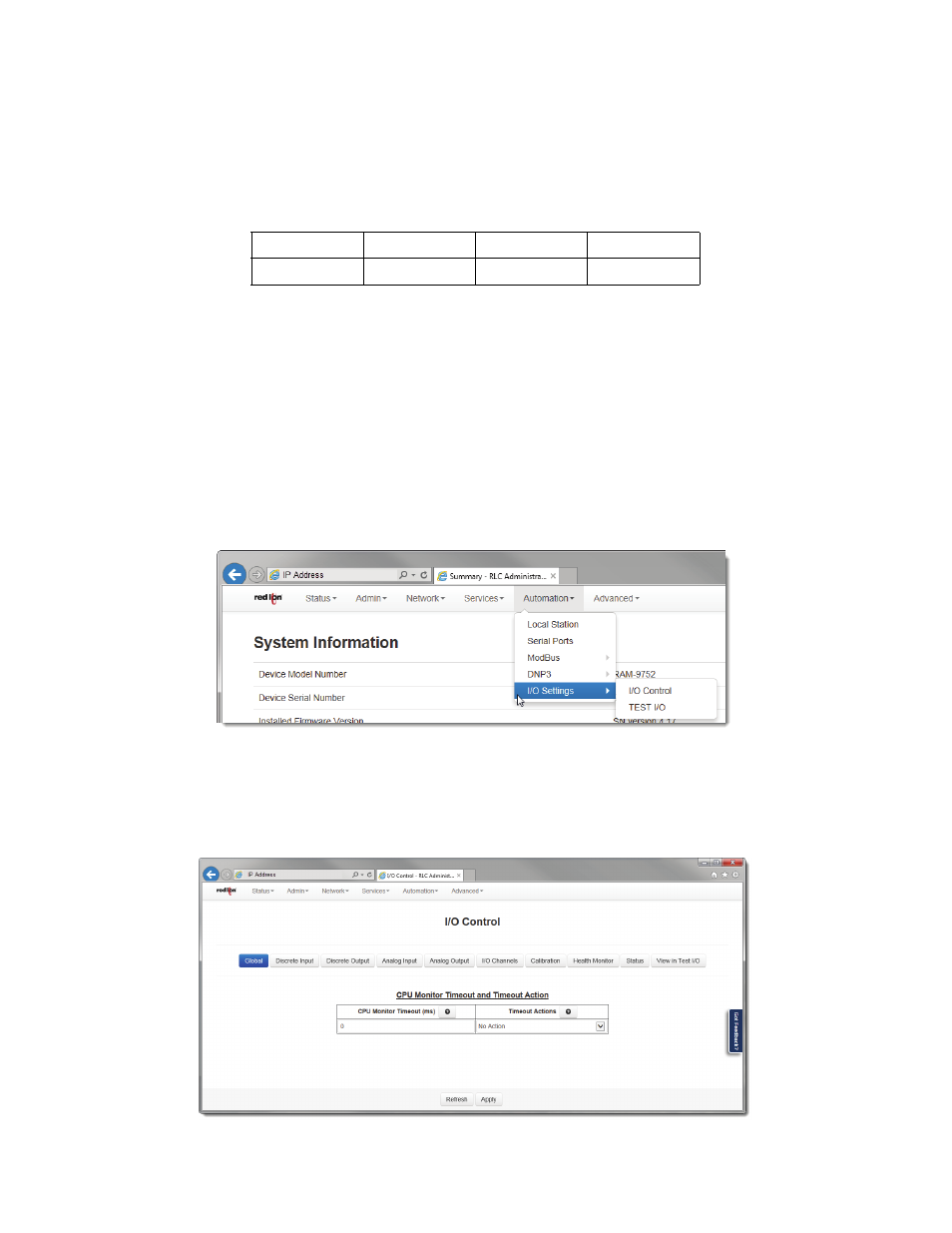
Software User Guide
148
Automation Tab
The Test I/O interface has been kept simple to make managing the test I/O process easier and keep the screen less
cluttered and easier to look at and quickly locate your test values.
Scan Rate: This is the time in which the screen will automatically refresh values from the internal I/ODB.
Idle Timeout: With this enabled (checked), the browser will stop scanning after two minutes of inactivity.
Select Type: From the drop down list, select the type of I/O you would like to test. Valid I/O types are:
Start Address: Once the I/O type has been selected, enter the Start Address.
Register Count: Enter the Register Count.
•
Click on the Add button to test the I/O.
The messages log shows the range entered and each register that can be edited and monitored for the analog Inputs.
You may enter values here and observe your IODB data from another device / location to see those values get
updated, or you may initiate a change from another device/input and observe the changes presented here on your
Test I/O interface.
3.6.6
I/O Settings (RAM 9000 Series)
3.6.6.1
I/O Control
•
Click on the I/O CTRL menu item and the following window will appear:
Analog In
Discrete In
Long In
Float In
Analog Out
Discrete Out
Long Out
Float Out
